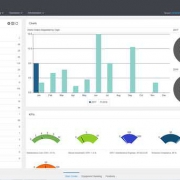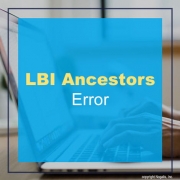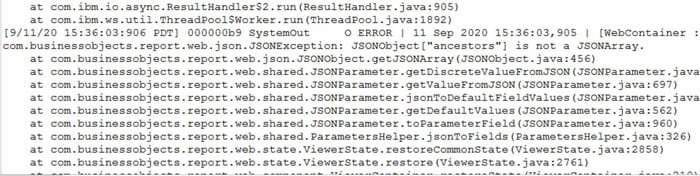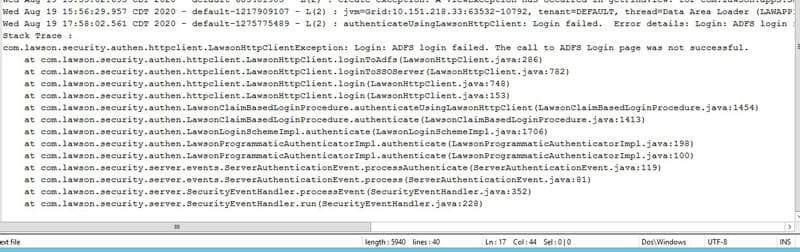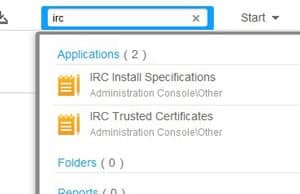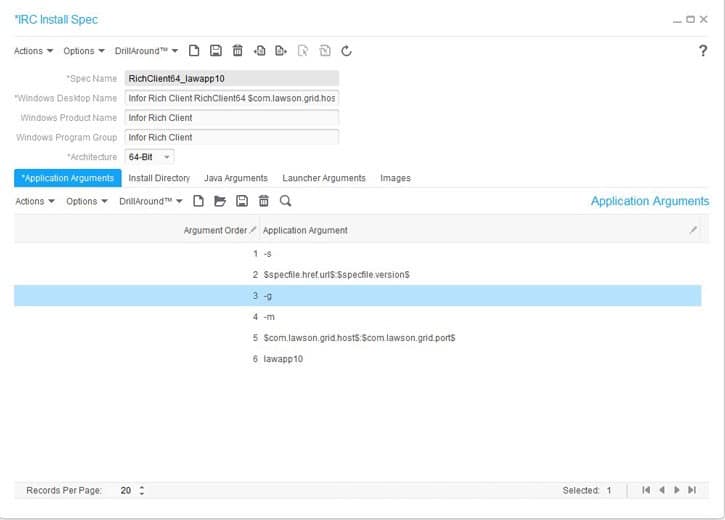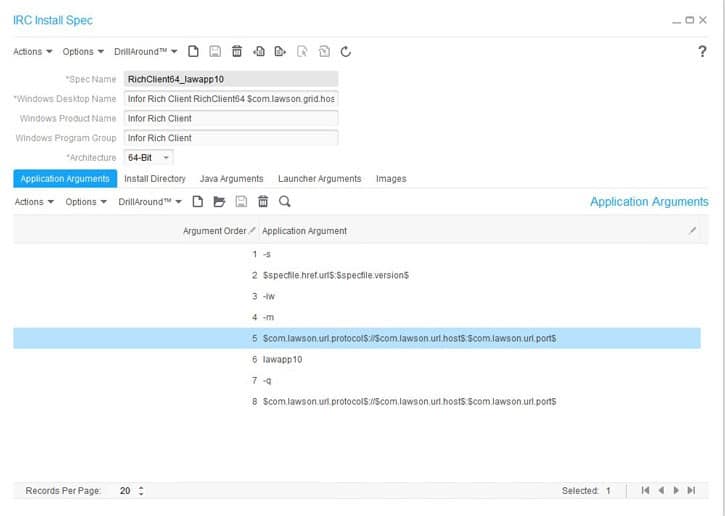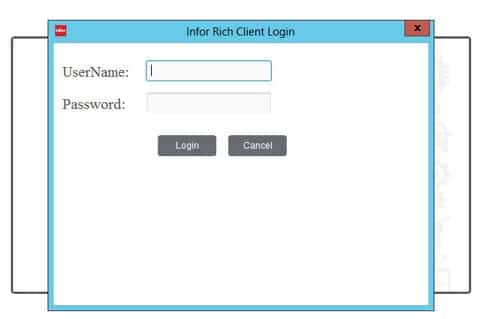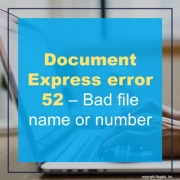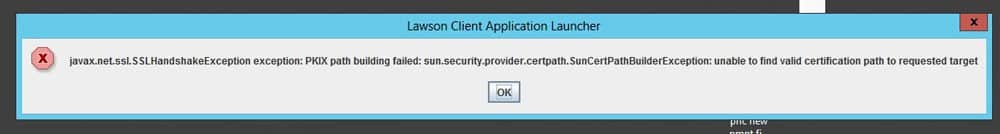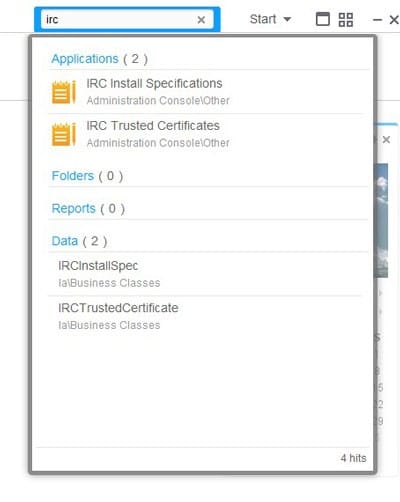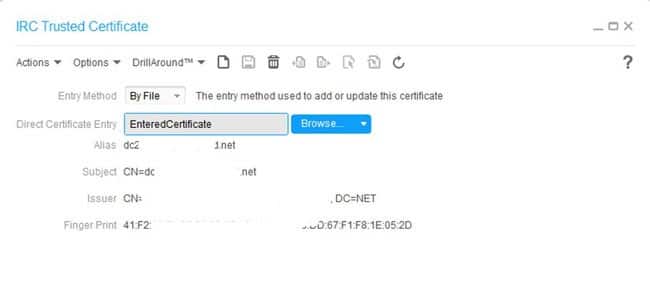Infor announced that Samra Wastewater Treatment Plant, Jordan’s largest wastewater treatment facility has deployed Infor EAM (Enterprise Asset Management) to transform operational efficiency and reduce maintenance budgets. This will help preserve Jordan’s scarce water reserve. For improved asset management, Samara installed Infor EAM with Infor’s partner Intertext Systems. The first phase of the deployment covered more than 4,000 assets. Per the press release, Khaled AlShami, Infor director of solution consulting, Middle East & Africa, said: “Infor EAM has given Samra clear visibility of its assets, enabling it to digitize and automate its maintenance function. Asset management is important for all organizations, but the benefits are especially keenly felt by utilities such as Samra.” Looking ahead, Samra continues to expand its use of Infor EAM, adding more assets to the system and expanding the scope of the solution.