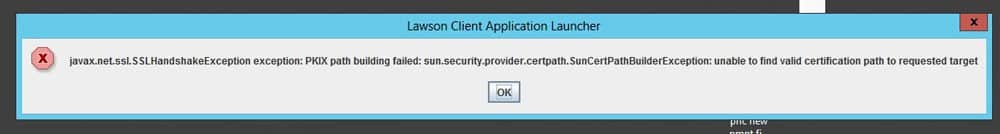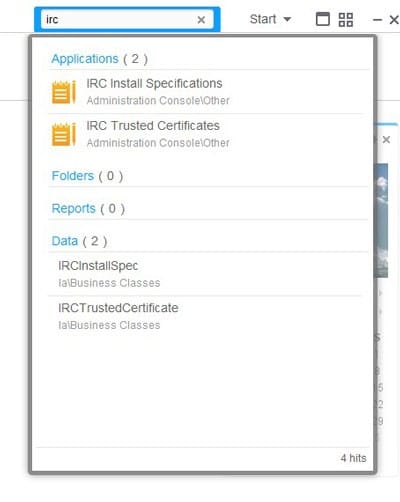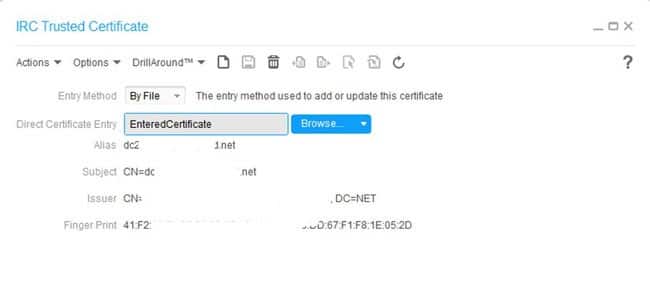Certificate Error When Loading Rich Client
If you launch Rich Client and get a certificate error (particularly after a new Landmark install or update), here are the steps to update your IRC certificate.
Here is a sample error message that you might receive before you are even presented with a login screen:
You can resolve this issue either in the LPA web administration tool, or you can log into your IPA server as the lawson user, open a Landmark command window, and type the command “canvas64 gen”. These tasks are performed in the GEN data area.
In the search box, type “IRC” and select “IRC Trusted Certificates”
Add the certificate by file. Browse to a previously exported certificate (Base 64 cer format) and click the save button. The certificate details will be displayed if the certificate is valid.