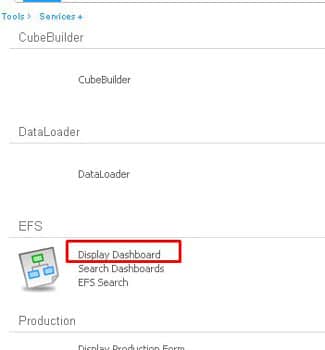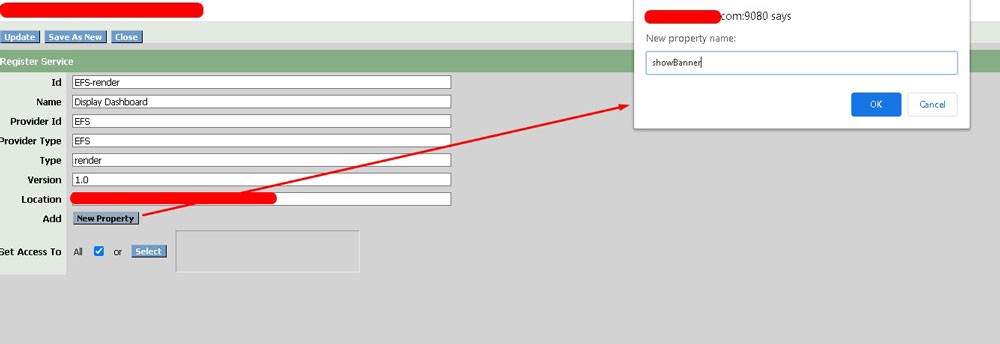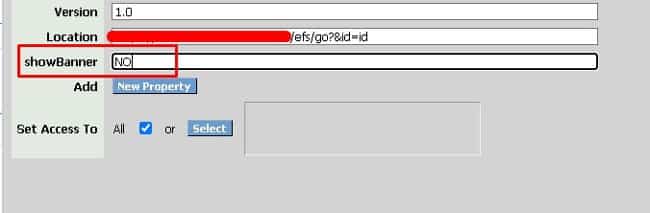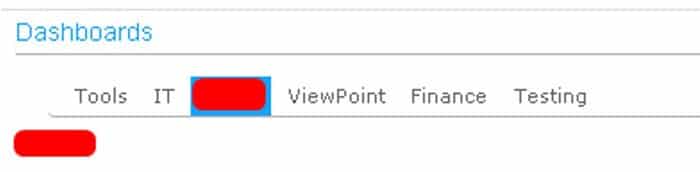Often our Lawson print queues get cluttered and out of hand. Lawson’s deljobhst command is a really great tool for cleaning up your batch jobs. It can clear the clutter from your user’s print managers, as well as free up some space on your server. Run this command in LID.
For each of these commands, you must provide a “ToDate” in MMDDYY format. So, if you give it an end date of 033119, for instance, you would delete all the selected job history up to March 31, 2019.
You also have the option of providing a user’s account so that you just perform the delete for a specific user. There is also a from date option that allows you to manage job history for a specific date range.
We recommend setting up some of these commands on a schedule to keep your Lawson server happy & healthy.
Here is a summary of the command:
The -w option will delete all waiting jobs, so jobs in recovery and jobs with Invalid Parameters. After you run this, there will not be any jobs listed in the waiting queue for the specified user (or all users) up to the specified run date.
The -c option deletes all completed jobs. This is a great way to clean up user’s job schedule print manager lists. This action removes the data from the QUEUEDJOB table. It does not remove print files.
The -r option removes all the print files associated with batch jobs, that were created up to the specified to date. This will help keep your server from getting too cluttered. Make sure you back up your print directory, especially if you have a retention policy at your organization. If you run the command so that it deletes ALL print files (so delete everything up to today), it will delete your entire print directory. Don’t panic! It’ll be created the next time a user runs a batch job.