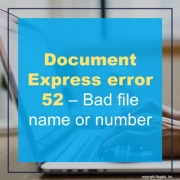Document Express error 52 – Bad file name or number
You may be running Document Express with Lawson and Citrix Storefront and encountering this error. Before you jump to conclusions that this issue is related to Lawson or Citrix security, check these steps below.
The user is likely experiencing this error when trying to import invoices into Document express.
- Make sure that all application related access is set in MHC.
- Verify the user has Active Directory access to the import routine folder on the server where the invoices are loaded in from Lawson.
- Lastly, verify the user has access to the import routine directly from Windows folder explorer. This path can be found in the import routine itself in document express.
- Copy the import routine path, paste it into Windows folder explorer to verify access.
Conclusion: When the user imports the invoice in doc express, it downloads the file locally and opens it. Verify both channels are open for the user.