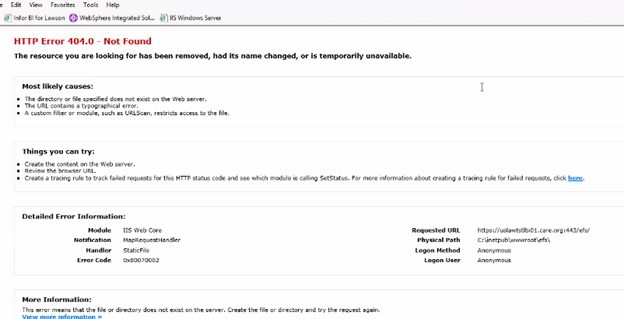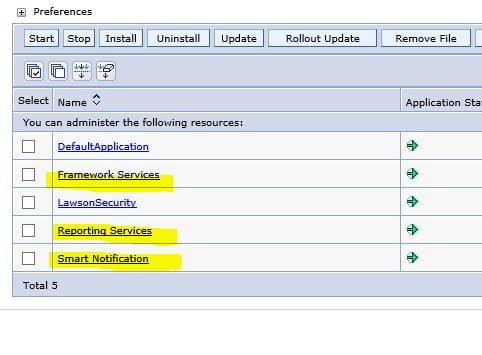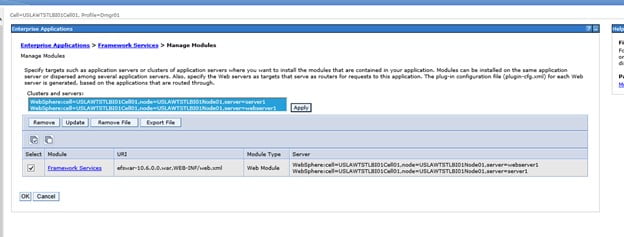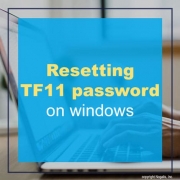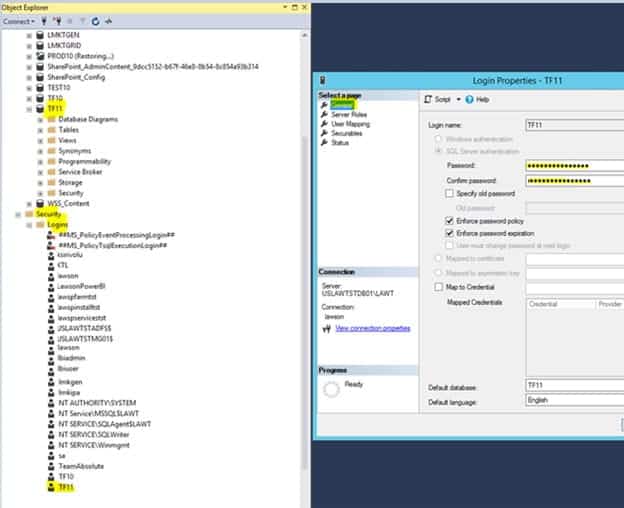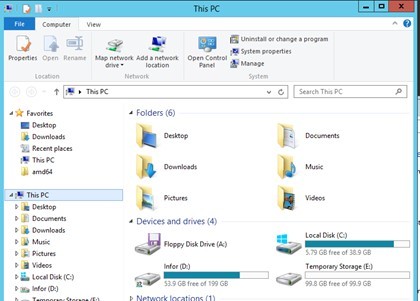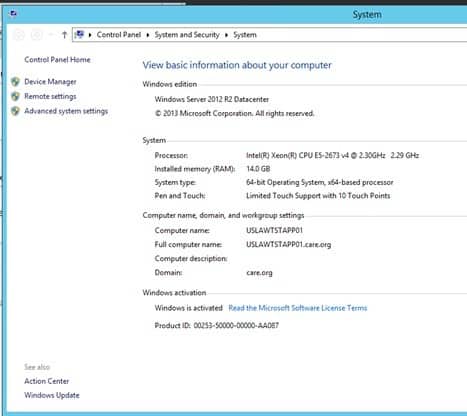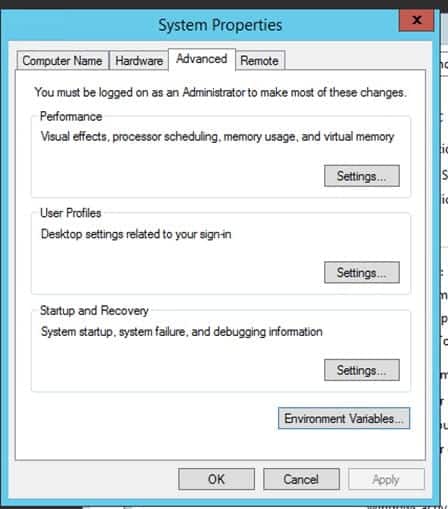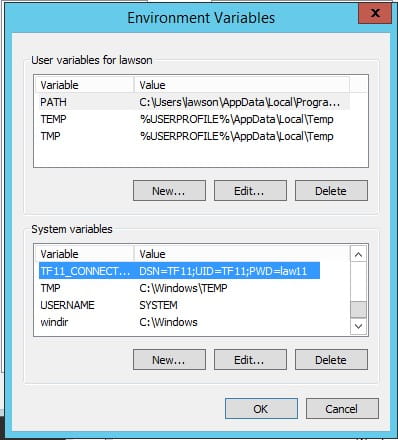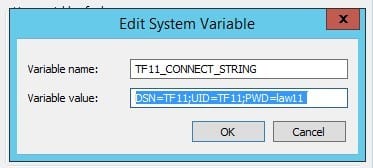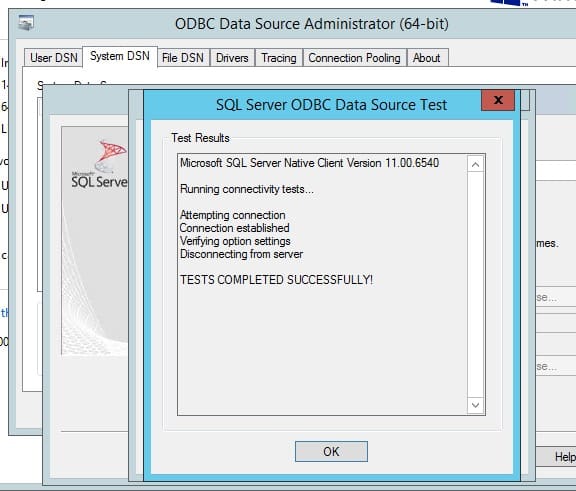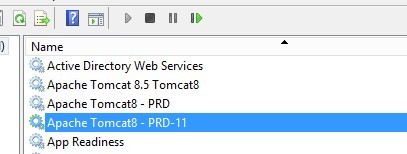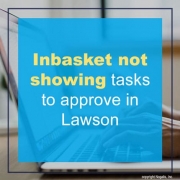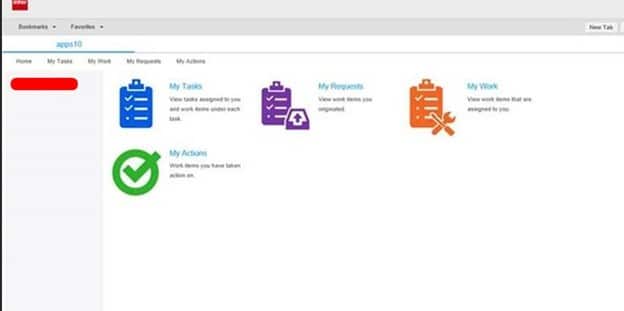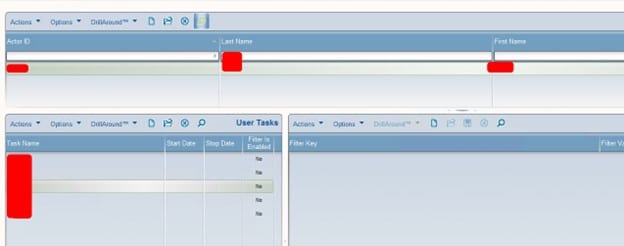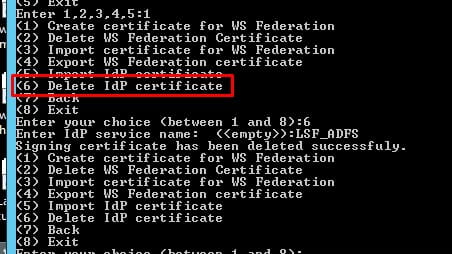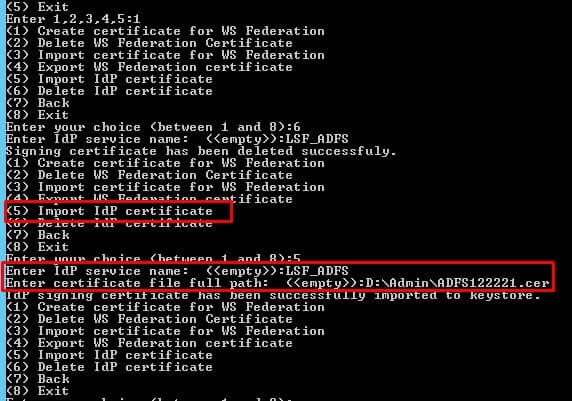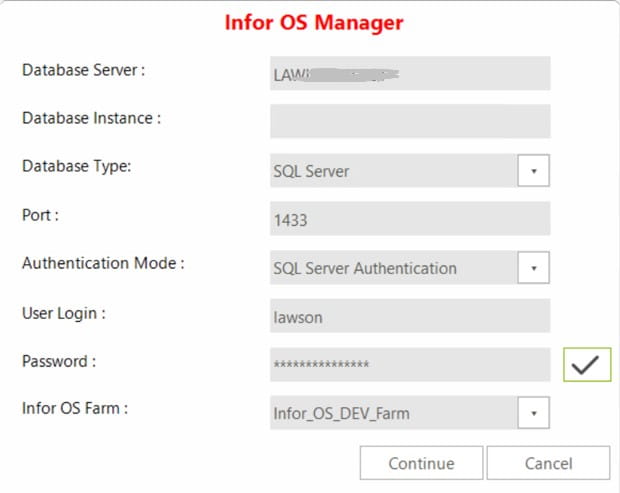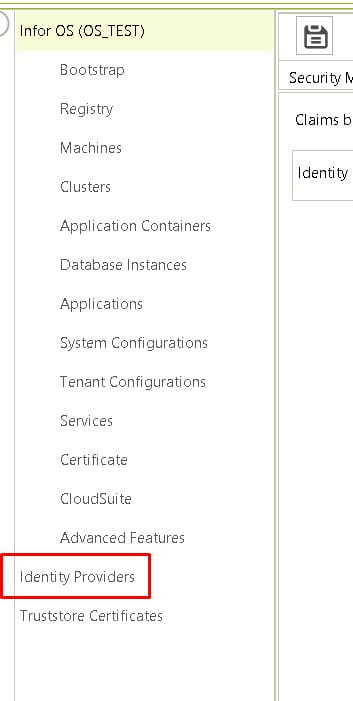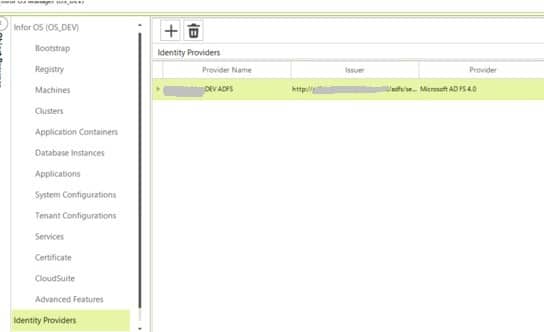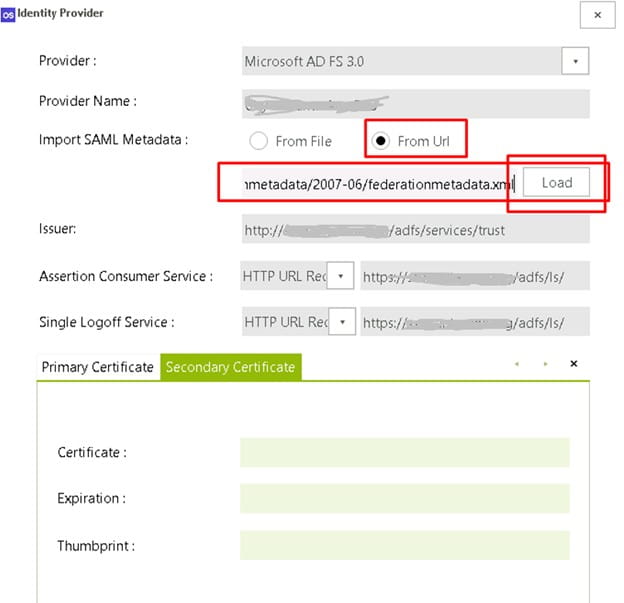The term “digital transformation” was once a risky decision to make for businesses as we modernized the workforce to a more technical space. Today, it’s a high priority for midsize companies – their perspectives and expectations high. Timo Elliott, Vice President and Global Innovation Evangelist at SAP, describes these organizations’ expectations as more than just simply improving customer experiences, strengthening brand recognition, and boosting sales. Rather, they are going even deeper in their plans to drive structural changes, including increased sustainability in products and services. SAP insights research data, Elliott points out, underscores the increasing role of digitalization and business transformation. Further, two-thirds of surveyed leaders from midsize companies have either transformed some planned areas or have completed their journey as initially conceived. For growing businesses, digital transformation progression is all thanks in part by two things.
Rising urgency for connectivity and modularity
“No matter how groundbreaking the innovation or technology, it must still run in an environment that is connected, integrated, and flexible. Companies with a fully integrated, business-wide technology architecture are well-positioned to pivot their digital capabilities and processes responsively, change their operating model quickly, and grow faster than the industry average.”
More innovation by letting people do more of it
“Digital transformation should never become a bottleneck. However, in this technological era of automated workflows and processes, intelligent chatbots, and no-code and low-code development tools, it’s clear that most people are motivated to reimagine their organizations and area of expertise. The key to avoiding the “chaos trap” of digital progress is using a business-wide governance framework that enables connectivity, integration, and flexibility. And with a cloud ERP, growing businesses can pair industry-leading best practices with modern technologies to pursue ideas that can result in better business performance today and stronger competitivity in the future.”
For Full Article, Click Here