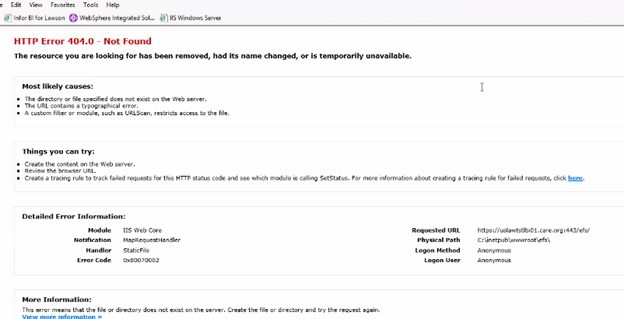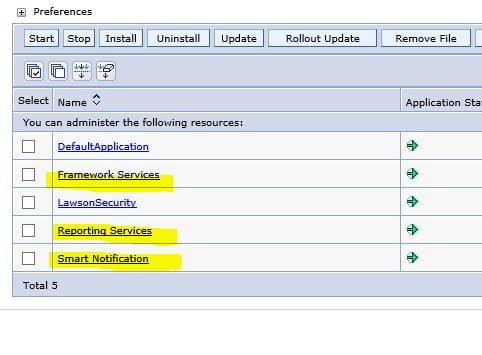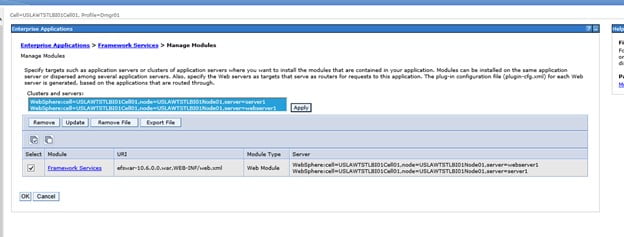How to Link LBI to Websphere
Problem
After upgrade of LBI, getting 404 errors logging into LBI
Resolution
Perform the following in all LBI services:
** Accessed WebSphere console > Applications > WebSphere enterprise applications > LBI service > Manage Modules > Checked the service name or module, highlighted everything in the Clusters and servers box > OK > Save
– Restarted WebSphere services
– Re-accessed LBI > no more 404 error
Details:
Go into each of these and relink LBI to WebSphere
Following these same steps:
Click on service
Click on manage modules
Select both clusters and check the box and hit apply then OK
On the next screen, hit SAVE to master
Repeat for other two.
Restart IBM in SERVICES