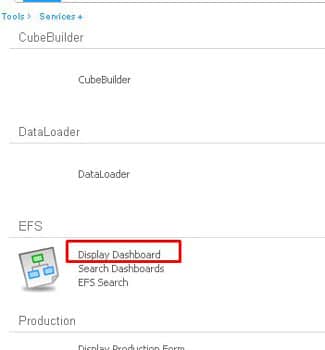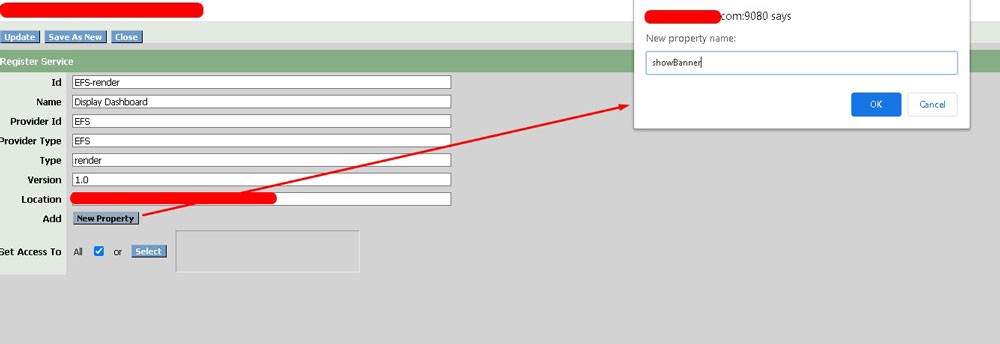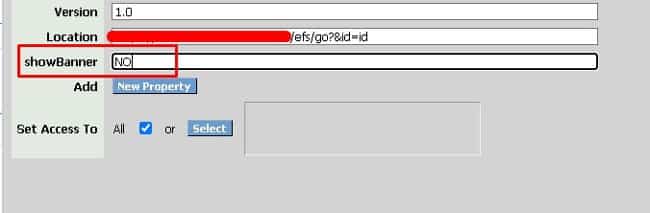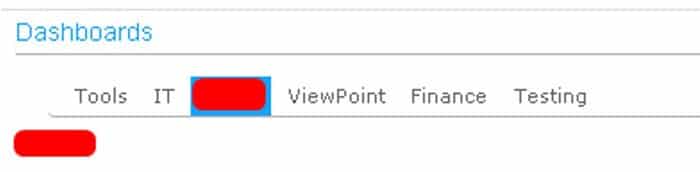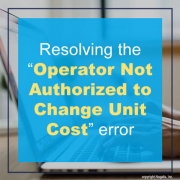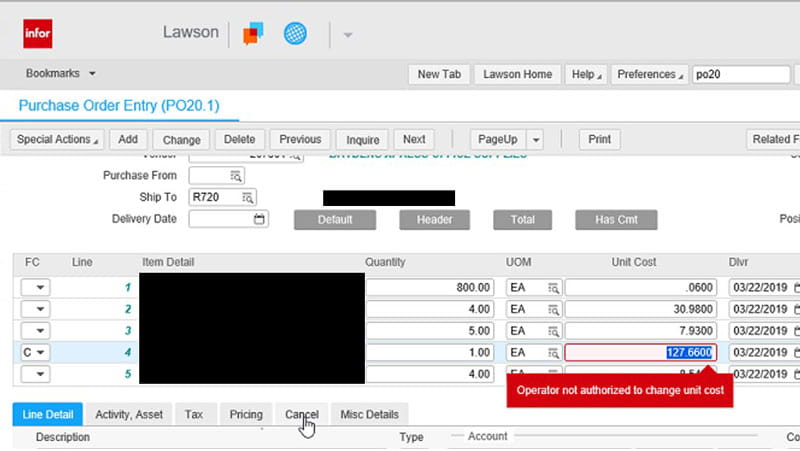ERP (enterprise resource planning) systems aren’t disappearing—but AI is dramatically reshaping how we use them. In a recent piece for CIO.com, senior writer and IT journalist Grant Gross explores how generative AI and embedded copilots are transforming ERP from a static system of record into a dynamic, intelligent assistant. Tasks like invoice processing, reconciliations, and financial reporting—traditionally labor-intensive—are now being automated with the help of AI. Vendors like SAP (via Joule) and Microsoft (via Copilot) are already deploying tools that summarize procurement, create reports, and interpret data using natural language. This shift doesn’t eliminate ERP. Instead, it enhances it. AI acts as a productivity layer, freeing teams from repetitive tasks so they can focus on strategic analysis and decision-making. At IBM, Gross uses for example, AI agents now flag billing errors, draft board reports, and summarize account variances—boosting both efficiency and margins. What’s emerging is a more modular, AI-driven ERP ecosystem. Task-specific agents will interact with ERP data behind the scenes, leaving the core system in place but changing how users experience it. The ERP becomes the reliable data source; AI becomes the interface. In short, Gross states that ERP is staying, but your interaction with it is about to look and feel very different—so be prepared.