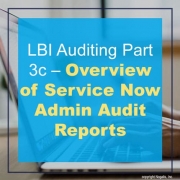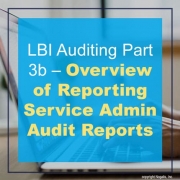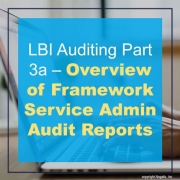Technology has transformed every industry, including healthcare. In fact, the digital age’s impact in the medical field has proven a game changer and has advanced the way we provide medical services to an abundance of patients in a variety of ways. Healthcare business writer Carol Trehearn wrote an article on HealthTechZone.com sharing 4 ways that technology has vastly improved medical care and the healthcare industry as we know it.
1. Safer medical procedures -New technology has made medical procedures safer and more efficient.
2. Revolutionary medical treatments – Technology has revolutionized a wide selection of healthcare settings, including hospitals, physician’s surgeries, physiotherapy offices, and recovery centers.
3. Health & fitness apps – Health and fitness apps are extremely popular and have seen significant improvements over the years. You can use a health app to monitor your diet, exercise, heart rate, sleep, and much more.
4. Patient portals – Electronic records enable medical professionals to access patient information quicker and more efficiently. This improves patient care and saves valuable resources within healthcare settings.
Trehearn concludes by pointing out that technology has transformed medical care and improved the efficiency of healthcare services and treatment facilities. As medical technology continues to advance, we will continue to discover more ways to improve the quality of medical care and health services for everyone.