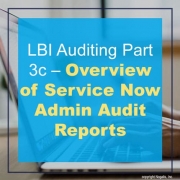LBI Auditing Part 3c – Overview of Service Now Admin Audit Reports
In LBI Auditing Part 3b we went over Reporting Service Admin Audit Reports. In this article we will go over the Service Now (SN) portion of reports.
SN01.List of Alerts:
This report allows you to view what user(s) and or group(s) have access to what SN alert/report.
| Column Name | Description |
| Alert ID | Assigned alert ID number. |
| Alert Name | Alert name created by owner. |
| Owner | Owner who published alert. |
| Creation Date | Date in which the alert was created. |
| Last Modified/Rendered | Date when the alert was last modified. |
| Shared To | Alert shared access. |
| Roles | Roles that grant access to the alert. |
| Security Specify | Type of access (public, user, or group). |
SN02. User/Group Access on SN Alerts:
This is a security report showing user/group access to specific alerts.
| Column Name | Description |
| User/Group | Name of user or group. |
| Specify | Access type (user or group). |
| Roles | Roles that grant access to the alert. |
| Alert ID | Assigned alert ID number. |
| Last Modified/Rendered | Date when the alert was last modified. |
| Alert | Alert name created by owner. |
| Last Rendered | Date when the alert was last modified. |
SN03.Top Rendered Alerts and their Top Viewers:
This report shows statistics on your most viewed alerts and top viewers.
| Column Name | Description |
| Top Alert | Alerts with most views starting at the top |
| Alert Name | Alert name created by owner. |
| No. of Views | Total number of alert views. |
| Alert ID | Assigned alert ID number. |
| Group | Group being notified |
| Owner | Owner who published alert. |
| Rank | Top ranked viewers of the specific alert. |
| Viewer | User viewing report. |
| Roles | Roles that grant access to the alert. |
| User Views | Total number of views per user. |
For more details on these admin audit reports, check out Part 3a “Overview of Framework Service Admin Audit Reports” and Part 3b “Overview of Reporting Service Admin Audit Reports”.