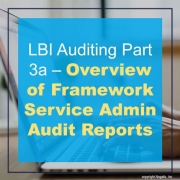LBI Auditing Part 3a – Overview of Framework Service Admin Audit Reports
In LBI Auditing Part 2, we went over setting up admin audit reports in LBI. In this article we will go over the Framework Service (FS) portion of reports.
FS01.FS Content:
This report may contain a lot of data and can take longer to generate. It displays dashboard, module, and content links. Couple with this type of data, you will be able to see user ownership, security type, shared/view access, create and modified date data.
| Column Name | Description |
| Dashboard-Module-Links | Created content name, shared/not shared. |
| Item Specify | Type of content (Dashboard, Module, Link). |
| Owner | Owner of content |
| Shared to | User or groups that have access, specific sharing rights. |
| Security Specify | Shows whether shared access is public, from a user, or group. |
| View Access | Viewing rights from users or groups (design rights or not). |
| Modified Date | Last logged date the content has been changed/modified. |
| Creation Date | Date in which the content was created. |
FS02.User/Group Access on FS Content:
This report shows what content a user or group has access to.
| Column Name | Description |
| ID | The ENPTREEENTRYID where the user belongs to. |
| User/Group | User/Group Name and their access to certain content. |
| Security Specify | Access Type: public, user, or group. |
| Access Items | Content each user has access to. |
| Item Specify | Type of content (Dashboard, Module, Link). |
| Creation Date | Date in which the content was created. |
FS03.Top Viewed Links in Framework Services:
Links that are captured and logged in the database if the Auditing feature is turned on. (See LBI Auditing Part 1 of how to set this up.)
| Column Name | Description |
| Names | Names of the FS Links. |
| Access View | User access. |
| Access Value | Access level to a certain user or group (if public at all). |
| Views Count | How many times a link was viewed |
For more details on these admin audit reports, check out Part 3b “Overview of Reporting Service Admin Audit Reports” and Part 3c “Overview of Service Now Admin Audit Reports” (coming soon).