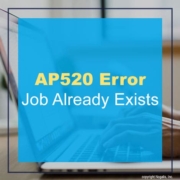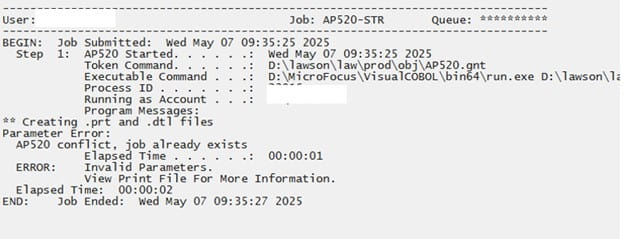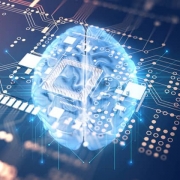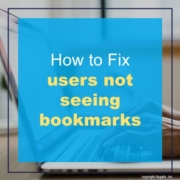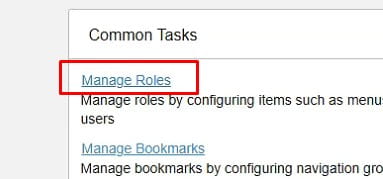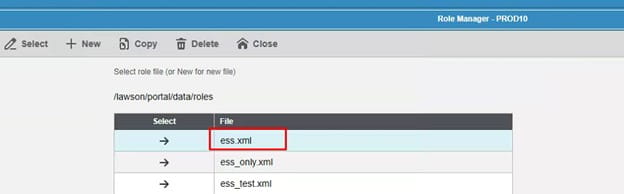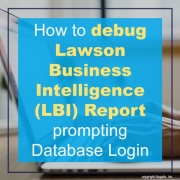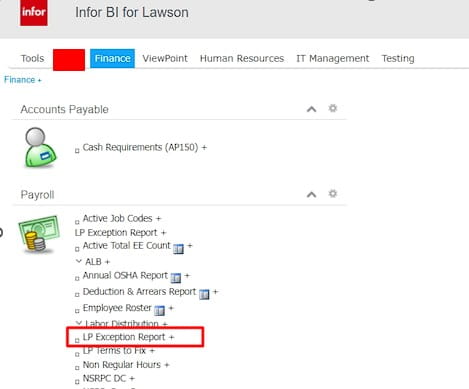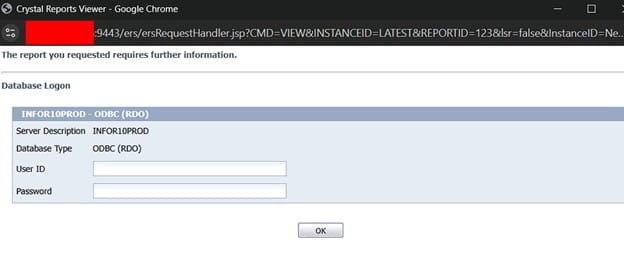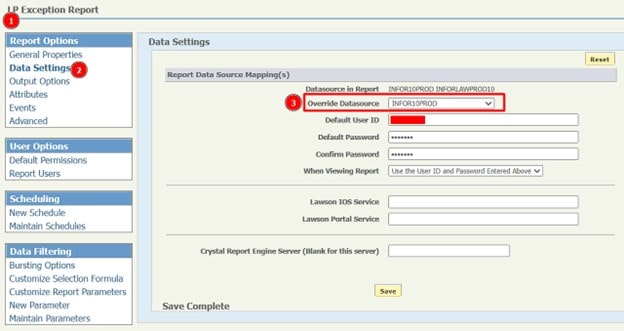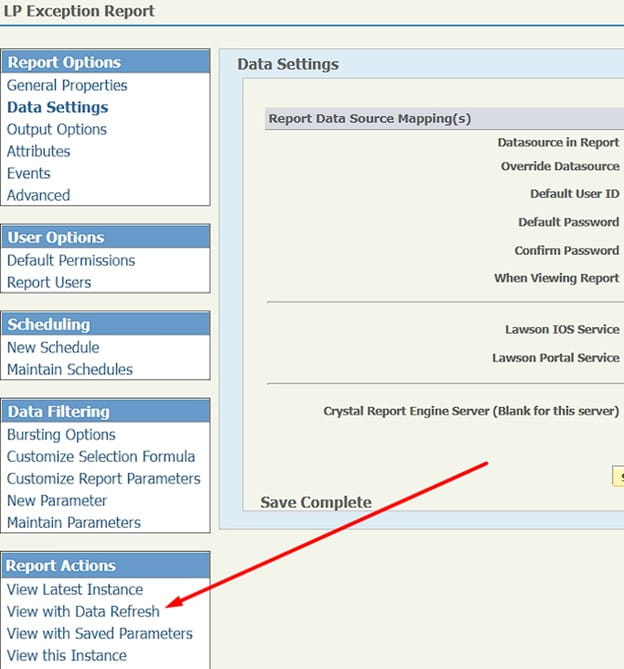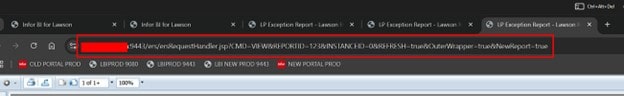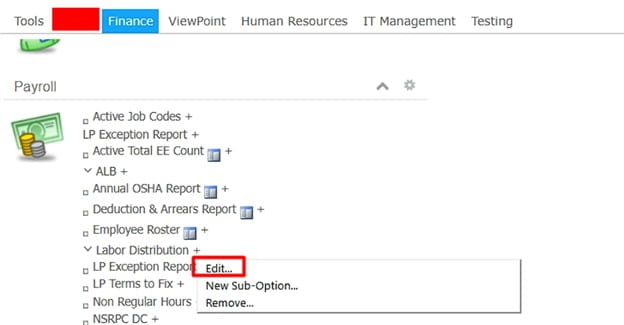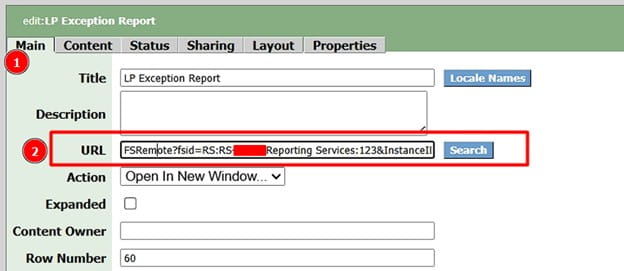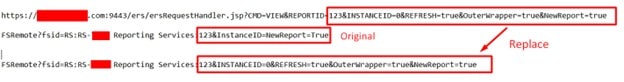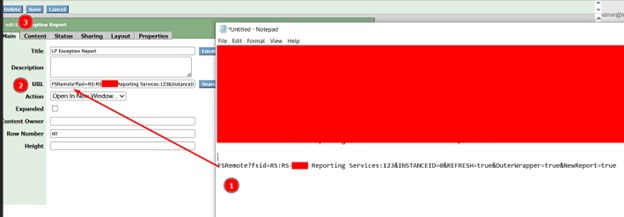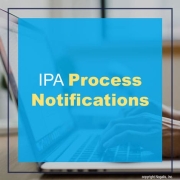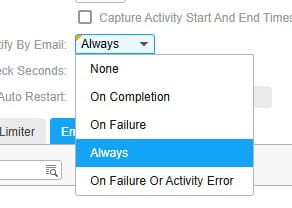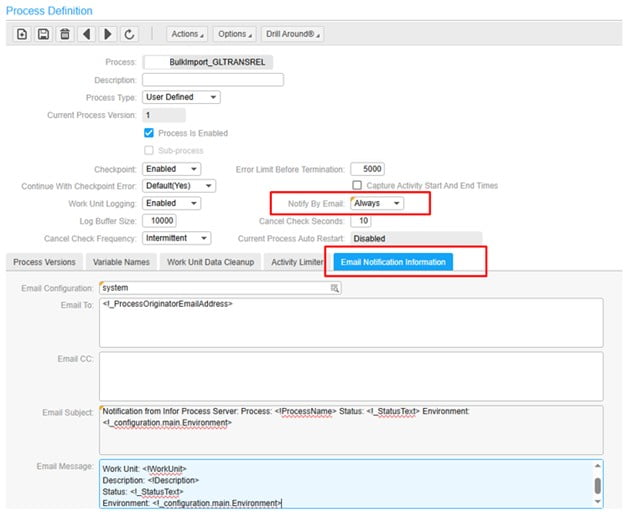As cloud environments grow more complex and interconnected, enterprises are re-evaluating how they manage security, governance, and costs at scale. In a recent article for ERP Today, content director Tarsilla Moura explores how U.S. organizations are reshaping their cloud strategies to prioritize stronger security, tighter management, and greater operational efficiency. Organizations are increasingly turning to managed cloud security services to improve resilience, protect against expanding cyber threats, and stabilize operations. With workloads spread across platforms like AWS, Azure, Google Cloud, and private clouds, many enterprises are finding that internal teams alone can’t keep pace with growing attack surfaces, compliance demands, and skills shortages. External partners are filling that gap with 24/7 monitoring, cloud-native security controls, and ongoing operational support.
At the same time, cloud management solutions are gaining traction. These tools provide unified visibility, automated governance, and data-driven insights that help enterprises rein in costs and maintain performance across fragmented environments. Together, cloud security and cloud management are becoming inseparable parts of a more structured, partner-led operating model. The article points to examples of providers helping enterprises reduce misconfigurations, improve reliability, and significantly lower monthly cloud spend through automation, policy-based controls, and architectural optimization. Looking ahead, AI-driven automation and predictive analytics are expected to further transform cloud operations, with managed cloud services projected to grow rapidly over the next decade. For ERP leaders, the message is clear: system performance and reliability increasingly depend on disciplined cloud governance and security, not just application optimization. Enterprises that unify security, management, and automation will be best positioned to scale efficiently and sustain long-term value.
For Full Article, Click Here