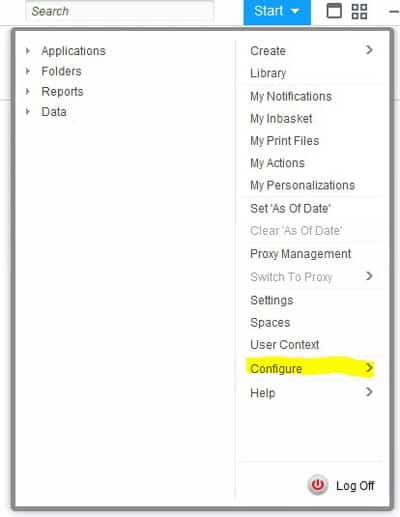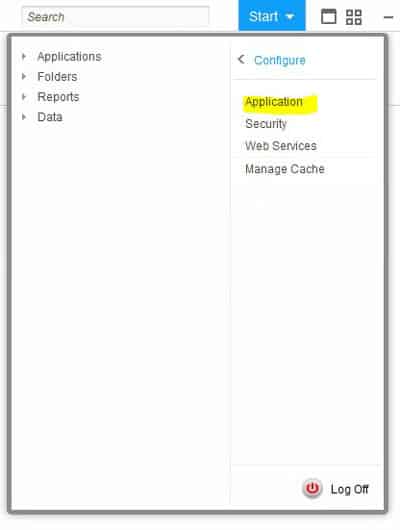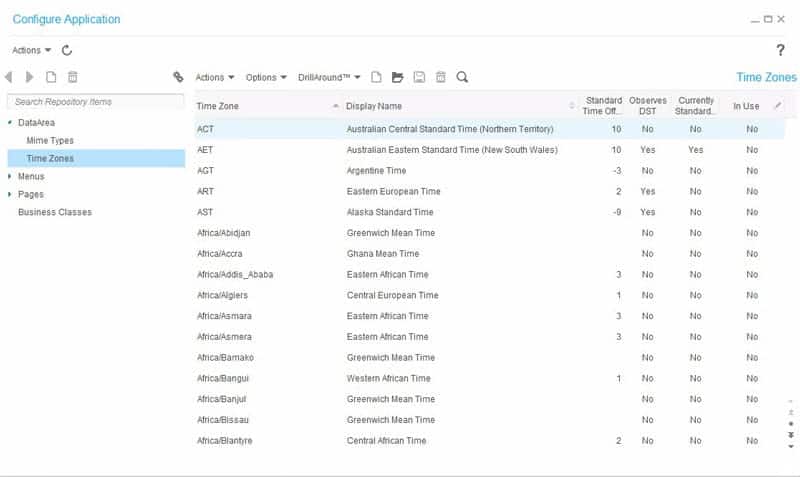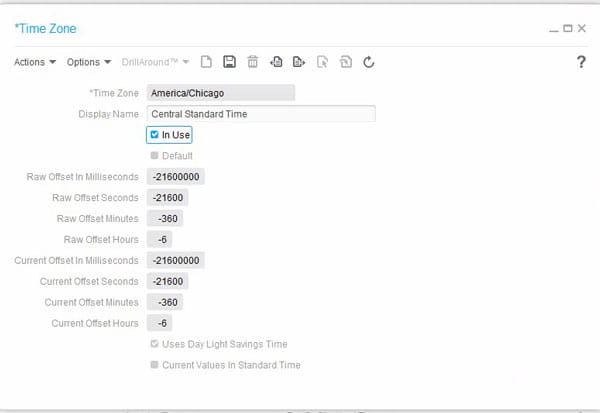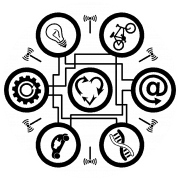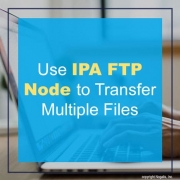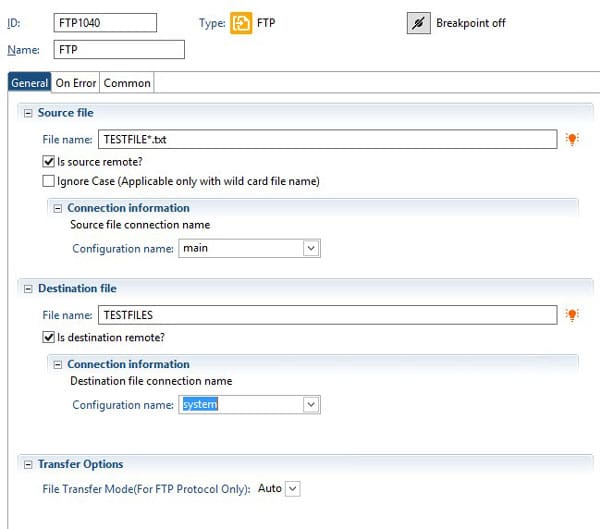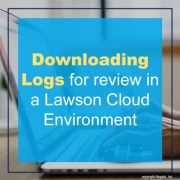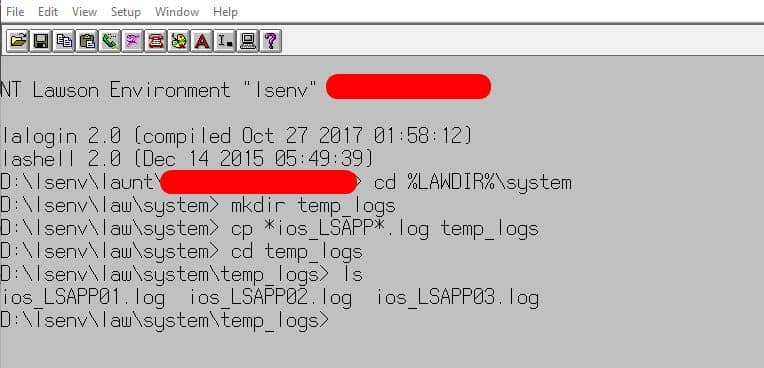To activate the time zones available in your Landmark applications, from the GEN data area, go to Start > Configure > Application. Under “Data Area” in the left panel, select “Time Zones”. Find the Time Zone(s) that you want to activate, and double-click to edit. Set the “In Use” flag. Now that Time Zone will be available to select in your Landmark applications.
Retail technology has made great strides in 2019. Computer Weekly shares what technologies that retailers were rushing to adopt how consumer behavior is changing. In an attempt to deal with today’s fickle’s customers, retailers have been implementing modern technologies to cater to shopper habits. Experimentation with different technologies, data, artificial intelligence (AI), virtual reality (VR), augmented reality (AR), and mobile applications have made huge impacts in the industry. Some of the top trends in retail technology this year include:
- More than half of customers will shop for food online by 2021
- Fundamentals of retail won’t change despite tech disruption, say experts
- Retailers are using social to reach Gen Z and beyond
- Kellogg’s tests VR for developing merchandising strategy
- Retailers engineer new ways to recruit and retain IT talent
- Retail store technology is filling the ‘imagination gap’
To read the full list of trends, refer to the link below and read the full article on Computer Weekly.
The Landmark Configuration Console allows you to effect system-wide changes with no downtime for your users. You can personalize your Landmark applications in a multitude of ways:
- Add custom fields
- Move fields or remove them from forms
- Set fields to required
- Modify list columns (add/remove/rearrange)
- Create new
- User interfaces (pages, lists, etc)
- Business classes (data, objects, etc)
- Security
- Use the Security Configuration tool to modify security classes, rules, and roles
- Web Services
- External systems communication with Landmark business classes using SOAP, HTTP, WSDL, or REST
The Infor-delivered role what will allow users to access Configuration Console is GlobalUIConfigAccess_ST. The role that will allow users to access Security Configuration is SecurityConfigAccess_ST.
A breakthrough in battery technology has happened for IBM research. According to Tech Republic, this new technology – which is said to potentially make lithium-ion batteries obsolete – can charge incredibly quickly, has low flammability, contains no heavy metals, and is more environmentally friendly than current battery technology. Battery performance complaints aren’t anything new, but there was still the need to improve the technology. Though IBM is keeping private about this new breakthrough, it’s safe to say that it will be a real game changer in the tech space. The article on Tech Republic shared that the three components of IBM’s newest battery can all be extracted from sea water, which means the environmental damage from, and humanitarian cost of, mining heavy metals for batteries could be eliminated and reduce costs. Other known details of the new technology are:
- It can reach a power density of more than 10,000 watts per liter;
- It can reach an energy density of more than 800 watt hours per liter, which is comparable to modern lithium ion batteries;
- It has an energy efficiency (defined by IBM as “the ratio of the energy to discharge the battery over the energy to charge the battery”) of over 90%.
When you are using IPA to transfer files, there may be some cases where you need to pick up multiple files, or where you need to get files for which you only know a partial name (such as a file that contains a date/timestamp). To get multiple or masked files, you can supply an asterisk (*) in the filename as a wildcard. Then, the destination file should actually be a directory name (of a directory that exists). All files that are picked up in the FTP process will be placed in that directory, and you can use them from there.
The Lawson database relationships are stored in the GEN database. Foreign key constraints are not actually added to the database tables. So, to see what these relationships are, you can query the GEN data. The primary relationship information is stored in FILEREL. Then, to get the fields that are used in the relationship you’ll need to join FILRELFLD and FILEINDFLD. FILERELFLD contains the primary field names, and FILEINDFLD contains the foreign field names. The below query is a sample run against a SQL Server database for a data area called “TEST”.
SELECT RTRIM(FILEREL.FILENAME) PARENT_FILE,
RTRIM(FILEREL.RELFILE) CHILD_FILE,
REPLACE(RTRIM(FILERELFLD.FRFLDNAME), ‘-‘, ‘_’) PARENT_FIELD,
REPLACE(RTRIM(FILEINDFLD.FLDNAME), ‘-‘, ‘_’) CHILD_FIELD
FROM FILEREL INNER JOIN
FILERELFLD ON FILERELFLD.FILENAME = FILEREL.FILENAME AND
FILERELFLD.RELNAME = FILEREL.RELNAME INNER JOIN
FILEINDFLD ON FILEINDFLD.FILENAME = FILEREL.RELNAME AND
FILEINDFLD.INDEXNAME = FILEREL.INDEXNAME AND
FILEINDFLD.FLDNBR = FILERELFLD.FLDNBR INNER JOIN
FILEDEF ON FILEDEF.FILENAME = FILEREL.FILENAME
WHERE FILERELFLD.FRFLDNAME <> ‘ ‘ AND
FILEREL.PRODUCTLINE = ‘TEST’
In this digital age there are a great amount of people who are able to work for a business remotely. Working remotely can be a nice perk but also very difficult. There are some factors to this job type that you can control and others not so much. Chris Kaundart at Trello shares a few habits and tips for those of us who telecommute to work.
- Talk To Someone Everyday, But Not About Work – As Chris puts it, the “ol’ water cooler talk” is important to have even for someone who works remotely. A work culture is formed by both the productivity and the atmosphere/relationships between team members and it’s something remote workers need to keep up with. Getting to know your co-workers and keeping in touch with each others’ lives helps the company’s work culture even via remote workspaces. Chris suggests to make it a point to reach out to someone everyday.
- Squeeze Social Time Into Your Meetings – Remote teams make use of video calls and online messaging. In these instances, take the time as if you were in the same room to say your hellos and update one another on what’s going on with each person’s lives (of course work will be mentioned, but in this time try to squeeze in personal social conversations either before or after a conference call). Chris reveals that by doing this, you’ll be amazed at the relationships you can build.
- Have Good, Reliable Internet – The biggest problems of working remotely is connectivity. Although it may be out of your hands by the area you live in, make an effort to be able to be reached via online or phone. Remote workers have a bad reputation of having communication problems so do your best to work out your internet speed and phone signal from wherever you are working so you can stay connected with your team.
- Learn How To Clearly And Effectively Over-Communicate – Chris explains when you’re working asynchronously across different time zones, you can’t afford to have excessive back-and-forth. Here are his tips to follow to communicate effectively asynchronously:
-
- Use clear and specific language.
- Give a little more information than you think is necessary.
- Be transparent when you communicate.
- Always communicate with positive intent and assume others are too.
- Don’t use acronyms.
While it’s becoming more and more of a norm for telecommuting and working remotely, we shouldn’t take the human relationships aspect out of businesses. With Chris’ tips mentioned above, you can still be very present in your company’s work culture and forge relationships with your remote co-workers.
Original post by Chris Kaundart at Trello
In Lawson v10, Admin users would have direct access to system logs but in the cloud, you’re access is limited to FTP access.
Problem: Reviewing IOS and LADB logs live is more difficult through FTP since you’re unable to download or view a file that is currently being written to. To get around this you simply use the copy line command or cp.
To understand this process, follow the steps below:
Step 1: Open LID and connect to the Lawson environment you want to access logs from.
Step 2: Go to %LAWDIR%\system directory
Step 3: Create a new folder in %LAWDIR%\system directory, command is: mkdir temp_logs (this will create a folder called temp_logs)
Step 4: In %LAWDIR%\system type this command (change based on your log names):
cp *ios_lsapp*.log temp_logs
Step 5: Go to %LAWDIR%\system\temp_logs and run the ls command to view your copied log files or simply download them from the FTP.
Here is a screenshot of my results:
Leading Australian retailer Coles has chosen Infor Nexus for its global trade platform for enhanced international supply chain visibility for the organization. This global trade platform, once deployed, will streamline imports, reduce costs and modernize Coles’ international supply chain. They plan to roll out the world-class solution in 2020, the first organisation in Australia to directly do so. Per the press release, Infor Nexus, a Leader in Gartner’s Magic Quadrant for Multienterprise Supply Chain Business Networks, is a scalable platform that will enable Coles to:
- Reduce working capital through lower stock in transit and distribution centre stock holdings
- Reduce transport costs, including freight, demurrage and customs clearance
- Simplify transactions with freight service providers
Coles will run all international transactions through the Infor Nexus B2B information exchange.
Infor recently announced it has been chosen by hagebau Handelsgesellschaft für Baustoffe mbH & Co. KG to set the course for its digitization strategy. The hagebau Group is the leading distributor for the construction and building materials industries. They have opted for opted for Infor CloudSuite Distribution Enterprise, which is designed specifically for wholesale distributors and includes predefined industry solutions for micro-verticals including building materials, wood and tiles, as well as the hagebau retail shops. With this implementation, the hagebau Group will harmonize its current 270 enterprise resource planning (ERP) instances, reduce a very complex IT landscape. According to the press release hagebau IT has been responsible for developing the ERP software. To be able to promote new digital business concepts in the retail sector, hagebau IT is focusing on a change of strategy and is bringing Infor on board as a uniform platform. With Infor and the Infor CloudSuite Distribution Enterprise, the group’s organizations benefit from uniform structures and workflows, especially with regard to purchasing, as well as faster, group-wide application deployment to better respond to changing market conditions.