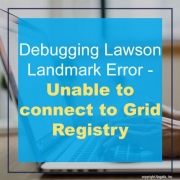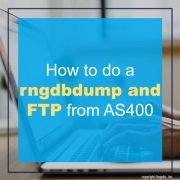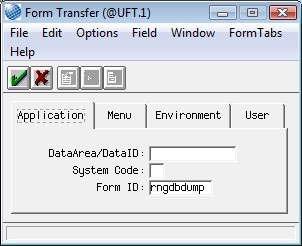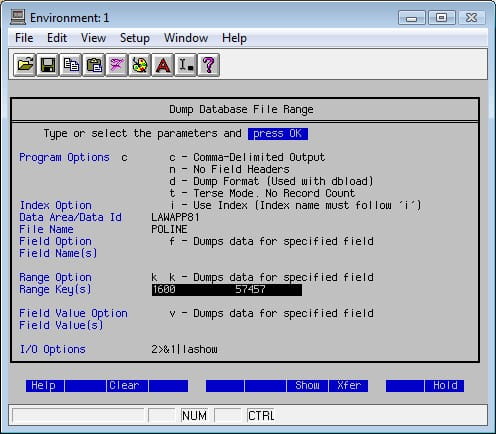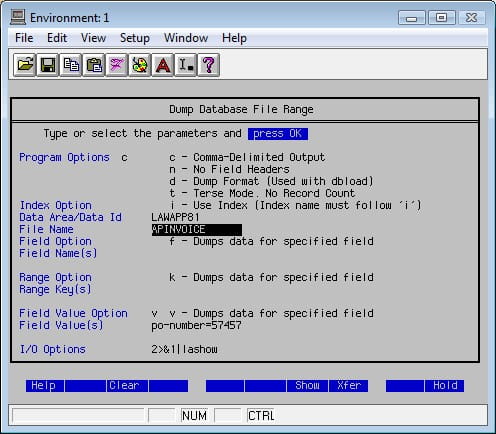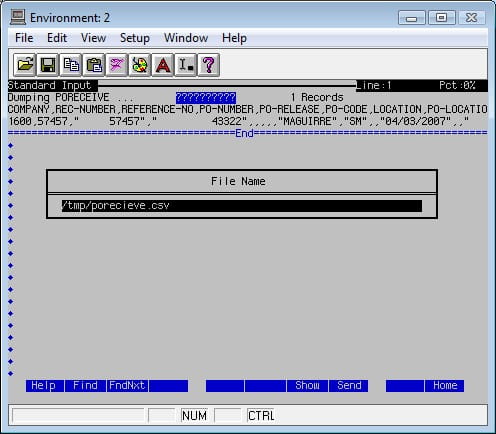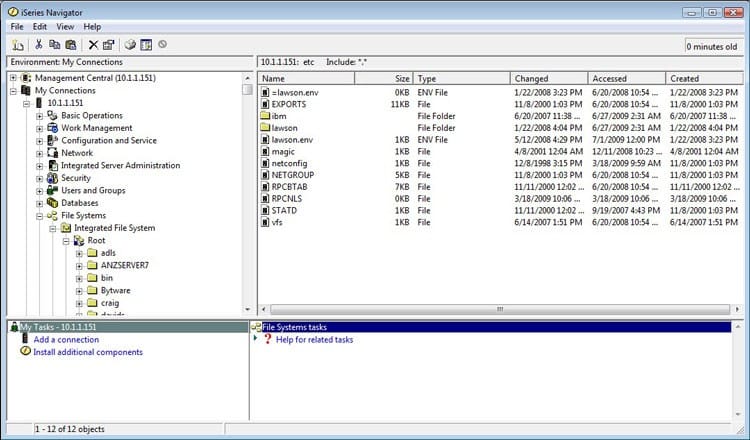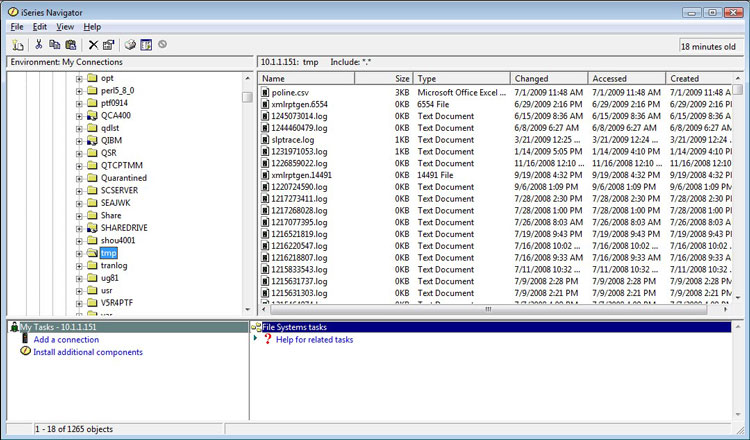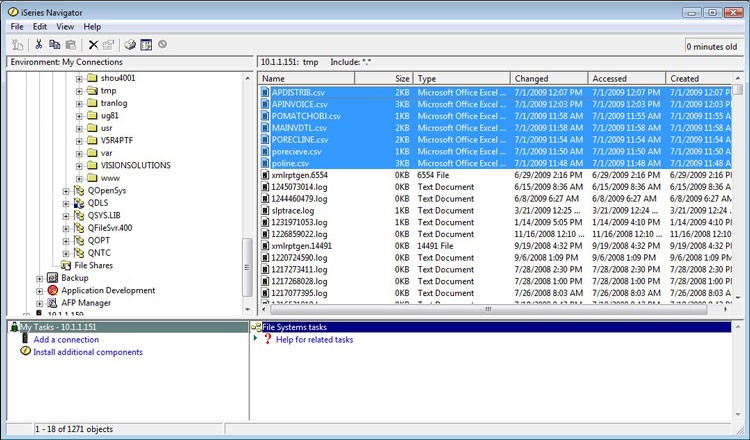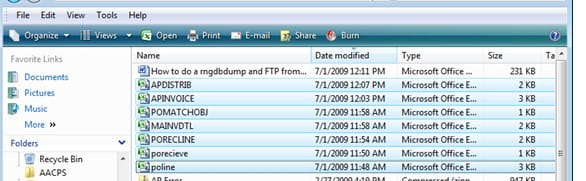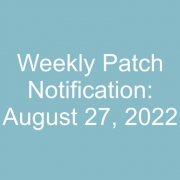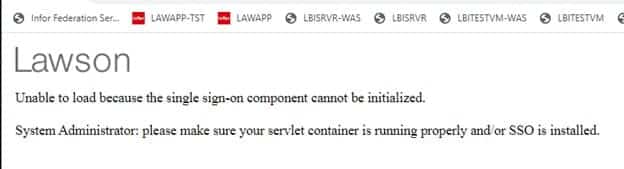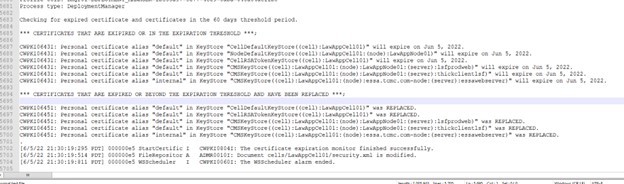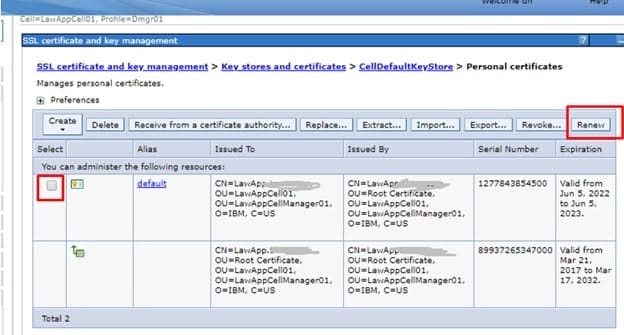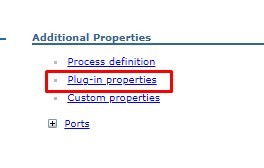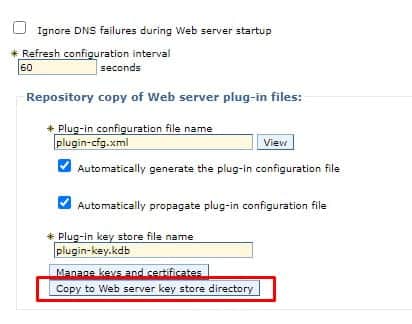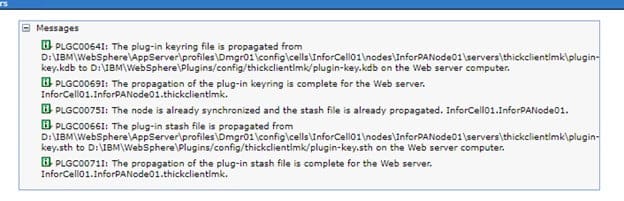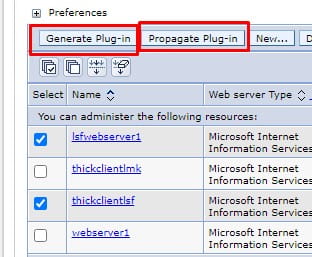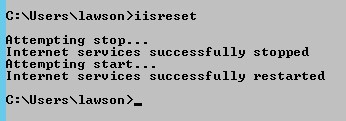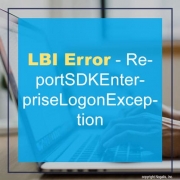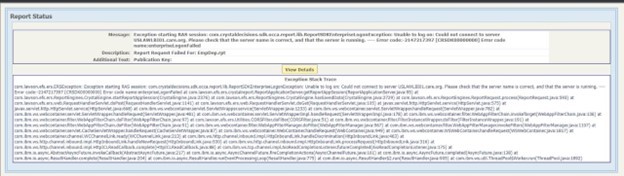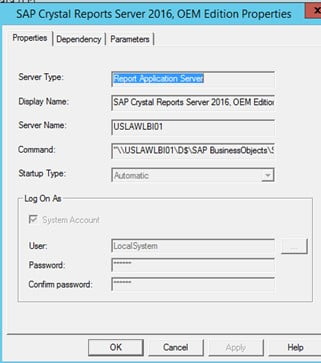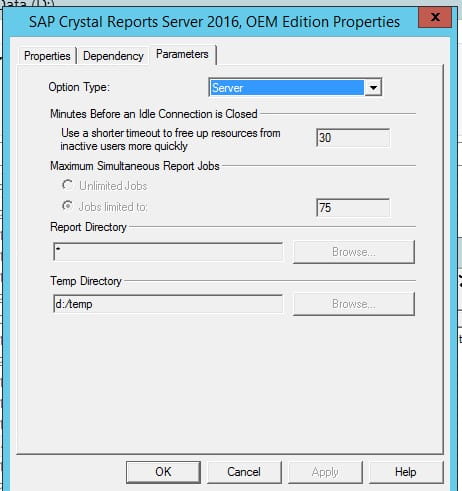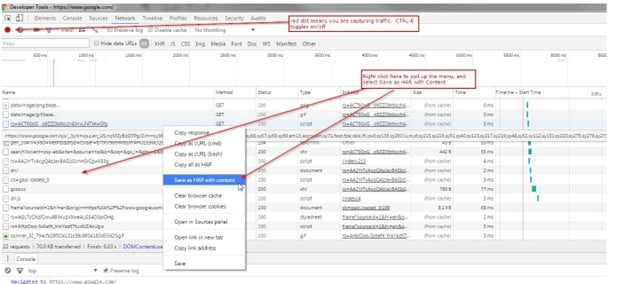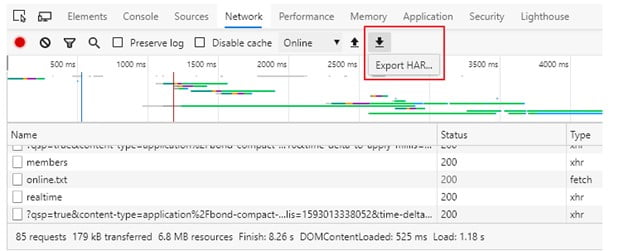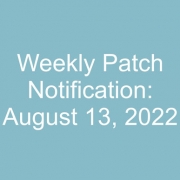If your Landmark server is all of a sudden not communicating with your Lawson LSF server and you’re receiving the “Unable to connect to Grid Registry”, below are some steps you can take to resolve the issue.
Checks to validate grid connection issue in your bpm.properties file:
- useLPS is set to false (not connecting to Landmark)
- lpsHost (Landmark Host) is not configured thus cannot be found in the file as well as
- lpsPort (Landmark Port)
On the Landmark server:
1. Run this command on the Landmark command prompt.
Windows – packageLPSClientJars.bat
Unix – packageLPSClientJars.sh
This command grabs newly deployed jars and (re)creates the LPSClientJars.jar file in LASYSDIR\LPS directory
2. Copy the newly created LPSCLientJars.jar file to the LSF system (place it in GENDIR/bpm/jar)
On LSF Server
3. Stop the LSF Environment
4. From a command prompt, cd to GENDIR/bpm/jar
5. Extract the jar files out of the LPSClientJars.jar by running this command.
jar -xvf LPSClientJars.jar
6. Delete the LPSClientJars.jar file itself
UNIX – rm LPSClientJars.jar
Windows – del LPSClientJars.jar
The ONLY files that should exist in GENDIR/bpm/jar are
bpm-interfaces.jar
bpm-lpsforlsf.jar
gridbase.jar
grid-client.jar
lawutil_logging.jar
There should be no sub directories in GENDIR/bpm/jar
7. Restart your LSF Environment
NOTE: If your LSF environment runs on AIX, the LIBPATH in lawson.ev needs to include javahome/jre/lib/ppc64
This should resolve the issue and update the bpm.properties configuration.
If you’re not comfortable making these changes, we recommend organizations look into hiring a Lawson consultant team who offers managed services (typically at a fixed monthly rate). These Lawson teams have a wider range of expertise and knowledge and are ideal for larger organizations but also are great for smaller ones that don’t need a dedicated Lawson employee on-site 24/7.
To do a rngdbdump and then ftp to your PC, in LID do a form transfer and enter rngdbdump in the form ID field
Enter the DataArea, FileName Range Option and Range Keys
Hit return for output
Shift F8 to save to a file
Log into Navigator and go to the filesystem you saved the file
Drag and drop to your local directory
If your WebSphere certs fail to auto-renew, you might be presented with the Lawson error below, and the following log details in SystemOut.log.
First, navigate to the Personal certificates for the CellDefaultKeyStore and NodeDefaultKeyStore. Select the certificate that is expired, then click the renew button. Save the changes to the server configuration.
Next, update the Web Server certificates. In console manager, go to Server Types > Web servers.
Click “Plug-in properties” on the right under Additional Properties. Select “Copy to Web server key store directory”
Generate and propagate the plugins for the web server.
Run an iisreset command, or restart the WWW publishing service.
Bounce the application server and you should be good to go.
Problem: We are not able to view any of the reports in LBI on production.
The error is
ReportSDKEnterpriseLogonException: Unable to log on: Could not connect to server. I have verified IBM and CRAS are running.
Users are getting the following error when opening a LBI Report:
You should check the system.out log for errors:
000001dd SystemOut O ERROR – RequestHandlerServlet caught ERSException: Exception starting RAS session: com.crystaldecisions.sdk.occa.report.lib.ReportSDKEnterpriseLogonException: Unable to log on: Could not connect to server USLAWLBI01.care.org. Please check that the server name is correct, and that the server is running.
—- Error code:-2147217397 [CRSDK00000000] Error code name:enterpriseLogonFailed
Based on the error from the log, go to CRAS Properties, in Central Configuration Manager and verify the RAS server name.
If you found out that it was set to localhost, it needs to be changed.
Stop RAS, change the server name from localhost to USLAWLBI01.
– Went to Parameters Tab > Server > changed Report directory to * and Add temp directory
Start CRAS
Verify that you can now run the reports
Lawson issue not showing in the logs? This is how you would run a network trace WITHOUT fiddler.
Using Google Chrome.
- Open Chrome, open a new tab and press CTRL-SHIFT-I.
- On the Network tab, ensure the circle in top-left corner is red. CTRL-E toggles tracing on/off.
- Duplicate the issue.
- Right-click on any of the http sessions, and select “Save as HAR with content”.
- Save the file to your desktop, and upload the file to the support incident.
- Send file to your Lawson support consultant.
Chrome Example screenshot below:
Using Microsoft Edge Chromium
- Open Edge and Press “F12” to open IE Developer Tools.
- On the Network tab, ensure there is a red circle in the top-left corner. If you see the green “play” button, click it to start recording.
- Duplicate the Issue.
- Click on the “Export HAR” icon to save traffic to a .har file.
- Send file to your Lawson support consultant.
Edge Example Screenshot:
This is sometimes daunting for users to perform on their own so a trained Lawson professional is ideal to assist via a remote meeting like Zoom or Teams.
Organizations often have trouble staffing Lawson professionals (or they’re spread thin) and alternatively go with teams of Lawson consultants who offer managed services at a fixed rate. This can help larger organizations who have daily user issues and need a team of trained Lawson professionals to assist.
Often when you install a patch into Lawson, you want to ensure all forms run the next day without issues. This is especially important with larger patches that affect dozens of Lawson forms and or when a new db dictionary is created.
This is easily done through the cobcmp command.
When you run the cobcmp command, it will run through a list of all Lawson forms.
Once this is done, you can check its process by using this command: qstatus | head -5
This command will show you the amount of forms left to compile.
If you want to speed up this process, you can increase the amount of compile jobs running.
In LID this is done with this command: qcontrol -jlocal,4
This increases your job count to 4 (default is 2)
If your server only has 2 cores, it is recommended to keep it at the default 2.
I’d only increase the compile job count to one less than the maximum amount of cores your server has so you don’t overload other processes.
Once done compiling, it is recommended to change the job count back to 2, or: qcontrol -jlocal,2
Infor is moving away from their traditional CTP method of apply patches (as of 2022) and moving towards the new DSP standard. It is still recommended to recompile programs when they act up or after patches.
We recommend organizations look into hiring a Lawson consultant team who offer managed services at a fixed monthly rate. These Lawson teams have a wider range of expertise and knowledge and are ideal for larger organizations but also are great for smaller ones that don’t need a dedicated Lawson employee on-site.