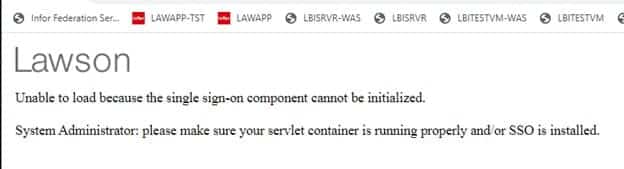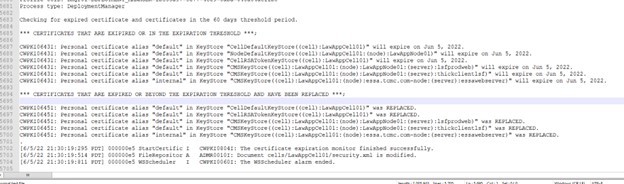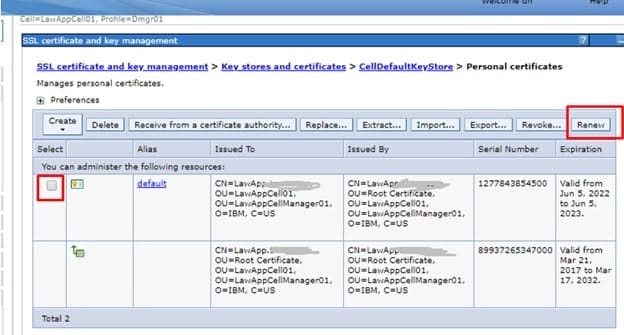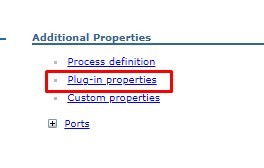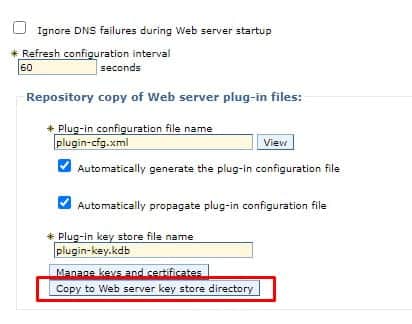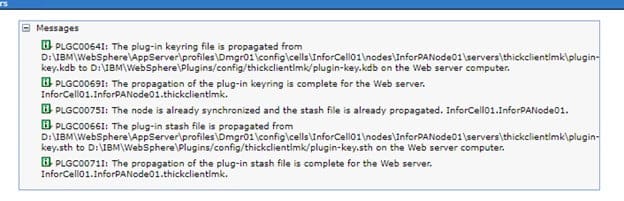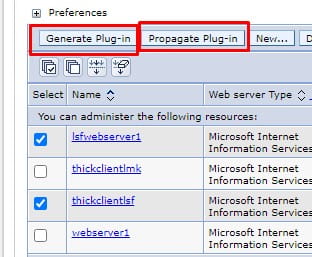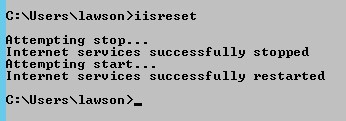Renew WebSphere Certificates Manually
If your WebSphere certs fail to auto-renew, you might be presented with the Lawson error below, and the following log details in SystemOut.log.
First, navigate to the Personal certificates for the CellDefaultKeyStore and NodeDefaultKeyStore. Select the certificate that is expired, then click the renew button. Save the changes to the server configuration.
Next, update the Web Server certificates. In console manager, go to Server Types > Web servers.
Click “Plug-in properties” on the right under Additional Properties. Select “Copy to Web server key store directory”
Generate and propagate the plugins for the web server.
Run an iisreset command, or restart the WWW publishing service.
Bounce the application server and you should be good to go.