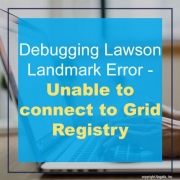Debugging Lawson Landmark Error – Unable to connect to Grid Registry
If your Landmark server is all of a sudden not communicating with your Lawson LSF server and you’re receiving the “Unable to connect to Grid Registry”, below are some steps you can take to resolve the issue.
Checks to validate grid connection issue in your bpm.properties file:
- useLPS is set to false (not connecting to Landmark)
- lpsHost (Landmark Host) is not configured thus cannot be found in the file as well as
- lpsPort (Landmark Port)
On the Landmark server:
1. Run this command on the Landmark command prompt.
Windows – packageLPSClientJars.bat
Unix – packageLPSClientJars.sh
This command grabs newly deployed jars and (re)creates the LPSClientJars.jar file in LASYSDIR\LPS directory
2. Copy the newly created LPSCLientJars.jar file to the LSF system (place it in GENDIR/bpm/jar)
On LSF Server
3. Stop the LSF Environment
4. From a command prompt, cd to GENDIR/bpm/jar
5. Extract the jar files out of the LPSClientJars.jar by running this command.
jar -xvf LPSClientJars.jar
6. Delete the LPSClientJars.jar file itself
UNIX – rm LPSClientJars.jar
Windows – del LPSClientJars.jar
The ONLY files that should exist in GENDIR/bpm/jar are
bpm-interfaces.jar
bpm-lpsforlsf.jar
gridbase.jar
grid-client.jar
lawutil_logging.jar
There should be no sub directories in GENDIR/bpm/jar
7. Restart your LSF Environment
NOTE: If your LSF environment runs on AIX, the LIBPATH in lawson.ev needs to include javahome/jre/lib/ppc64
This should resolve the issue and update the bpm.properties configuration.
If you’re not comfortable making these changes, we recommend organizations look into hiring a Lawson consultant team who offers managed services (typically at a fixed monthly rate). These Lawson teams have a wider range of expertise and knowledge and are ideal for larger organizations but also are great for smaller ones that don’t need a dedicated Lawson employee on-site 24/7.