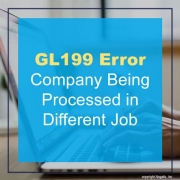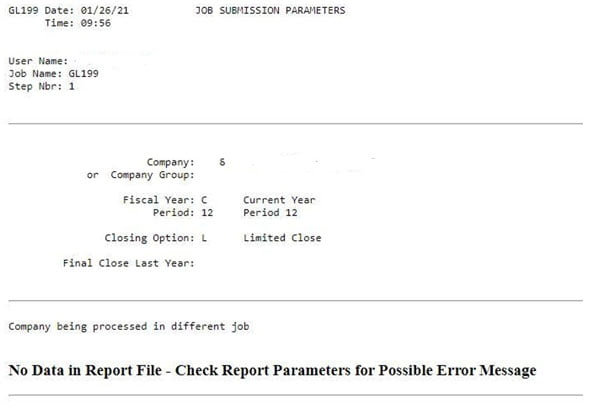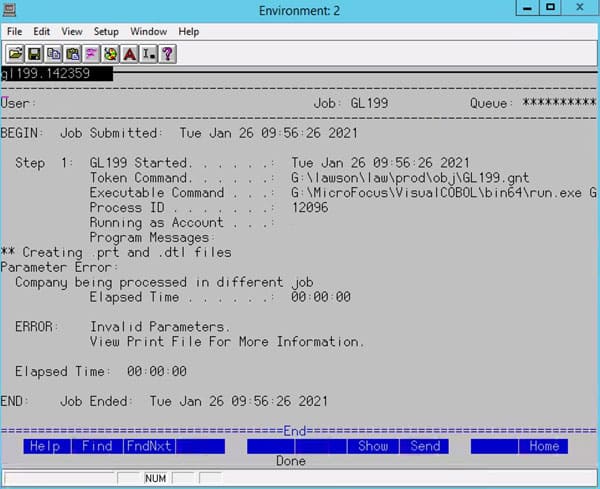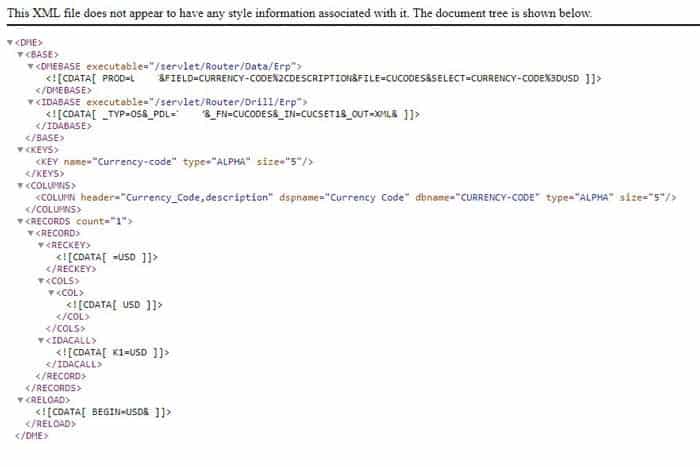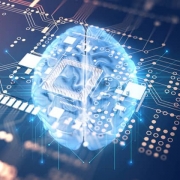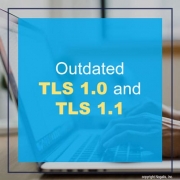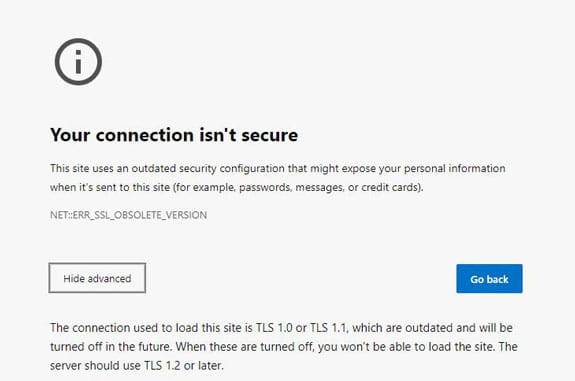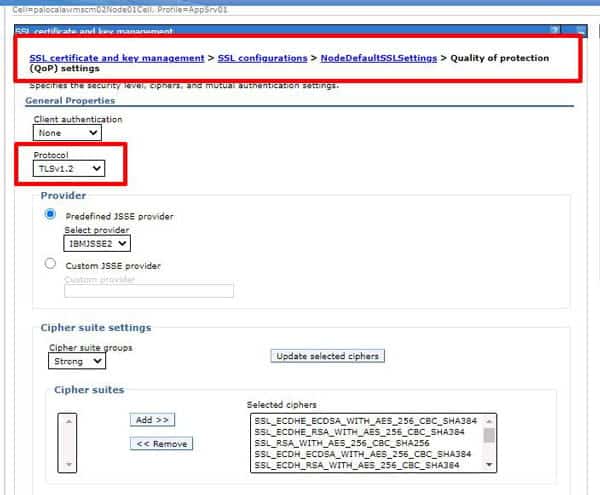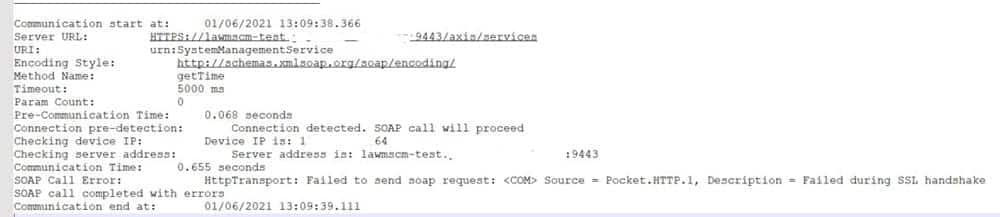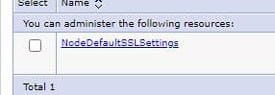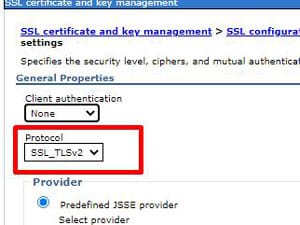While remote learning isn’t new, it has become the new normal during this pandemic. Data analytics has greatly aided in remote education since data not not only helps organizations better understand their users but also increase operational efficiency. An article shared by Study International describes 3 ways that data analytics is enhancing education technology. These insights were analyzed by Caroline Lewis of data analytics organization Tiger and Peter Croft of education technology company Tribal Group.
Data analytics help review, update software. “With regular usage, schools can tap into data analytics to show them the returns on investing in this software. This way, they are able to better plan digital resources to meet the needs of their teachers and students. The result? Improved spending and user experience for all.”
Data analysis gauges student engagement. “Administrators monitor student “touchpoints” based on how much time they spend in the virtual learning environment or when they submit their coursework. Understanding these learning analytics will give them a clearer picture of student habits, which are transformed into virtual profiles.”
Data can be used to develop predictive models.
“Unique student data can yield significant implications right away. For example, data analytics can identify students who are struggling or at risk, prompting intervention to bring them back on track. Schools and universities can further monitor the long-term efficacy of these initiatives, using the outcomes to better support teachers and students.”