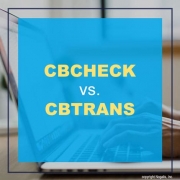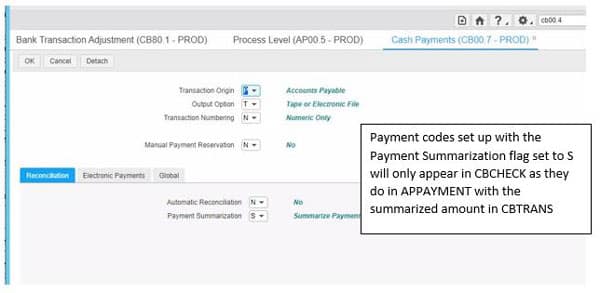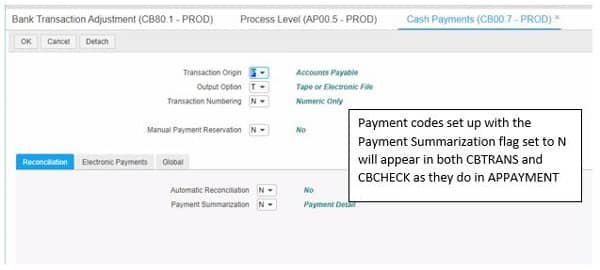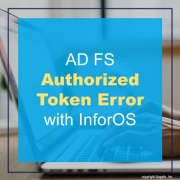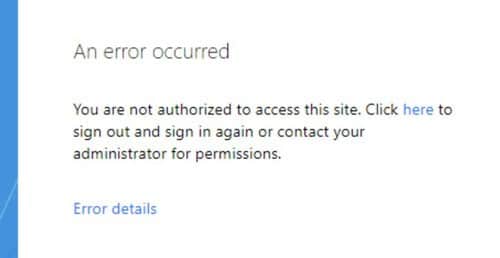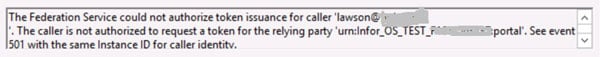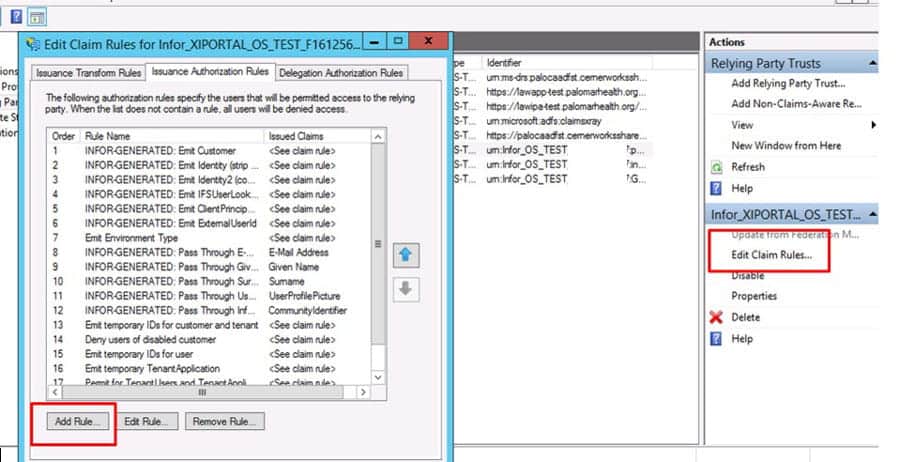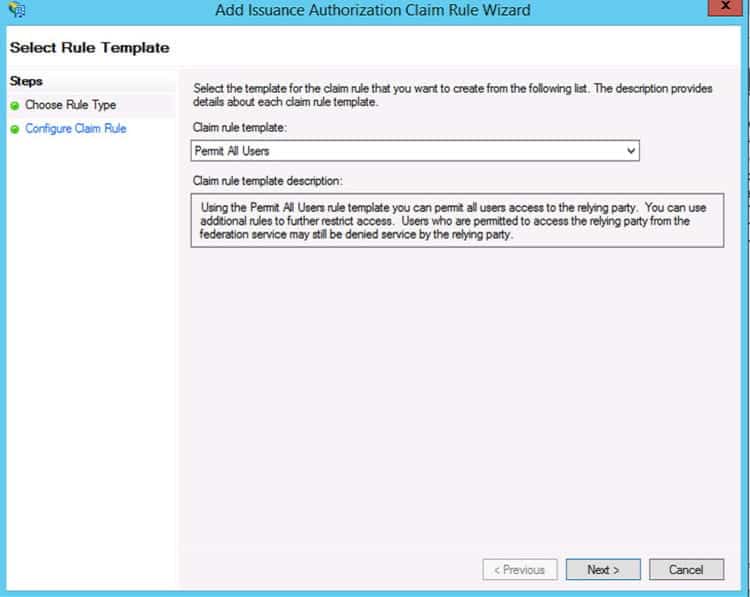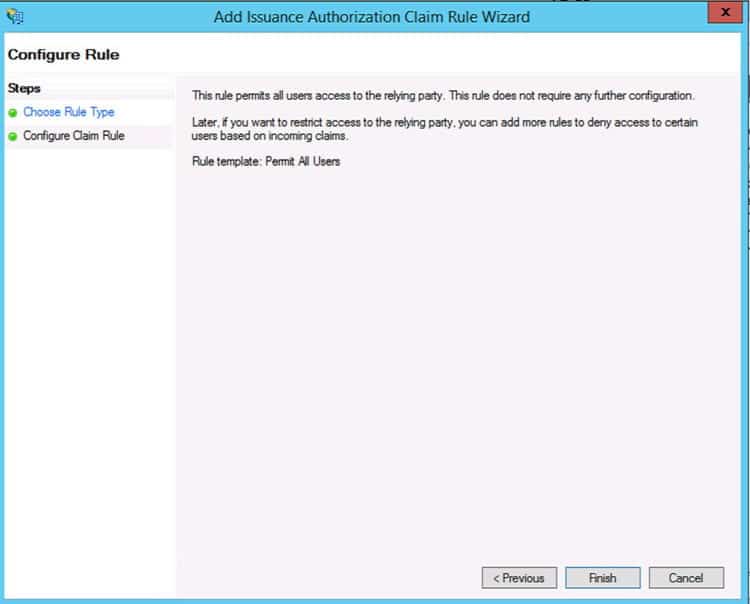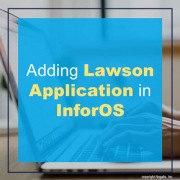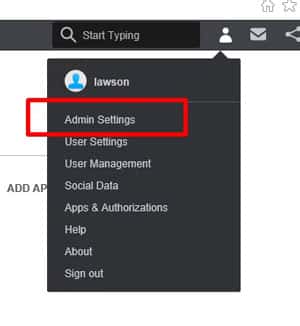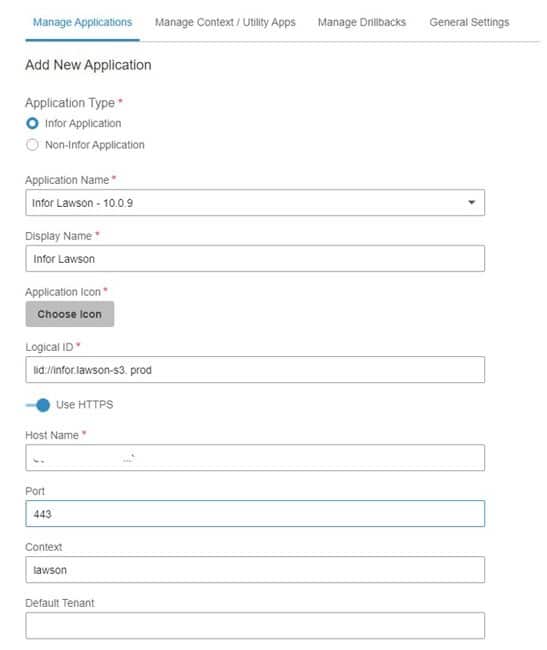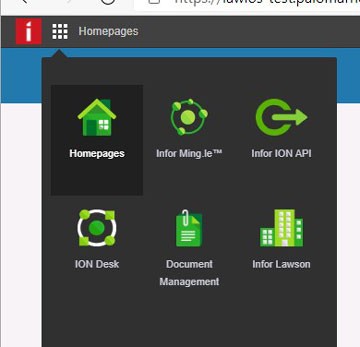Infor recently announced that South Africa-based mineral and energy trading company Mazule has selected Infor SunSystems, implemented by partner Sapphire Systems, and hosted on its Sapphire Anywhere SaaS platform. The cloud-based solution is set to streamline accounting processes, facilitate in-depth insights, and expedite reporting for the metals, minerals and coal trading specialist. Per the press release, Mazule identified a need to replace the system it has used since its inception. Having reviewed the market, the trading specialist selected Infor SunSystems based on its ability to support multi-dimensional accounting, and to provide in-depth reporting insights across different product lines, as well as the ability to break down transactions by various analysis codes. Kiara Barker, Mazule’s COO, says of the decision to go to the cloud, “Being based in South Africa, a cloud platform was the best option. The stability and robustness of a cloud model, combined with the reduced resource required to maintain infrastructure, means that we can focus resources on our business, safe in the knowledge that our core systems are being managed by experts, and that we have a single point of contact should issues arise.”