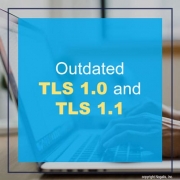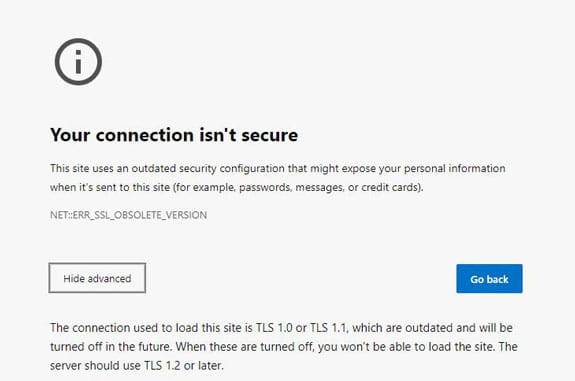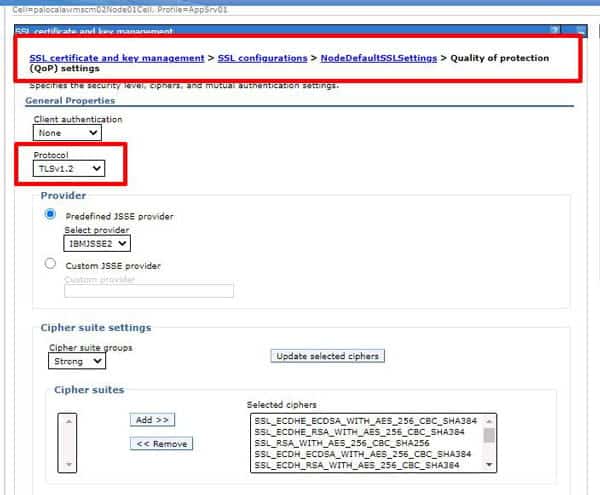Outdated TLS 1.0 and TLS 1.1
After performing WebSphere or Infor application maintenance, your browser may present you with the error code “NET:ERR_SSL_OBSOLETE_VERSION”, indicating that the Quality of Protection (QoP) protocol in WebSphere is using an outdated version.
To resolve this issue, open the WebSphere administration console for the application causing the error. Navigate to SSL certificate and key management. Select SSL configurations on the right-hand side. Then select the Node for your web application, and click “Quality of protection” on the right-hand side. Select a supported protocol. Save the changes and restart the WebSphere services. NOTE: also make this change to the Cell if applicable.