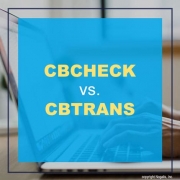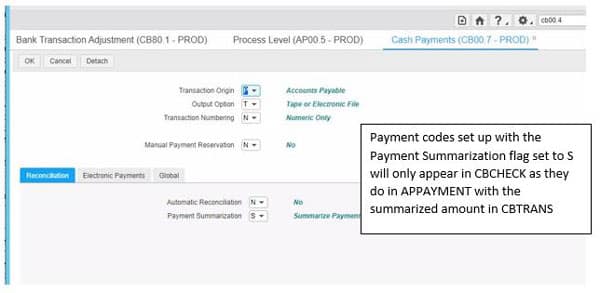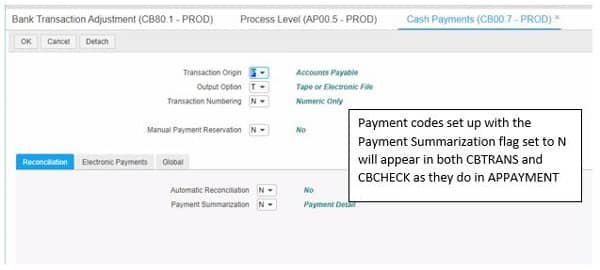CBCHECK vs. CBTRANS
All AP payments hit the CBCHECK file. If your payment code (CB00.4) is set up to post in summary mode, (CB00.7 – under the Cash Payment button) the detailed APPAYMENT information that matches your APPAYMENT file will only be found in the CBCHECK file. There is a serial number on both the CBCHECK and the CBTRANS file. That is how you can link the two CB files for those transactions that are booked In summary. The total transaction amount will appear in the CBTRANS table with the serial number (with leading fill zeros) to be able to get to the CBCHECK detail for that total.