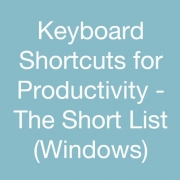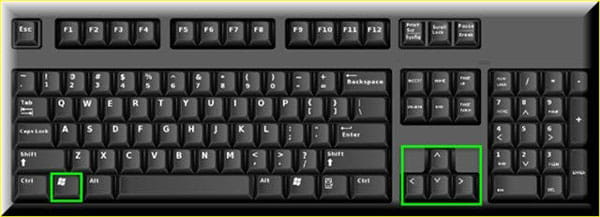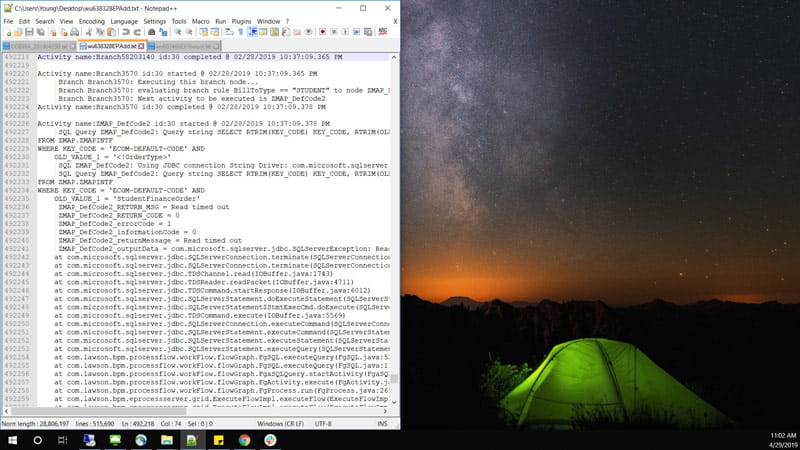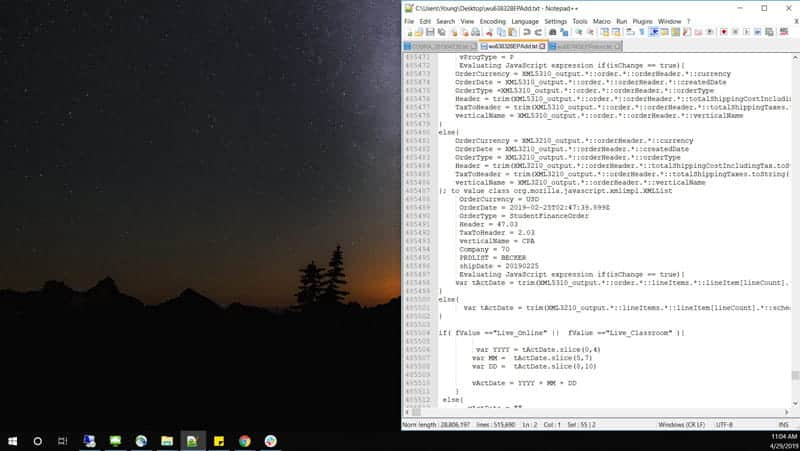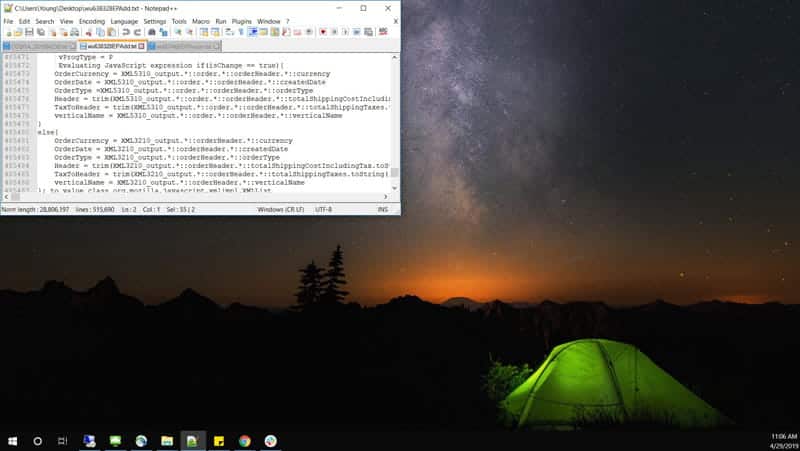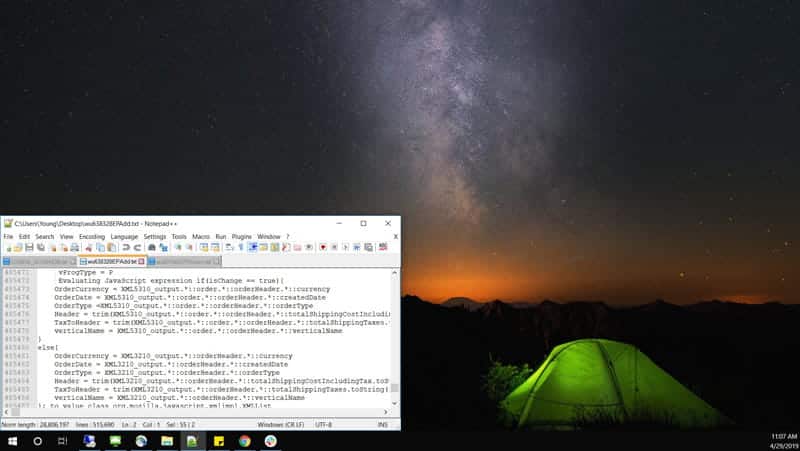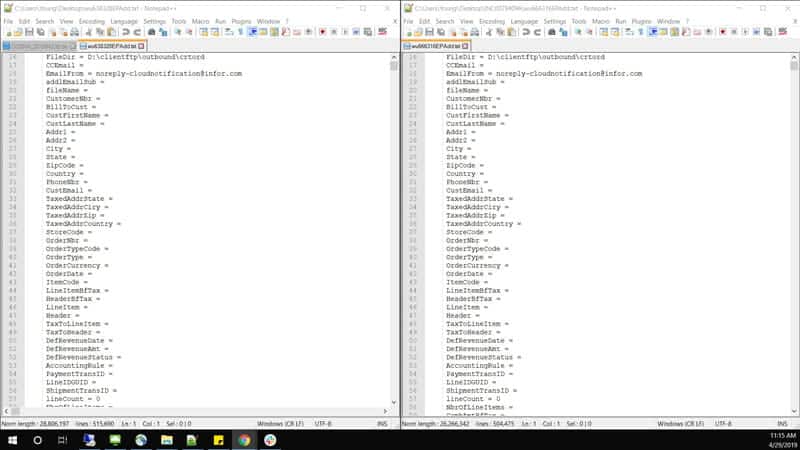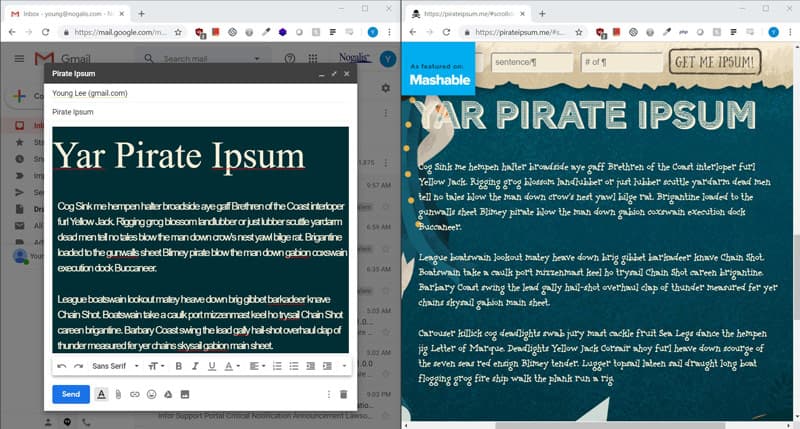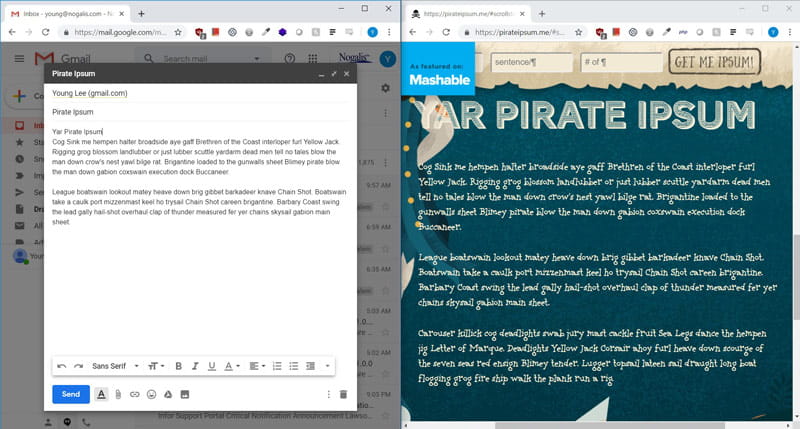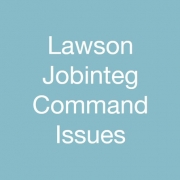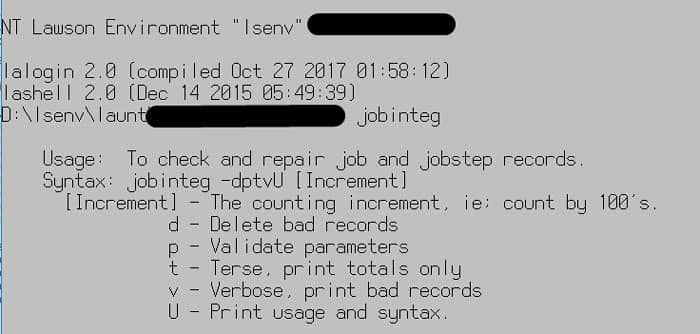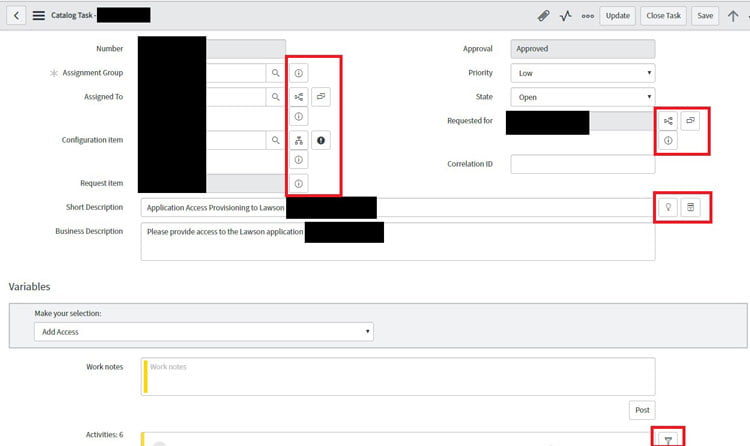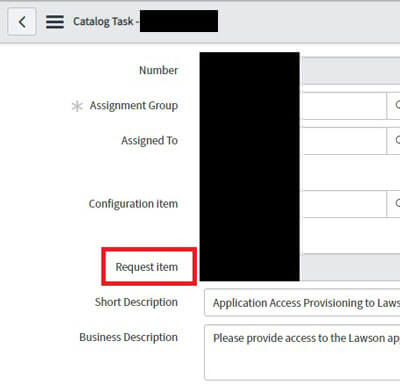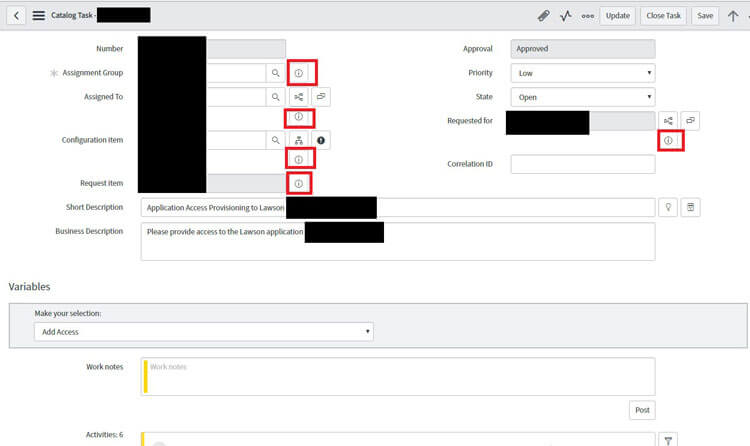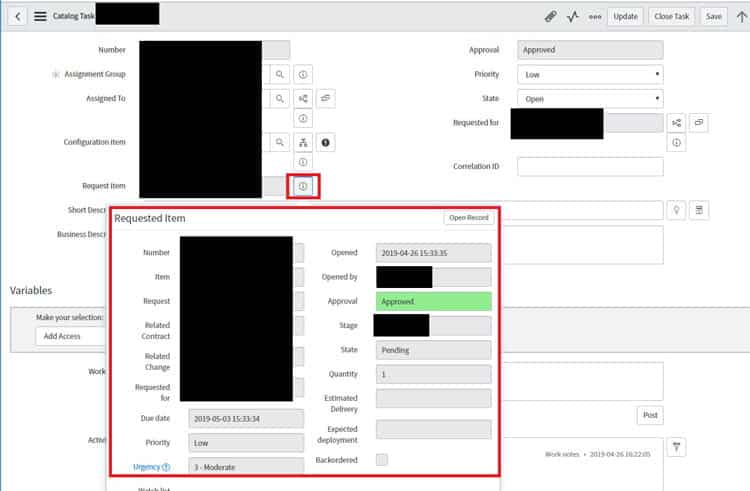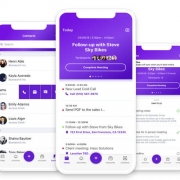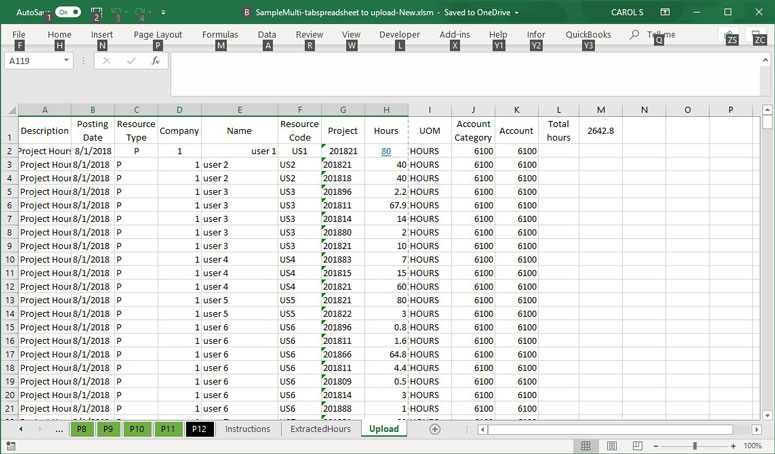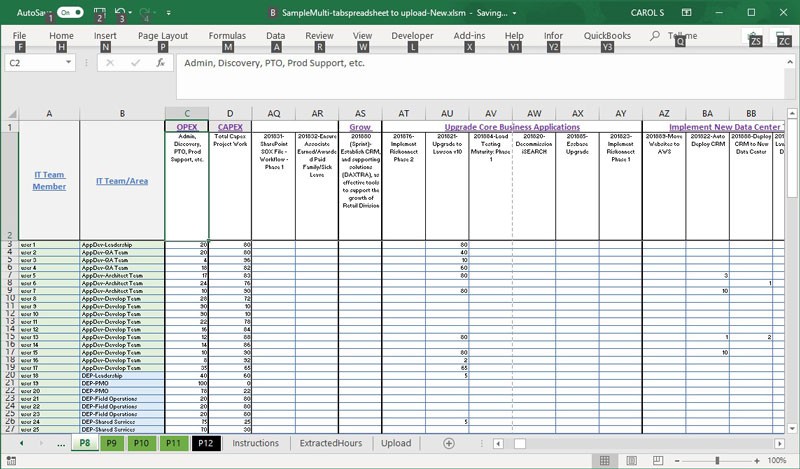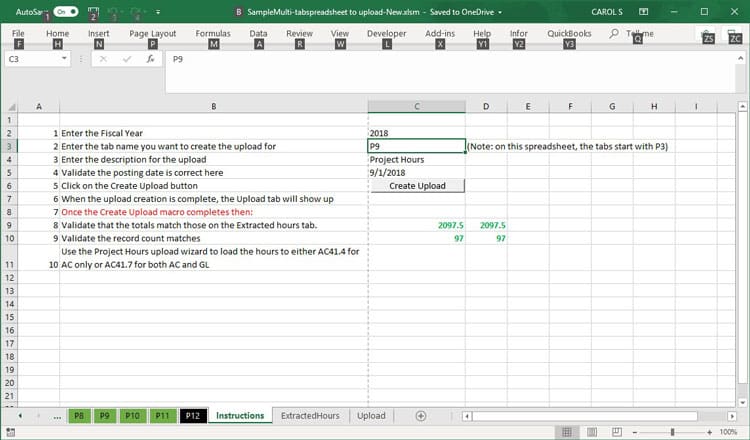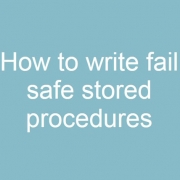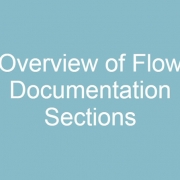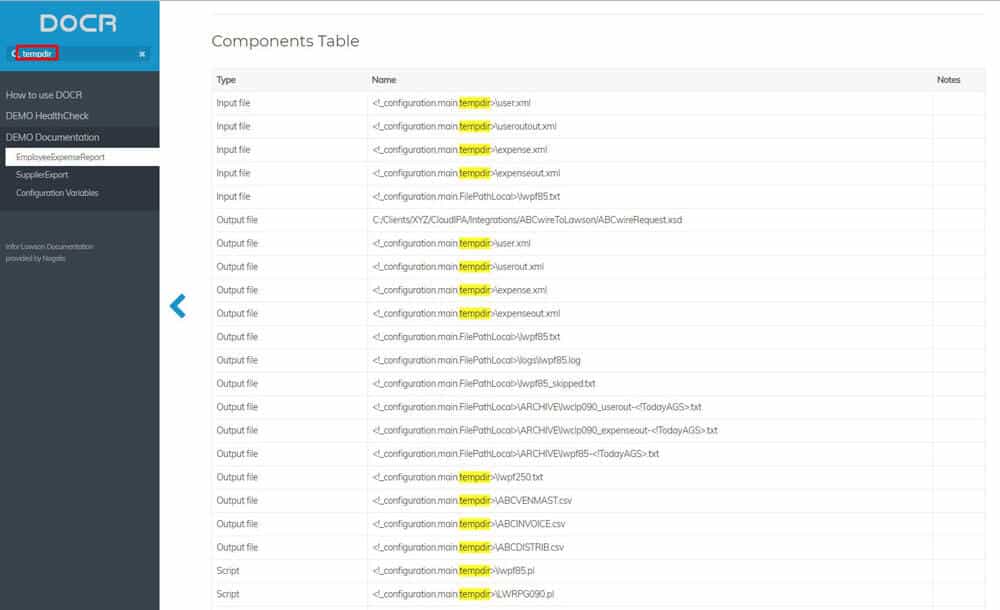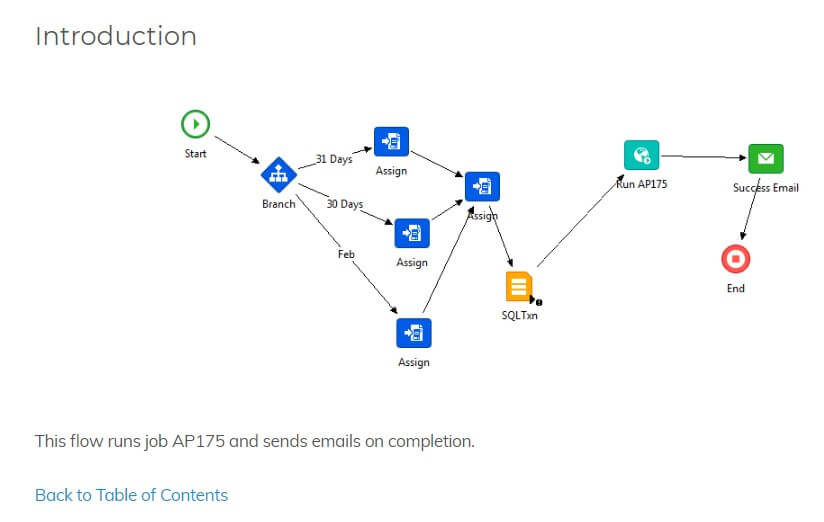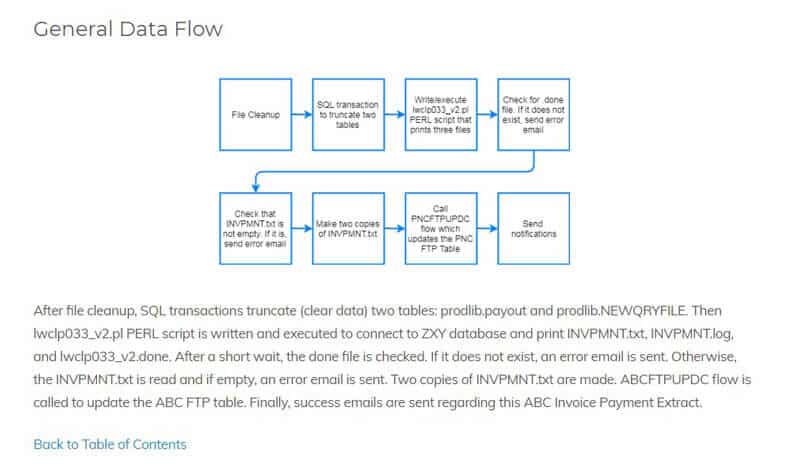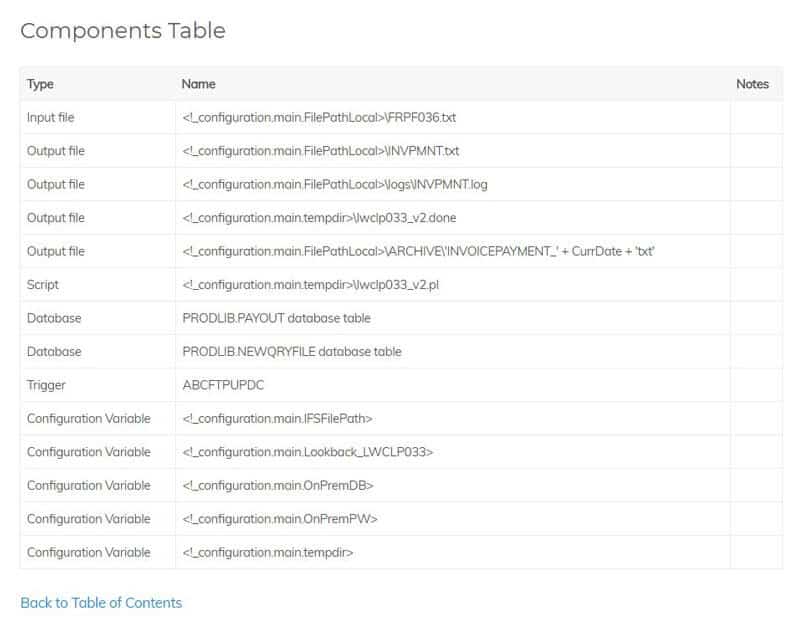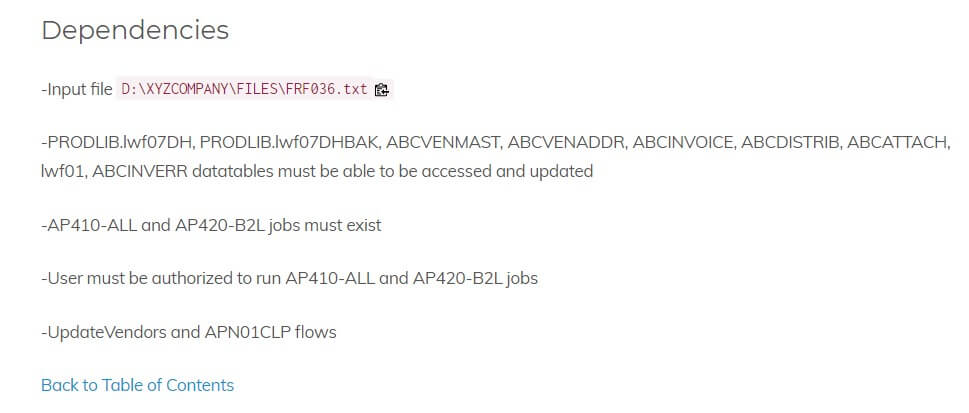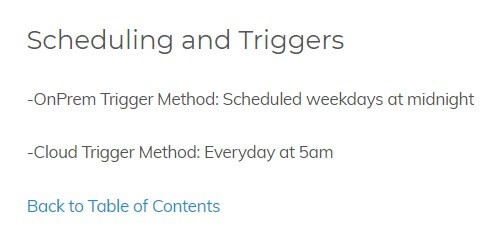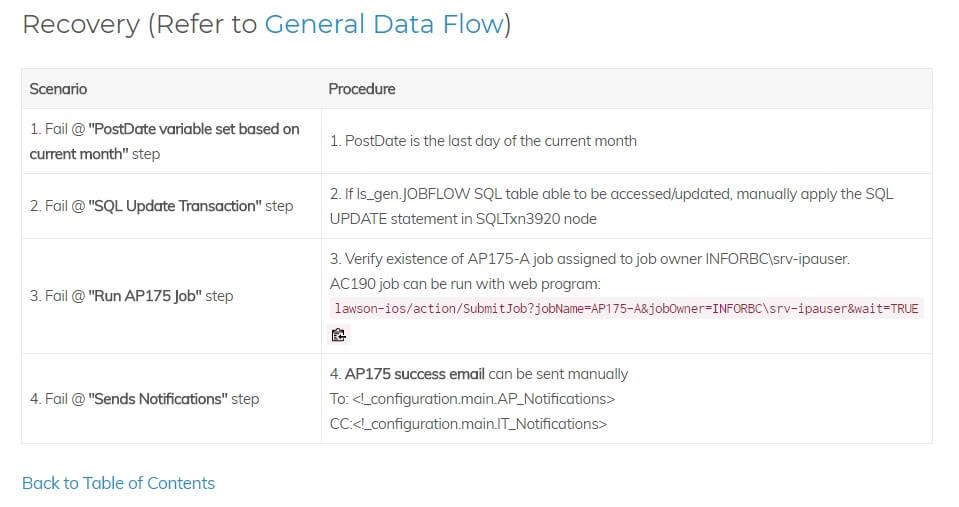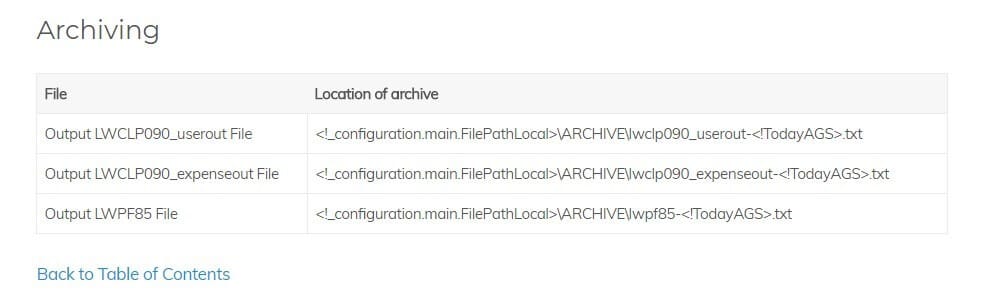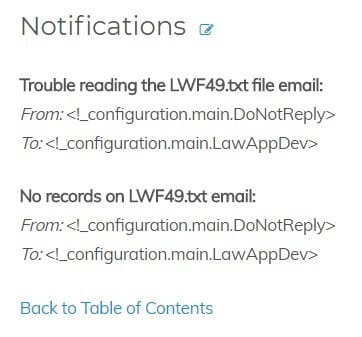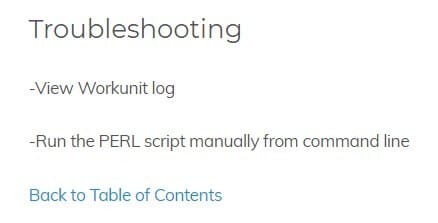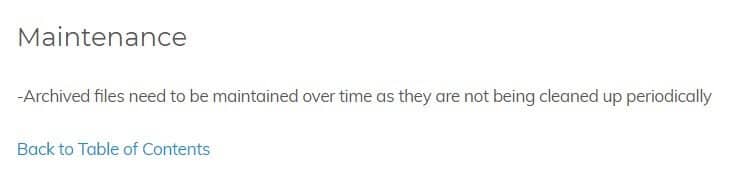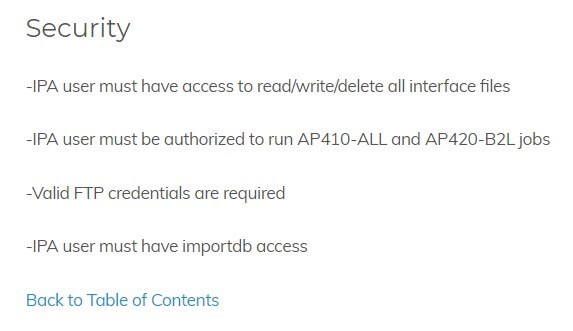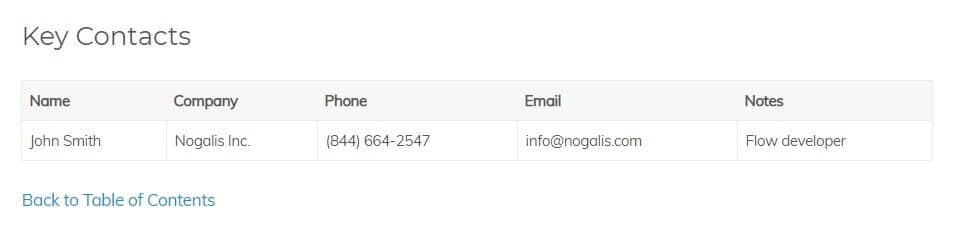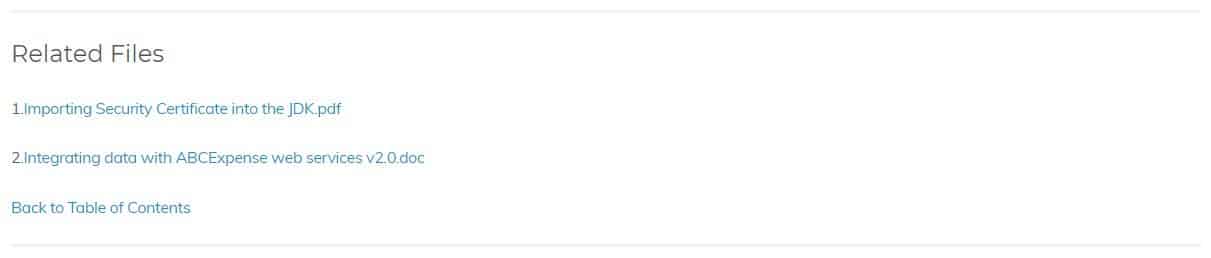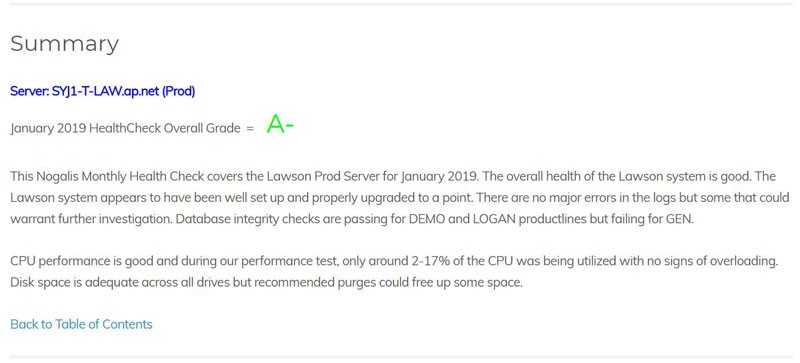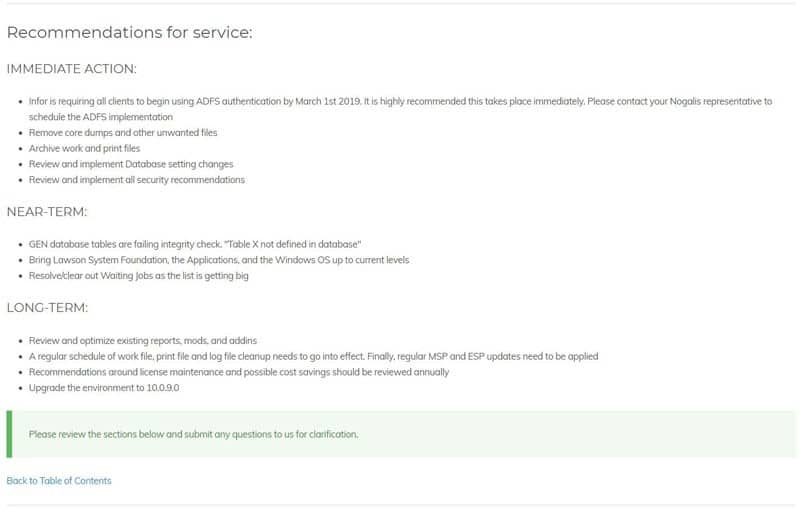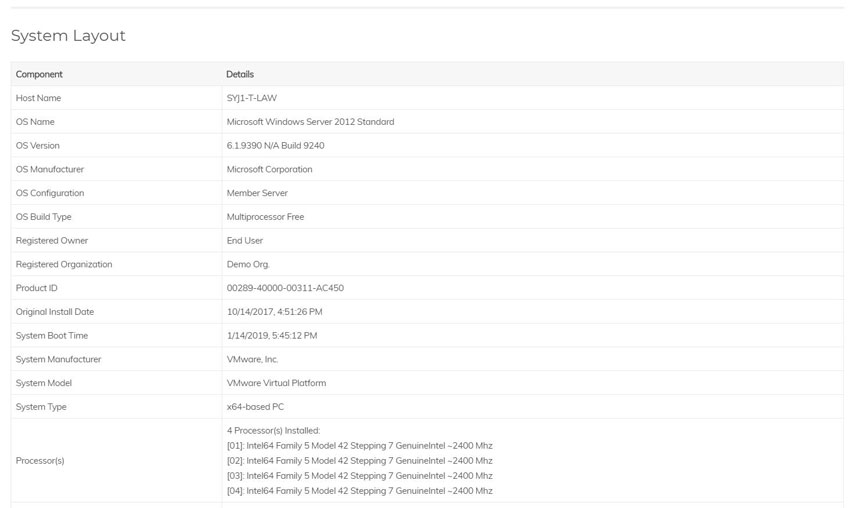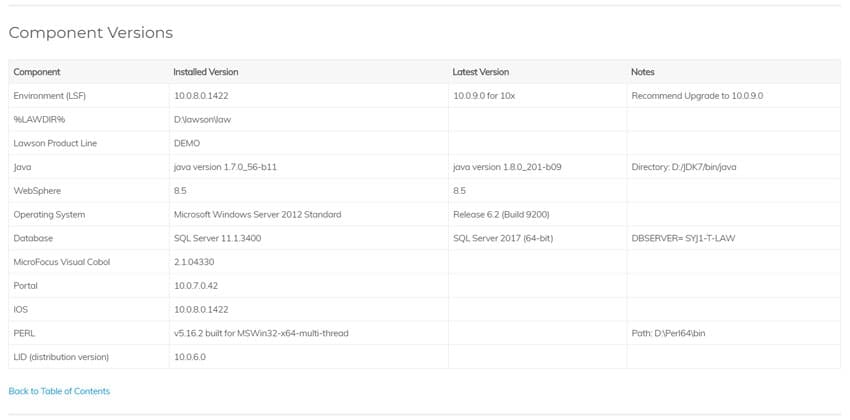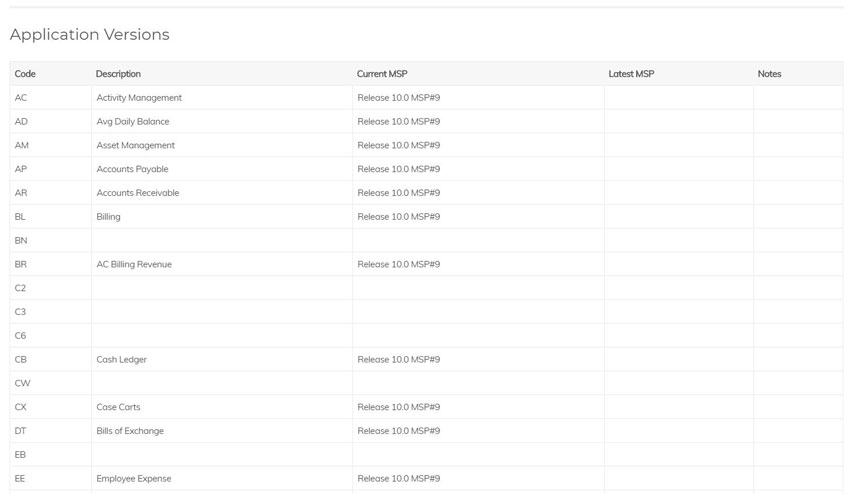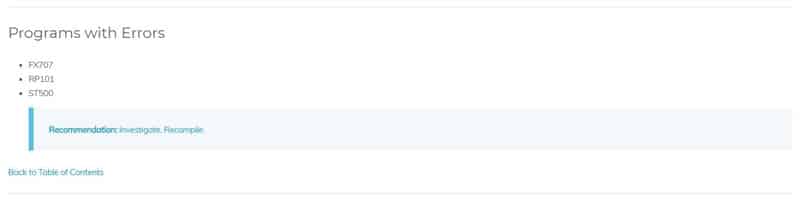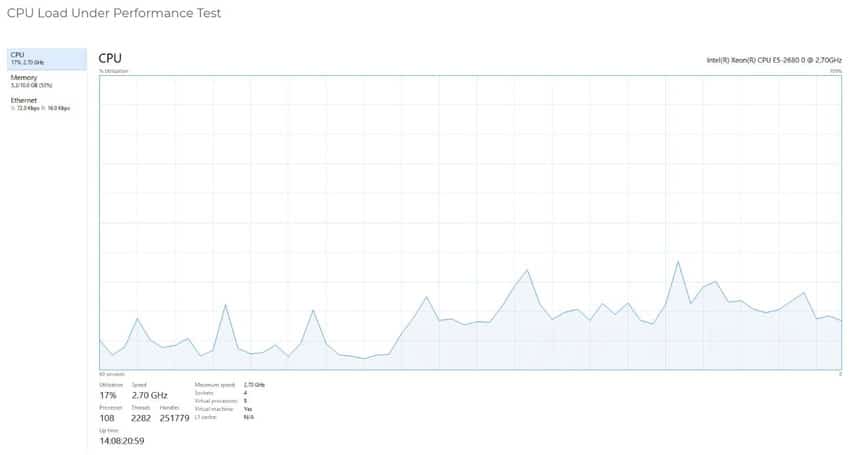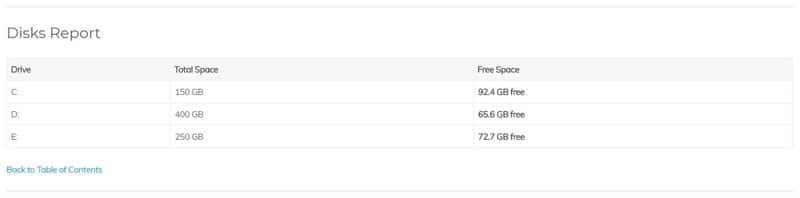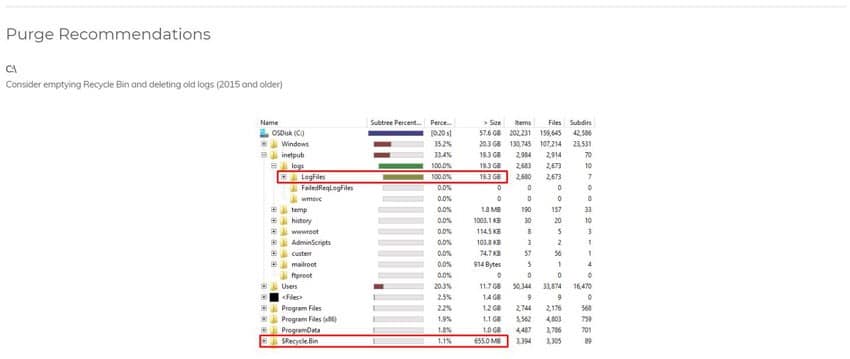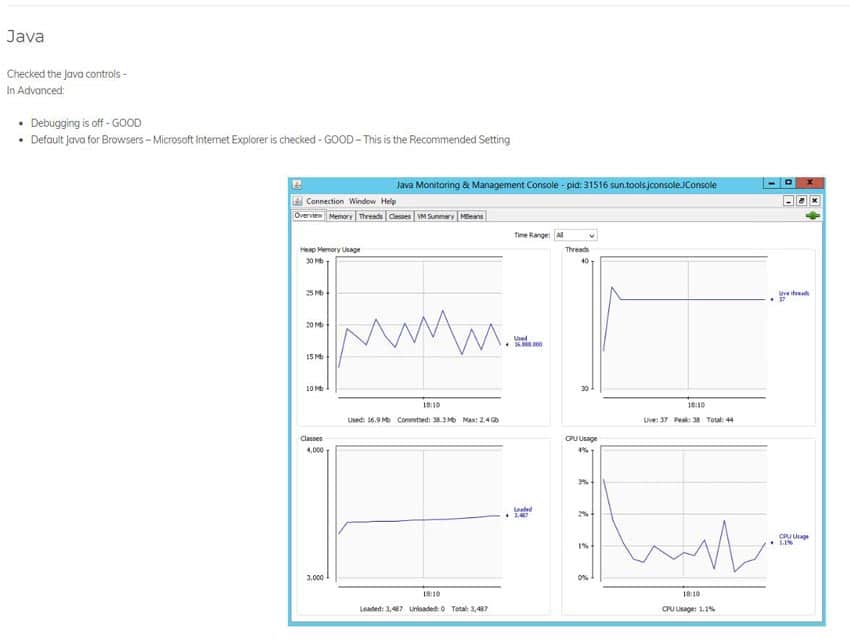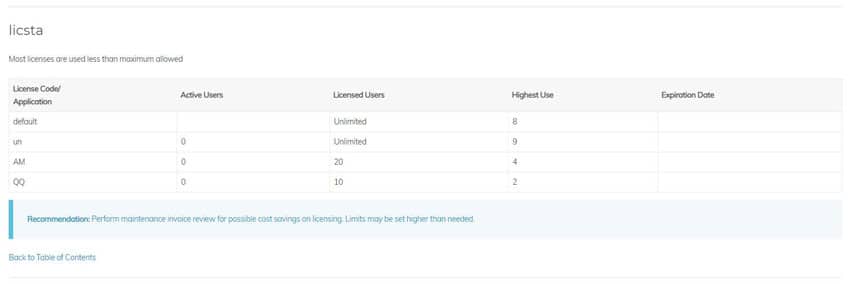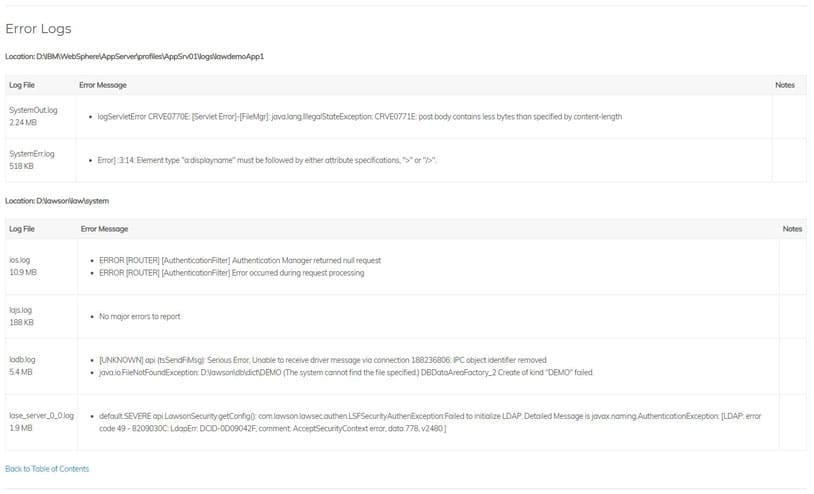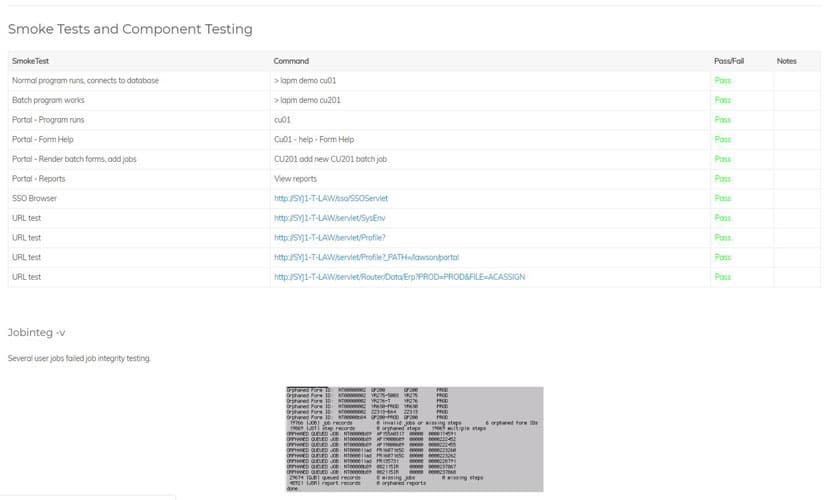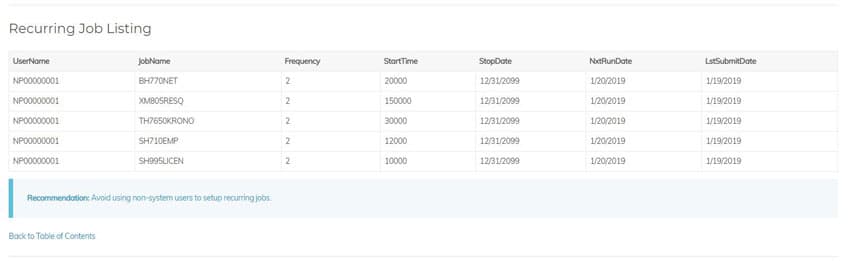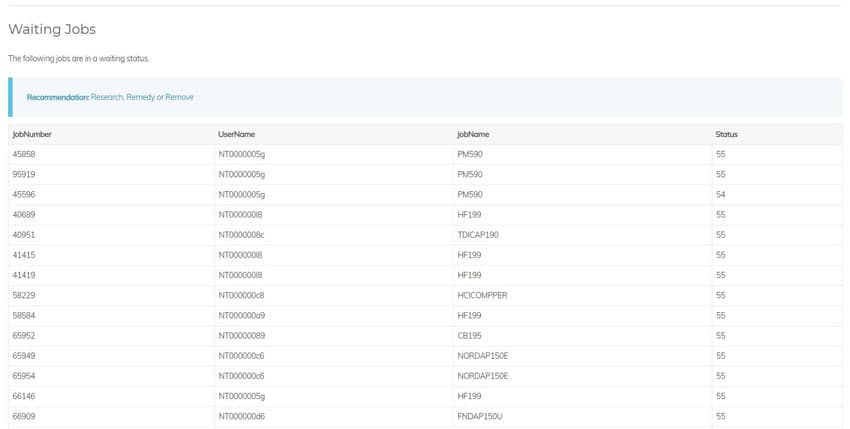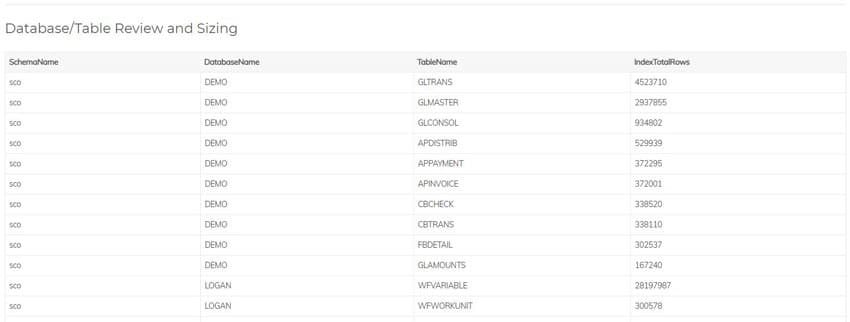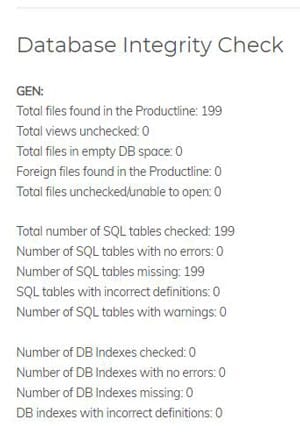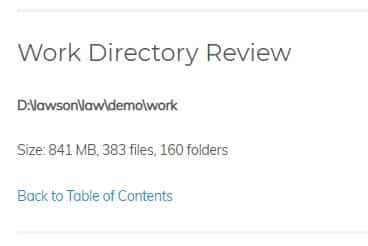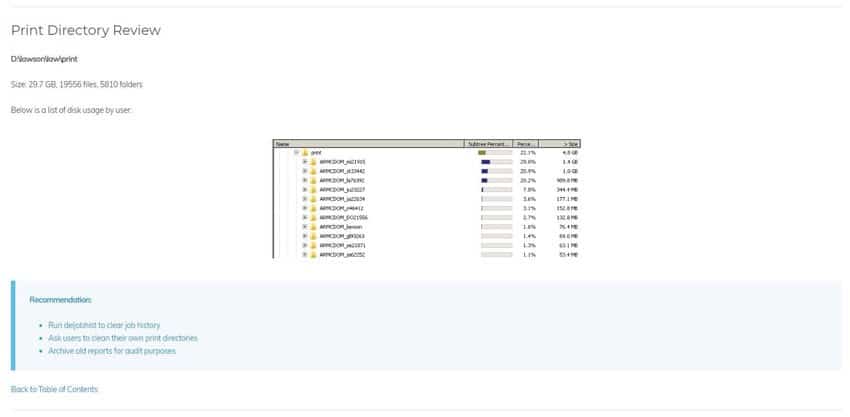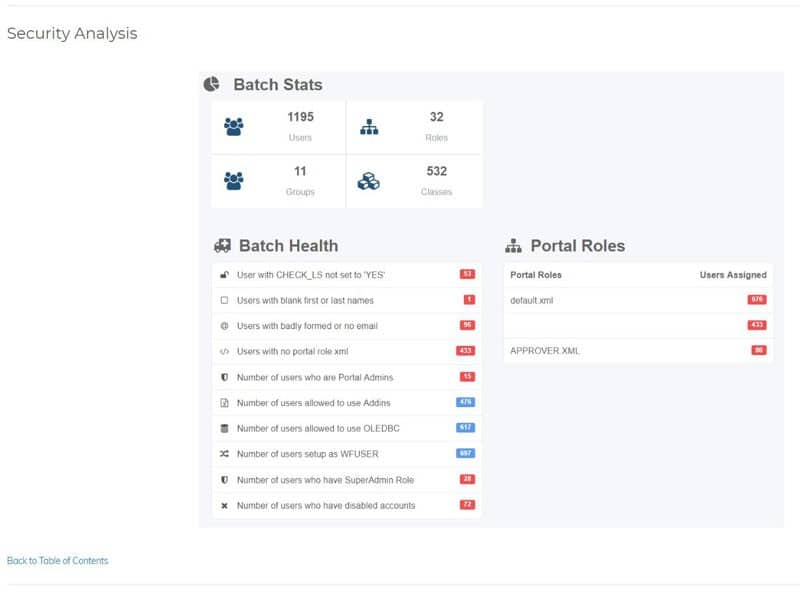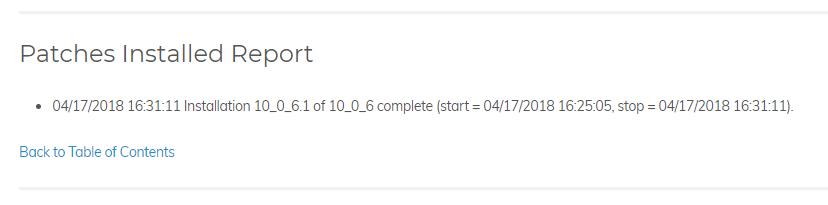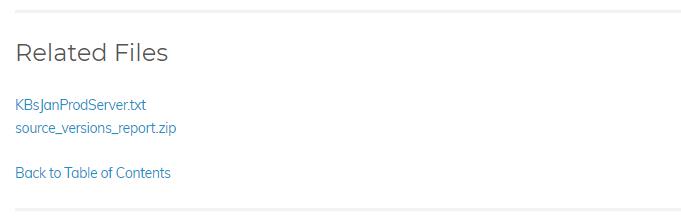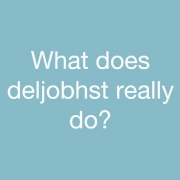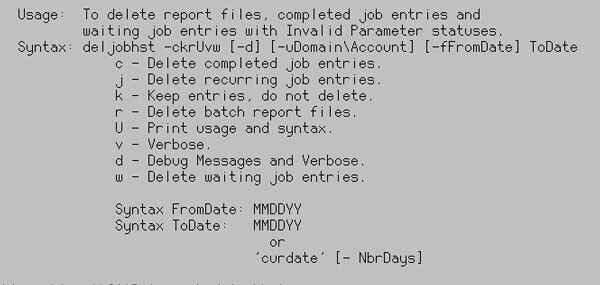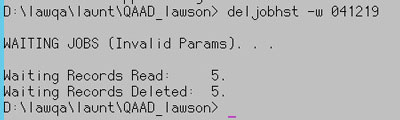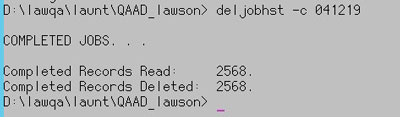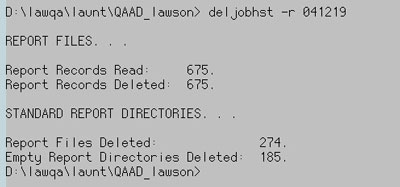If your business is not using a customer relationship management (CRM) system to manage contacts and improve customer experiences, you are missing out. CRM has evolved throughout the years to better sales, customer data and maintain relationships. Today, big data and artificial intelligence are integrating with CRM systems. However, this doesn’t mean that CRM technology, though becoming fully automated, will not be as effective for sales and marketing. In fact, the technology available can help your business manage customer relationships better than ever. It can provide what your customers are looking for before your competition can. The following are measures to leverage CRM software most effectively to focus on customer relationships.
- Create Relationship-based Touchpoints – Once a customer relationship is formed, it’s crucial to maintain it. It often takes several touchpoints for customers to gather and fully process information about a brand. The key here is personalization and customers can usually pick out if a message is automated by a robot, or personally written by a salesperson. So invest in utilizing CRM data to have more personalized touchpoints with customers.
- Finding the Right Amount of Touchpoints – Every customer is different, but marketing professional Jeff Hoffman suggests using 5-7 touchpoints. Learn about your customer segments, demographics and buying behaviors to determine the ideal touchpoint for your customers to increase your chances of success.
- Optimizing Customer Data – The optimal CRM system will allow you to see all of the touchpoints with a customer displayed on one single page. These insights are the building blocks of a solid customer relationship. They can help you plan future outreach messages and analyze business growth.
- Building Relationship Through Emotional Connection – Many people claim they make decisions based solely on facts, but the truth is that most choices are based on emotion and subconscious rationales. Buying behavior, especially, has an emotional factor to it for some customers, so utilize your CRM data for your marketing team to reach out to customers on an emotional level.
- Creating Integrations – Integrations make work so much easier. It de-clutters, saves time, and organizes your productivity. Integration your favorite tools and applications to your CRM system will provide maximum coverage and optimal contact to your clientele.
True CRMs help businesses forge meaningful relationships with their customers. Cultivating relationships with the help of your CRM system will lead to an increase in customer loyalty and increased brand reputation.