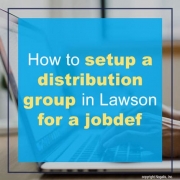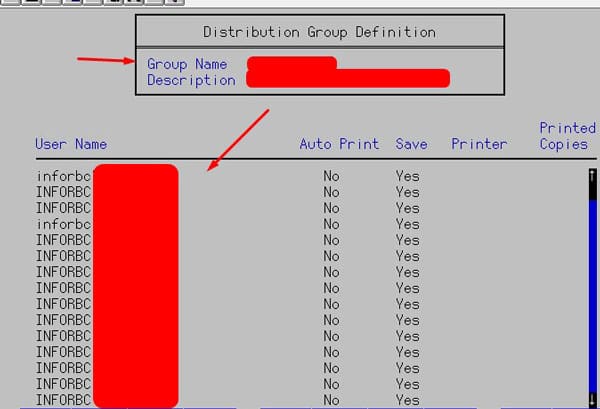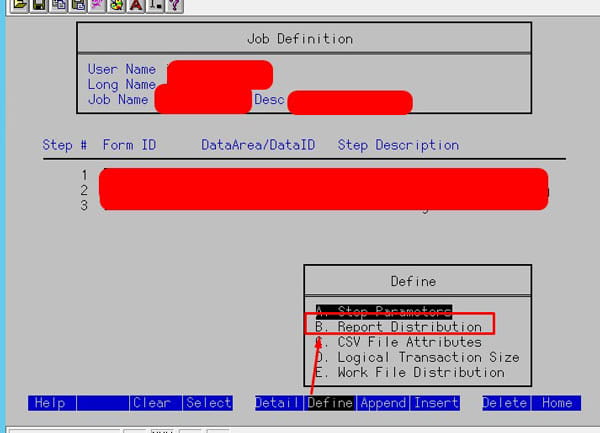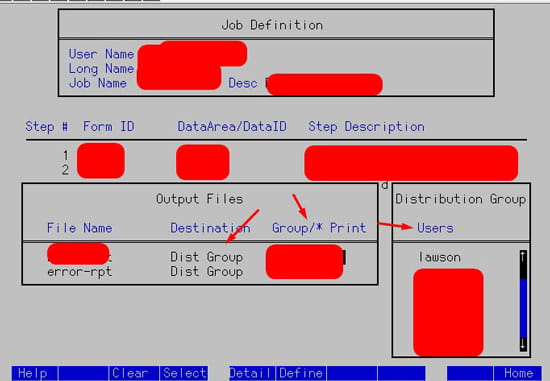Files are essential to modern business operations, yet new research reveals they’ve become a major security vulnerability—especially amid rising insider threats and the growing impact of AI. In his recent Forbes article, cybersecurity reporter Tony Bradley explores the growing threats to file security in the AI-driven enterprise landscape. His article highlights findings from the 2025 State of File Security Report by the Ponemon Institute—revealing that 61% of organizations experienced file-related incidents tied to insider actions, costing an average of $2.7 million per breach. Files are most vulnerable when they’re uploaded, transferred, or shared externally, yet these are the moments when security is weakest. Common gaps include inconsistent enforcement of encryption, malware scanning, and access controls. Insiders, both negligent and malicious, are now the top threat. Contributing factors include the rise of generative AI, complex IT environments, and fragmented security tools. Attackers are also leveraging AI to hide malicious prompts in documents, pushing organizations to rethink their defenses. Traditional threats like macro-based malware remain a concern, demanding layered security strategies such as content disarm and reconstruction (CDR) and multi-scanning. Yet, Bradley notes fewer than half of organizations can detect file threats within a day—an unacceptable delay in the age of automated attacks. To close the gap, companies are shifting from point solutions to integrated platforms with centralized visibility and consistent policy enforcement across email, cloud, and storage systems. Ultimately, file security is not just a technical issue—it’s a strategic business risk. Organizations that treat it as such—investing in technology, governance, and employee training—will be best positioned to protect sensitive data and maintain trust in an AI-powered world.