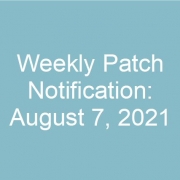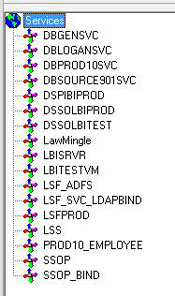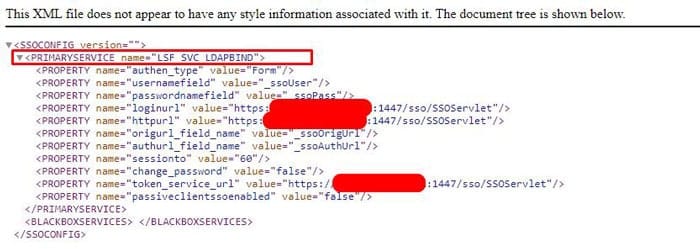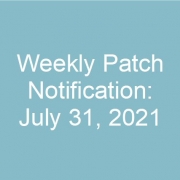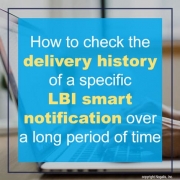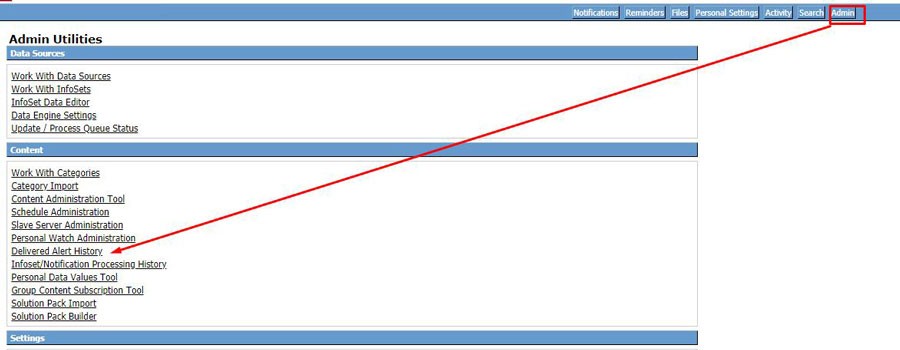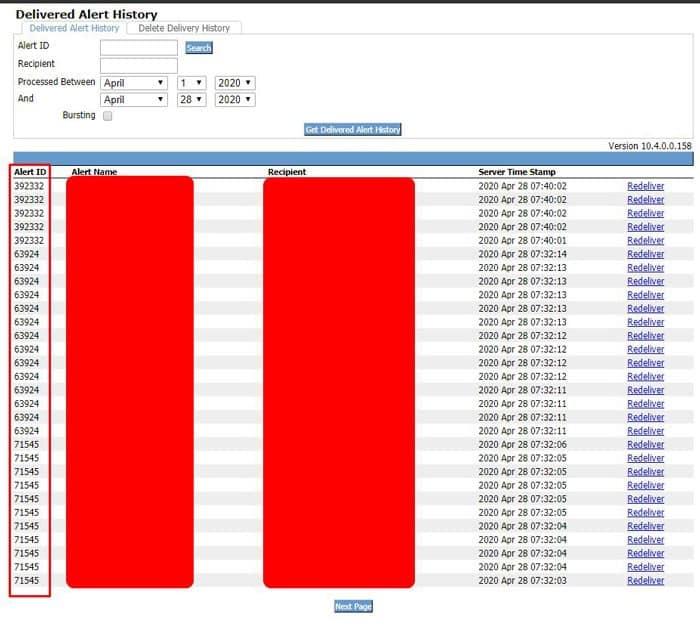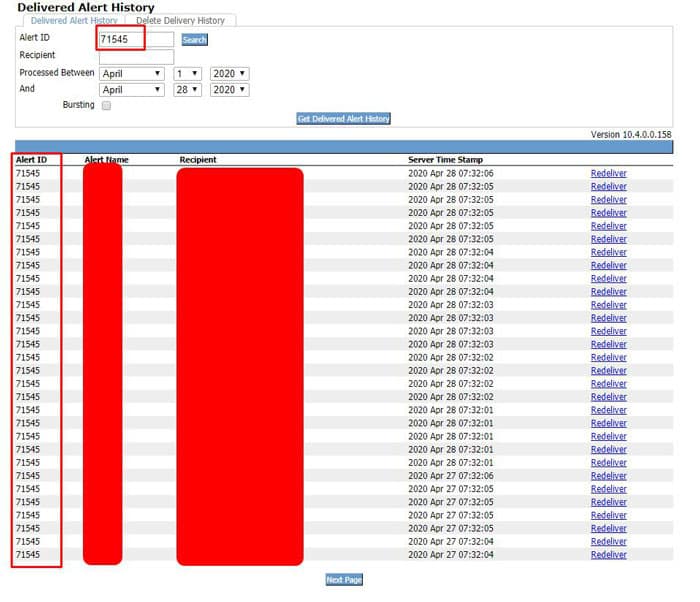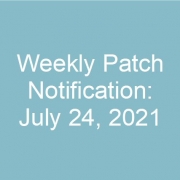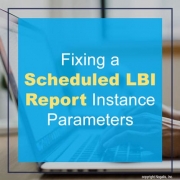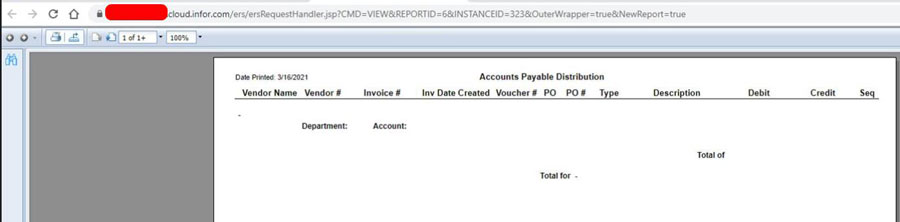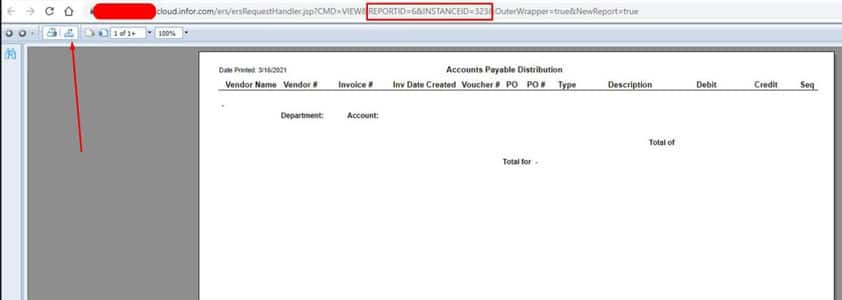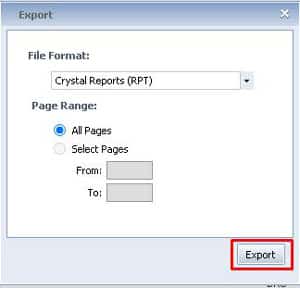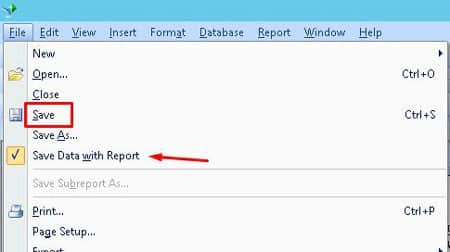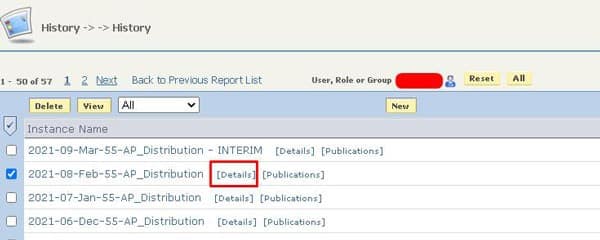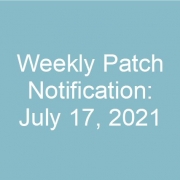With Lawsons ever growing list of identity types, it may be difficult to identify the Thick Client identity field.
Example of identities:
To find out what the Thick Client Identity is open up your browser and type this URL (you may need to login first):
Examples:
https://<lsf-organization-domain>:1447/ssoconfig/SSOCfgInfoServlet
With made up organization
https://lsfserver.someorg.com:1447/ssoconfig/SSOCfgInfoServlet
Look at the PRIMARYSERVICE name to get the thick client service identity.
Stopping IPA Grid from running scheduled flows ensures no users can run any jobs that could attempt to trigger IPA flows. Here is how to properly stop IPA Grid via console command:
- Open a command prompt window and navigate to the landmark install directory
- Type Enter.cmd and press Enter (Enter.cmd is the default batch filename, this will initialize Lawson environment commands)
- Type adminlaw and press Enter (this will stop everything and not allow it to restart)
Starting IPA Grid back up is simple:
- Complete steps 1 and 2 from above (if you previously closed the command window)
- Verify the LSF server, websphere, and security is on and running
- Type startlaw to start the IPA Grid
That’s all to it, good luck!
Managing the recruitment process yourself can make your workload overwhelming. Above all, seasonal positions must be filled promptly. With VMs, you can quickly fill positions and automate the process. Check and respond to applications with ease, without having to sort stacks of resumes. As web-based applications, VMs can have applicants apply online from any agency. [Sources: 3]
VMs can help you stay compliant by providing a single location to store all the necessary settings and onboarding documentation. Even if all your employees are in the same office, VMs can provide risk management and keep your business processes compliant, especially if you work with contract workers. [Sources: 3]
Managing providers can be a tedious and time-consuming process. Vendor management tools are technological solutions that enable companies to manage their suppliers through frequent collaboration and regular monitoring. They help companies manage costs, track quality and measure third-party performance. [Sources: 7]
Here are a few things to consider when investing in supplier management software. A supplier management system is essentially designed to manage and mitigate third-party and fourth-party risks. Here are some of the most important components of a vendors management software solution. [Sources: 6]
It is a governance plan that refers to the authority, authorizations and contributors in supplier management. Now that we have covered vendor management, we will cover some best practices for scaling your own vendor management system. These best practices are often coupled with software vendor management platforms to facilitate vendor procurement and management. [Sources: 8]
Before we dwell on the specific characteristics, let us talk about the four biggest roles that vendor management systems perform. One way to imagine supplier management software is a more robust version of Supplier Relationship Management (SRM) tools. What an SRM software can achieve is performance, risk assessment, procurement, compliance, etc., just like VMs. Vendor management systems are channels of communication between managers and vendors. [Sources: 1]
Organizations must ensure that products and services offered by multiple third-party providers and contractors are safe and comply with all applicable laws, regulations and standards. Vendor Management Software is a process designed to manage and control relationships and agreements between these third parties, control costs, minimize third party risk, and improve service quality. [Sources: 0]
Here is a list of some of the best software options that should be considered for vendor management tools and IT services.
With VendorLaunch, which started as a vendor management tool, you also get a contract management module and the ability for the vendor to input their invoices which will all interface to your ERP system once your defined approval process has been completed. . Vendors can set themselves up and maintain their own documents that you need to stay in compliance. You can keep track of anything vendor or contract related in this custom set up system that corresponds to the way your company operates. You also get streamlined tasks and automation options that help you save time and ensure compliance. An audit record is created for every transaction that occurs.
FreshService is a cloud-based IT solution that is touted as easy to set up and use. It contains a contract management module that is integrated with an asset management module in its service desk package. There is a fully functional free trial for 30 days. [Sources: 2]
If you have problems managing your supplier documents, contracts, profiles, records and profiles, Gorilla wants to make your life easier. This SaaS solution includes comprehensive vendor profile management and an online collaboration tool that is suitable for companies of all sizes. [Sources: 4]
Managed Service Provider (MSP) is a case where companies outsource the entire process to a software provider. It leads to neutrality and leaves room for flexibility in outsourcing management. It allows companies to choose the specific characteristics they want. With this solution, users are managed by a single provider. [Sources: 5]
Companies are always looking for solutions that are tailored to their specific business needs. The solution you choose allows you to continue to use your own proven processes and to switch to new processes that meet the expectations of providers. However, vendor management has a learning curve for the acquisition. [Sources: 6]
Find cloud SaaS applications to purchase your accounts, personnel costs and data, and manage all your subscriptions in one place. All in one solution that brings together all your providers and uses a cloud SaaS discovery platform. [Sources: 8]
Sources:
[0]: https://cloudsmallbusinessservice.com/small-business/best-vendor-management-software.html
[1]: https://www.softwareadvice.com/scm/vendor-management-system-comparison/
[2]: https://www.tek-tools.com/itsm/best-vendor-management-software-for-it
[3]: https://softwareconnect.com/vendor-management/
[4]: https://connecteam.com/top-12-vendor-management-software-solutions-for-2017/
[5]: https://www.selecthub.com/supply-chain-management/vendor-management-software/
[6]: https://www.softwaresuggest.com/us/vendors-management-software
[7]: https://kissflow.com/procurement/vendor-management/top-vendor-management-tools/
[8]: https://zylo.com/blog/vendor-management-guide/
LBI, or Lawson Business Intelligence, smart notification is a great way to send out reports to users. Often times its good to check which users are getting the report and may have gotten it in the past.
To check this follow the steps below:
- Login to your LBI environment and go to Tools Dashboard >> Smart Notifications
- Select the Admin tab and click Delivered History
- In Delivered Alert History, you can set the dates as you wish to search a window of time, however this will bring back all notifications which can be cumbersome to look through
- To filter down on one report, simply click the Search box under Alert ID to locate the ID number.
- Type your report name and click search, select the correct one:
- Now you should see an Alert ID, click Get Delivered Alert History to see that report only and its recipients:
That’s it! Click Next Page to view the next set of records for longer date ranges.
Often times a user is responsible for updating dozens of LBI report schedules that generate daily, weekly, and monthly report instances.
A parameter might have been set incorrectly and is now generating the incorrect data for a bunch of instanced reports that now are useless and no one noticed until several report instances existed.
Today we are going to go over how to easily fix those report instances assuming one has admin access and crystal reports installed.
Here is an example of a report a user was viewing that contains no bursting data for that user because it has the incorrect parameters:
First thing to note is the Report ID and Instanced ID as highlighted below.
Let’s now export the report as a Crystal report as shown by the arrow below.
Open the exported report in Crystal and press F5 >> Prompt for new parameter values >> OK
This should pull up the incorrect saved parameters. Change it to the proper values and press OK to generated the report with data. (you may be prompted for credentials, you’ll need some sort of db read access).
After the data is generated go to File >> Save and make sure “Save Data with Report” is highlighted:
Now go to the report instance that you exported this from and click details:
Under Report Actions >> Republish >> Choose File >> Find the updated crystal report, select >> Save
That’s it! Now view the report again and see if it shows the correct data. Do this for the rest of the reports.
Your IT department will be busy during an Acquisition.
Once the decision is made which system will be the surviving system – yours or the acquisition’s system – that is when your IT department will get even busier. They may even be involved with comparing the systems and determining which might be the better system to consolidate the data into.
The obvious part your IT department will play is data extraction and data mapping for the data that needs to copied and converted from the sunsetting system and moving it to the surviving system. All of your interfaces need to be reviewed to determine which of those need to be moved or adjusted to continue “talking” to the surviving system.
When considering an acquisition there are many considerations. Some of these are:
How much history needs to be converted from the sunsetting system and moved to the surviving system?
How will historic transactions continue to be accessed from the sunsetting system when needed?
Coordination between IT departments (acquiring company and acquired organization) on current interfaces and how they will be handled in the combined organization.
Make sure to start with a BRD – Business Requirement Document – so you have a road map of what is expected throughout the process. This helps all involved – the acquired company, the acquiring company and any partner you may engage – know what is expected from all parties.