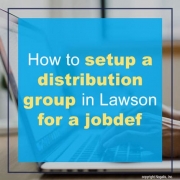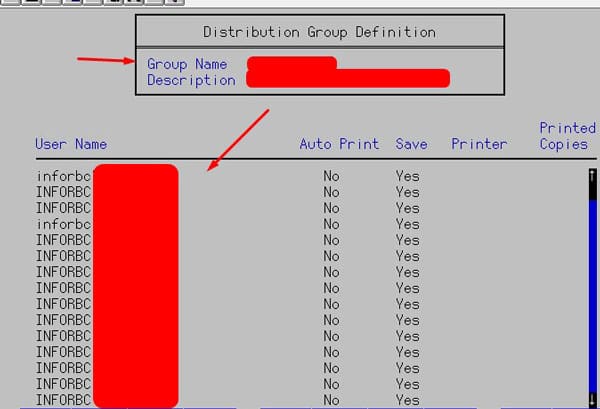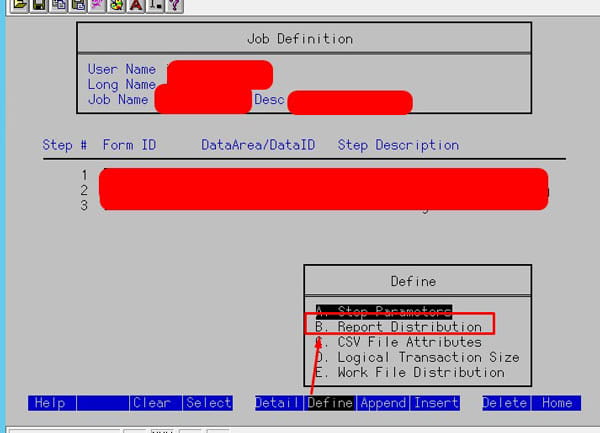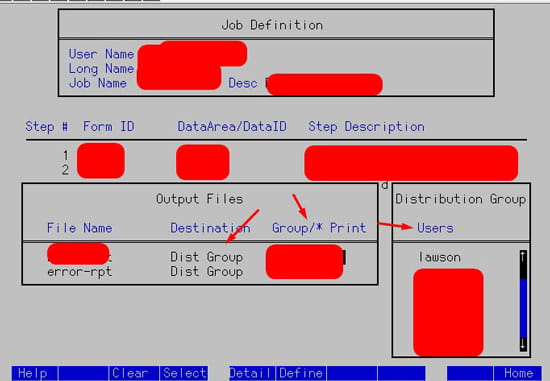Data and artificial intelligence (AI)—when used together—are key drivers of business success, but unlocking their full value requires integrated governance to ensure responsible and effective use. A recent article from IBM by Ray Beharry, Senior Product Marketing Manager for Data Intelligence, and Sahiba Pahwa, Product Marketing for watsonx.governance, makes a compelling case: data and AI governance aren’t just parallel efforts—they’re deeply interconnected pillars of modern enterprise strategy.
Data governance ensures data is accurate, consistent, secure, and managed responsibly. It sets the standards and controls that make data usable and trustworthy—critical when feeding AI systems.
AI governance, meanwhile, focuses on the behavior of AI models. It ensures systems are ethical, explainable, and compliant with evolving regulations like GDPR and the EU AI Act. As AI grows more complex, governance becomes essential to manage risks like bias, hallucinations, and lack of transparency.
The article emphasizes that without strong data governance, AI governance can’t succeed. High-quality, traceable data is what makes AI accountable and explainable. Likewise, AI governance pushes data governance to meet new standards of compliance, fairness, and trust.
Organizations that integrate both frameworks benefit from:
- Smarter, more reliable decision-making
- Greater stakeholder and regulatory trust
- Simplified compliance
- Reduced risk
- Enhanced efficiency and innovation
In today’s digital landscape, managing data and AI separately is no longer enough. As the authors put it, these governance practices are “complementary elements” that, together, help organizations unlock the full value of their data and AI investments—securely and responsibly.