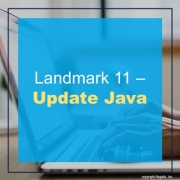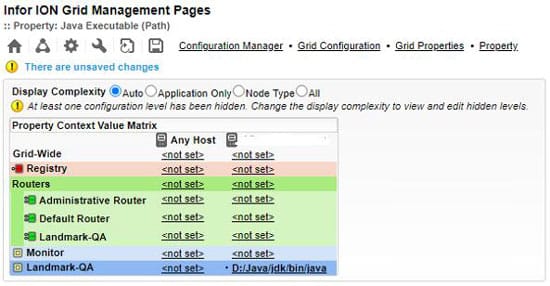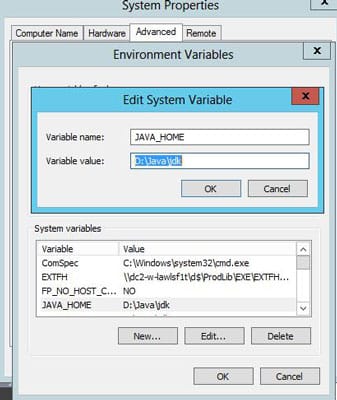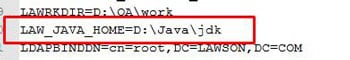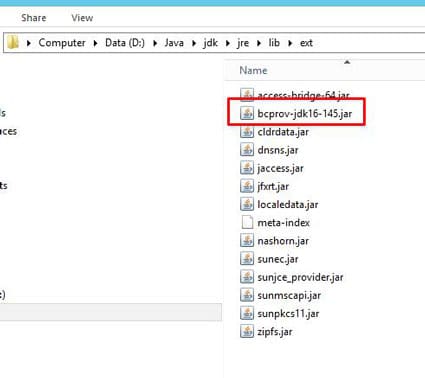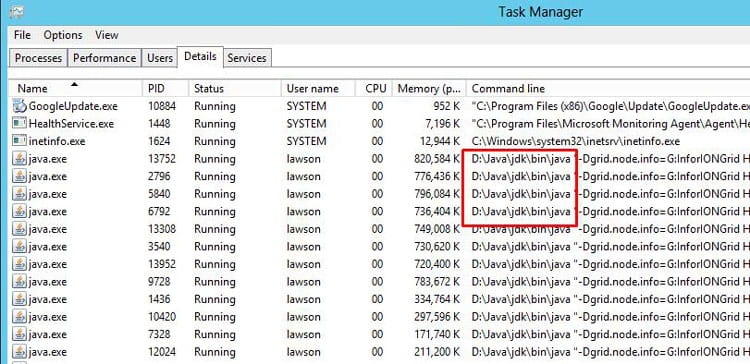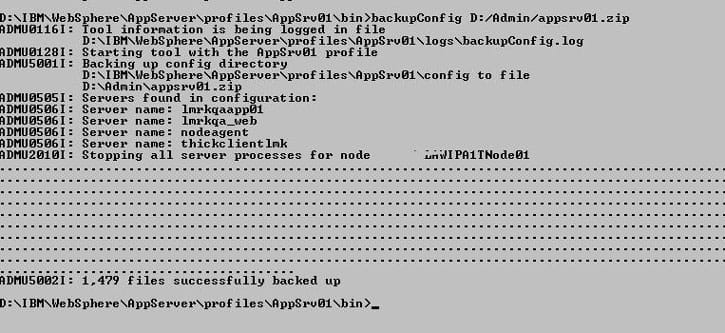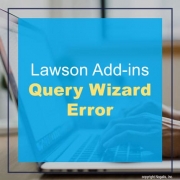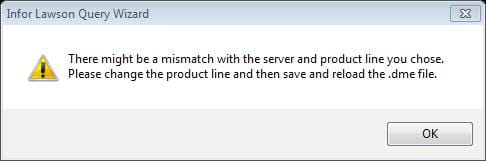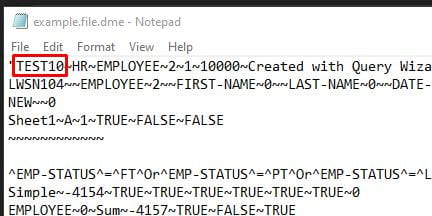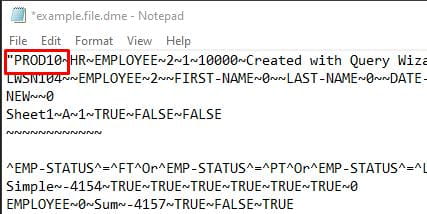Technology has shaped our lives more than ever. From the early days of the first mobile phone to a tablet that can do the work of a phone and computer at the palm of your hands, these developments have revolutionized our way of living. Not only that, in the world of business technology has changed the way we go about our daily operations. It’s no secret that technology has improved business processes and enhanced customer experiences. Analytics Insight® shares an interesting article on how technology has impacted almost every industry. Below are some notable sectors that have greatly been impacted with the latest tech innovations:
Medicine and healthcare industry – “Medical devices and equipment are constantly being worked on and improved. They’re getting better and better when it comes to improving the health and recovery time of patients. Novelties in genetic testing and medical imaging have significantly improved detection, diagnosis, and treatments. On top of that, we have seen considerable advances in lab tech gadgets.”
Fashion – “Various apps have redefined the way people buy clothes, shoes, and accessories. For instance, there’s an app that allows users to upload photos of clothing items they love and it then shows them where to buy visually similar items in a matter of moments. Moreover, companies have even managed to create virtual fitting rooms. These allow people to better visualize how items might fit them and provide the stores with information on buyers’ preferences to help with personalization.”
Finances and Banking Industry – “The finances and banking industry is becoming more streamlined and efficient thanks to tech innovations and new software tools. Online banking is more present than ever and some even call it the new normal. Paying with a few taps on your mobile screen is now something considered a common routine.”
Education Industry – “Education technology (EdTech) involves the advancement and application of tools to facilitate learning. Educational facilities are seeing a huge transformation where it is no longer required for people to sit in a classroom to learn. There are numerous open online courses featured on platforms such as Udemy or Google Digital Garage. Basically, people can learn just about anything anywhere.”
We need to continue to find ways for technology to help improve our businesses processes. Innovation should be embraced and not turned away in order to be successful in the ever-evolving digital world.
For Full Article, Click Here