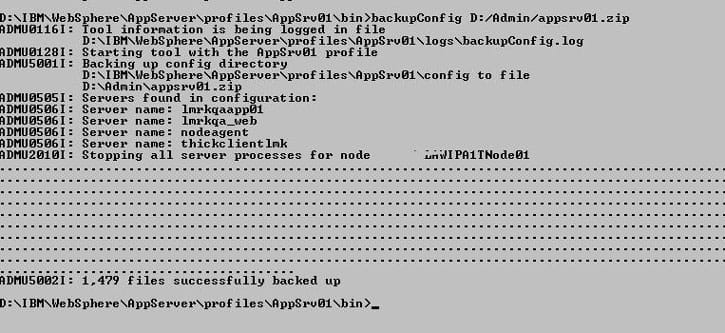Flushing the WebSphere Application Server Cache
If your WebSphere deployment manager, node agent, or application server will not start, it can be a good idea to flush the WAS temporary directories and cached files.
First, stop all your IBM processes.
Then, back up the existing configurations for all profiles:
- On a administrator command window, navigate to WAS_HOME/profiles/<profile>/bin
- Run command backupConfig <backupfilepath>
Next, rename the following directories (or remove them, but it’s safer to rename):
- WAS_HOME/profiles/<profile>/wstemp
- WAS_HOME/profiles/<profile>/temp
- WAS_HOME/profiles/<profile>/config/temp
- Again, you should do this for ALL your profiles
Now, delete the javasharedresources directory located at C:\Windows\System32\config\systemprofile\AppData\Local\
Now, run the commands to clear the cache:
- Navigate to WAS_HOME/profiles/<profile>/bin
- Run command osgiCfgInit
- Run command clearClassCache
Once again, perform ALL of these steps for ALL your WebSphere profiles.