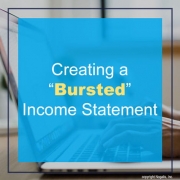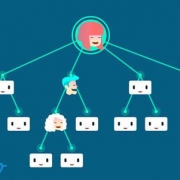Infor announced the general availability of its Infor Coleman AI (Artificial Intelligence) Platform for embedded machine learning models. This platform offers the speed, repeatability and personalization needed for enterprises to fully operationalize AI – and is the key building block for Infor’s Intelligent CloudSuite. Per the infor website, “The Infor Coleman AI Platform is a pervasive machine learning platform that operates below an application’s surface. It mines data and uses powerful machine learning to help improve processes such as inventory management, transportation routing, and predictive maintenance.” The Infor Coleman AI Platform is named after trailblazer NASA mathematician and physicist Katherine Coleman Johnson, who’s work at the space center helped with the moon landing missions. The Infor Coleman AI Platform is a giant leap forward for AI at scale — incorporating deep reservoirs of network data to help serve the needs of human workers and to help make connected devices smarter.