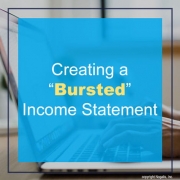Creating a “Bursted” Income Statement
To create an income statement for some accounting units, create an Accounting Unit list on MX10 that includes the companies and accounting units that you want to include in the report. Specify that list when running the GL293 and presto – an Income Statement with just those company-accounting unit combinations desired.
This can also be done by creating company groups if the “bursting” should be done by different companies.
A Level group can also be used which is great if one of your Accounting Unit levels signifies a reporting level. As with the MX10 list, using RW70 level groups can also create a “bursting” effect to the GL293 Income Statement report.
Of course, creating different RW100 reports can also create the same effect and can be run together as a whole on RW100 by specifying a Report Group for example. Use the same Format for all of the reports, and create different Row definitions that allow you to “burst” the income statement into different accounting groups.