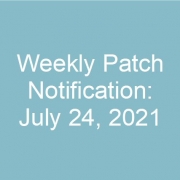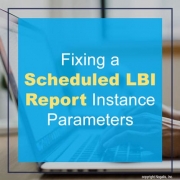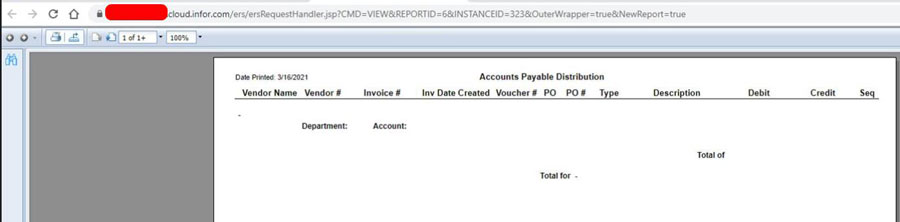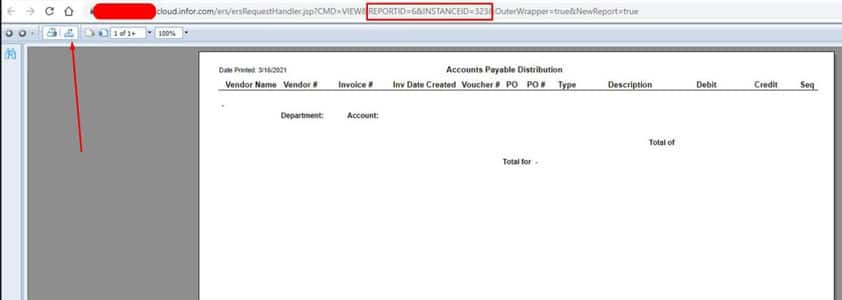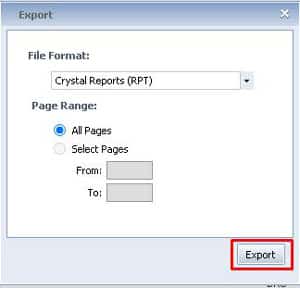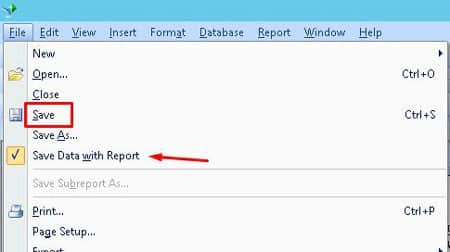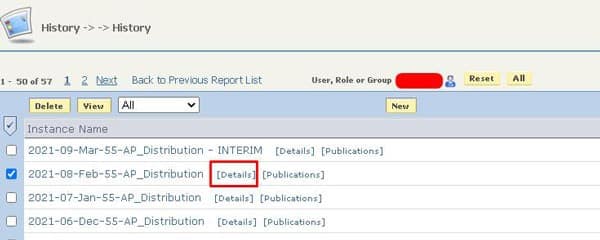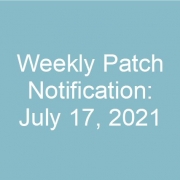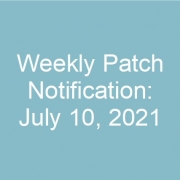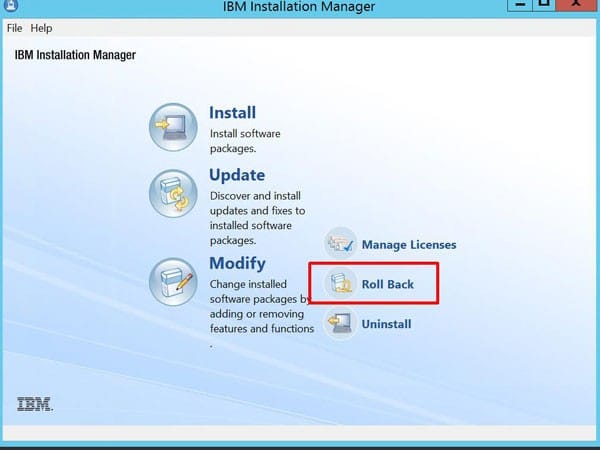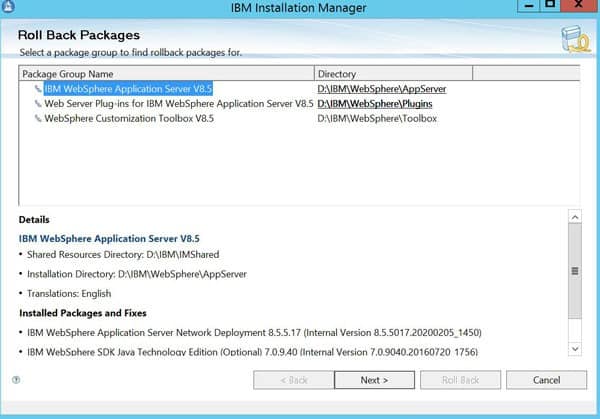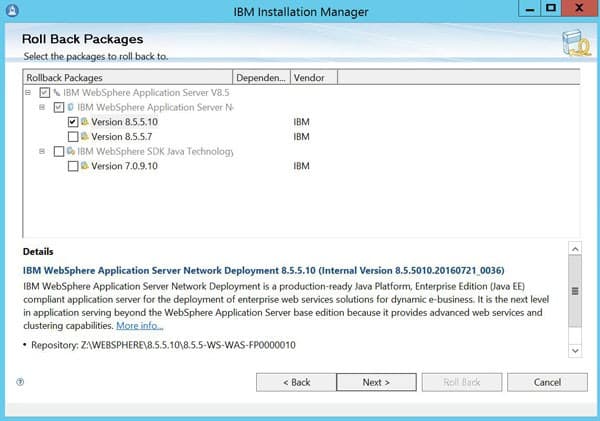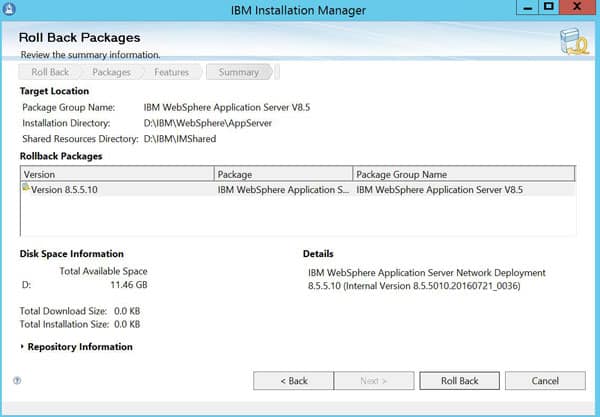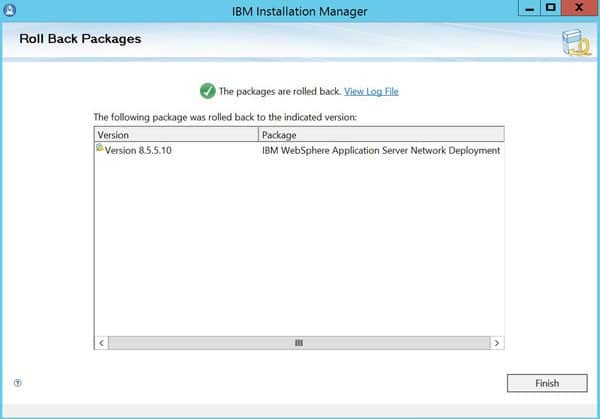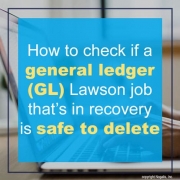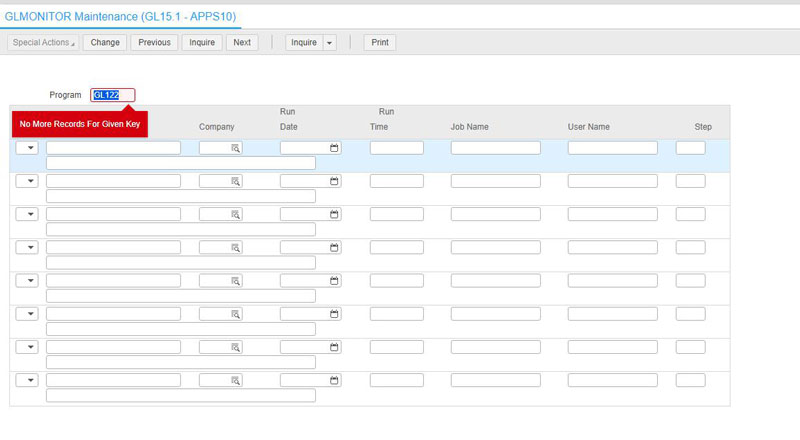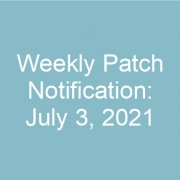Often times a user is responsible for updating dozens of LBI report schedules that generate daily, weekly, and monthly report instances.
A parameter might have been set incorrectly and is now generating the incorrect data for a bunch of instanced reports that now are useless and no one noticed until several report instances existed.
Today we are going to go over how to easily fix those report instances assuming one has admin access and crystal reports installed.
Here is an example of a report a user was viewing that contains no bursting data for that user because it has the incorrect parameters:
First thing to note is the Report ID and Instanced ID as highlighted below.
Let’s now export the report as a Crystal report as shown by the arrow below.
Open the exported report in Crystal and press F5 >> Prompt for new parameter values >> OK
This should pull up the incorrect saved parameters. Change it to the proper values and press OK to generated the report with data. (you may be prompted for credentials, you’ll need some sort of db read access).
After the data is generated go to File >> Save and make sure “Save Data with Report” is highlighted:
Now go to the report instance that you exported this from and click details:
Under Report Actions >> Republish >> Choose File >> Find the updated crystal report, select >> Save
That’s it! Now view the report again and see if it shows the correct data. Do this for the rest of the reports.
Your IT department will be busy during an Acquisition.
Once the decision is made which system will be the surviving system – yours or the acquisition’s system – that is when your IT department will get even busier. They may even be involved with comparing the systems and determining which might be the better system to consolidate the data into.
The obvious part your IT department will play is data extraction and data mapping for the data that needs to copied and converted from the sunsetting system and moving it to the surviving system. All of your interfaces need to be reviewed to determine which of those need to be moved or adjusted to continue “talking” to the surviving system.
When considering an acquisition there are many considerations. Some of these are:
How much history needs to be converted from the sunsetting system and moved to the surviving system?
How will historic transactions continue to be accessed from the sunsetting system when needed?
Coordination between IT departments (acquiring company and acquired organization) on current interfaces and how they will be handled in the combined organization.
Make sure to start with a BRD – Business Requirement Document – so you have a road map of what is expected throughout the process. This helps all involved – the acquired company, the acquiring company and any partner you may engage – know what is expected from all parties.
If you have AD FS configured with one or more Claims Provider Trusts, you may want to force the user’s browser to load one of those CPT’s instead of loading the main AD FS screen that provides them a choice. This is accomplished using the Set-AdfsRelyingPartytrust command in PowerShell. On the main AD FS server, open PowerShell as administrator. Run the command Set-AdfsRelyingPartyTrust -TargetName <the name of your RPT> -ClaimsProviderName @(“<the name of your CPT>”).
For example, before making the change, users are presented with a choice of AD FS logins. In this example, one is the main AD FS instance, and the other is the Claims Provider Trust.
And after the change, the user will automatically be directed to the login for the claims provider trust (so there is no need for them to make a selection).
Your IT department will be busy during a merger.
Once the decision is made which system will be the surviving system that is when your IT department will get even busier. They may even be involved with comparing the systems and determining which might be the better system to consolidate the data into.
The obvious part your IT department will play is data extraction and data mapping for the data that needs to copied and converted from the sunsetting system and moving it to the surviving system. All of your interfaces need to be reviewed to determine which of those need to be moved or adjusted to continue “talking” to the surviving system.
When considering an acquisition there are many considerations. Some of these are:
How much history needs to be converted from the sunsetting system and moved to the surviving system?
How will historic transactions continue to be accessed from the sunsetting system when needed?
Coordination between IT departments on current interfaces and how they will be handled in the combined organization.
If your IT department is already taxed, consider taking on a partner to assist with the process.
Make sure to start with a BRD – Business Requirement Document – so you have a road map of what is expected throughout the process. This helps all involved – both companies and any partner you may engage – know what is expected from all parties.
Occasionally there may be a need to revert to an earlier version of a WAS fix pack. The IBM Installation Manager has a “Roll Back” feature that works just for this purpose.
To roll back WAS, first stop all running IBM services. Then, open the IBM Installation Manager. Select “Roll Back”.
Choose the package to uninstall
Select the version to roll back to.
Click “Roll Back”
Verify a successful rollback, and click “Finish”. Be sure to go and roll back any other packages that are applicable.
You have a GL job in recovery and don’t want to delete it, possibly corrupting data in your general ledger. To check if the job is safe to delete, follow the steps below.
- Login to Lawson portal (you may need elevated or admin permissions)
- In the Search box on the top right, Type GLMONITOR and click Search (You can also search via GL15.1 but GLMONITOR is easier to remember)
- In GLMONITOR under Program, type the batch job number and click Inquire
- If you receive the “No More Records For Given Key” message, you should be safe to delete the batch job in recovery (see screenshot below for example)
That’s all there is to it. Good luck!