Lawson Security Administrator Cached URLs
There may be a time when you want to remove a URL from the cached URLs list in Lawson Security Administrator (LSA). This could help clear storage space and run your programs faster and would not hurt to clear your cache regularly.
If you want to clear your LSA cached URLs, on your desktop where you use the program, you will need navigate to %programdata%/LawsonHttpClient. Next, edit the list as needed and save it. The changes will be immediate after you click save. Your LSA URLs have now been cached! You can refer to the screenshots below for a visual guide.



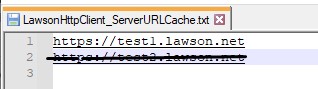
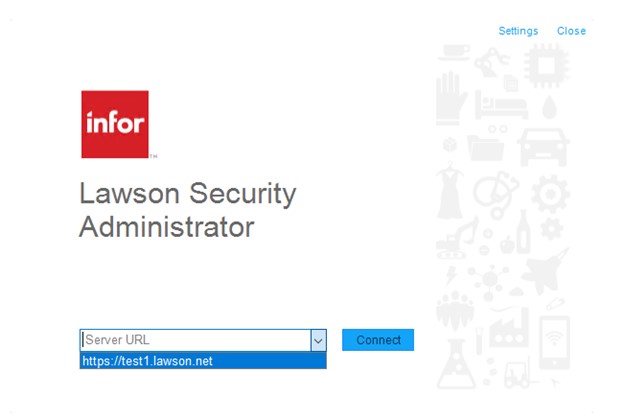

Leave a Reply
Want to join the discussion?Feel free to contribute!