Set debug logging on Lawson Security Rules
Follow the steps below to set debug logging on Lawson Security Rules.
Launch Lawson Security Administrator (LSA).
Select Server Management.
Select Server.
Select the Auditing + Logging tab.
Under Logging Levels on the right, click Debug.
Under the Select User to Log section type in the RMId of a user who should be logged.
Additionally, under the Select User to Log section type ALL in upper case*.
Click Apply.
After the security Caching Interval time is reached then perform the same action you need to troubleshoot. Note the date/time you perform the action.
Collect the logs: On the Lawson server, the name and location of the log files are: LAWDIR/system/lase_server_*_*.log and ios.log and ios.log(x).
To disable the debug logging in LSA, go back to the Auditing + Logging tab. Change the Logging Levels to Critical and highlight the RMId you added and click Remove, then highlight ALL and click Remove.


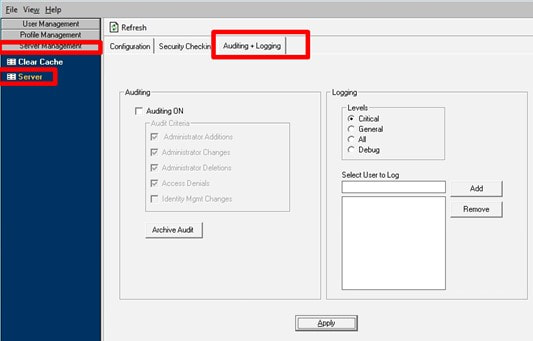
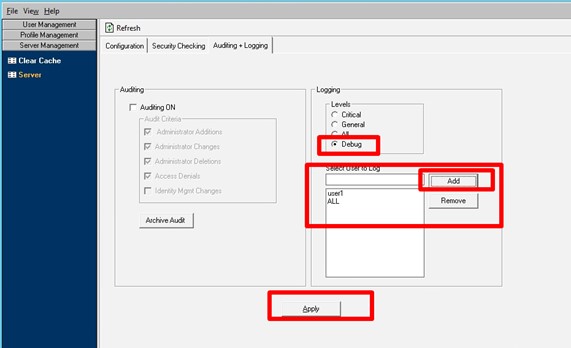
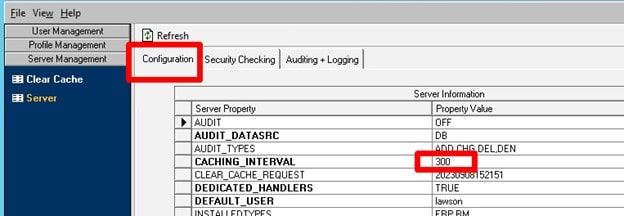
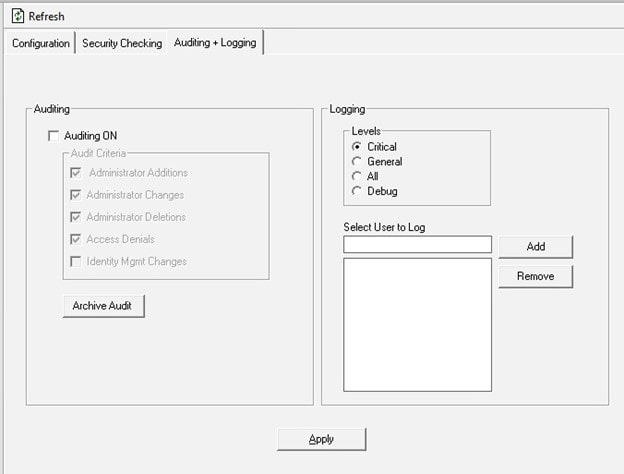

Leave a Reply
Want to join the discussion?Feel free to contribute!