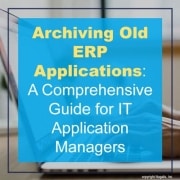Archiving Old ERP Applications: A Comprehensive Guide for IT Application Managers
In today’s fast-paced business environment, companies often undergo digital transformations, migrating from legacy Enterprise Resource Planning (ERP) systems to modern solutions. However, legacy ERP applications often hold valuable historical data that must be preserved for regulatory compliance, historical analysis, and potential future use. Application archiving projects often fall under the responsibilities of IT Application managers at most companies. In this article, we will explore how to effectively archive data for long-term storage, the methods for storing archived data, and data retention strategies that align with the unique needs of large-scale enterprises.
Archiving data for long-term storage involves preserving valuable historical records while ensuring data integrity, security, and accessibility. IT Application Managers should consider the following best practices:
a. Data Segmentation: Identify the data that needs to be archived, separating it from the active dataset. ERP applications like Infor Lawson, Oracle, SAP, or PeopleSoft may contain vast amounts of historical data, and careful segmentation ensures the right data is archived.b. Data Validation: Before archiving, ensure data accuracy and completeness. Running data validation checks will help identify and rectify any inconsistencies.c. Compression and Encryption: Compressing and encrypting the archived data optimizes storage space and enhances security, protecting sensitive information from unauthorized access.
e. Role based security: Of course with ease of access comes responsibility. The right solution needs to enforce well defined security roles to ensure that users are accessing the data they have access to and nothing more.
Methods for Storing Archived Data:
IT Application Managers have various options for storing archived ERP data, including:
a. On-Premises Storage: Keeping archived data on local servers allows for complete control over the storage environment, ensuring immediate access to data when needed. Of course on-premises storage can be costly due to infrastructure investments and ongoing maintenance. Additionally, it may face limitations in disaster recovery options and data accessibility for remote employees, potentially hindering seamless operations in geographically dispersed organizations.
b. Cloud-Based Storage: Utilizing cloud computing platforms for data archiving offers scalability, cost-effectiveness, and high availability. Cloud providers like AWS, Azure, or Google Cloud offer secure and reliable solutions for long-term data retention. However storing structured data in the cloud without a structured presentation layer falls short of meeting all of the requirements we previously stated.
c. Cloud-Based Application: Combining the benefits of cloud computing with a well thought-out presentation layer is the ultimate way to address the challenges of ERP data retention. This option provides the freedom to decommission and eliminate on-premise servers while maintaining data integrity and providing users an easy way to continue accessing the data in the cloud.
Data Retention Strategies:
Data retention strategies aim to define the retention period for archived data, ensuring compliance with industry regulations and business needs. IT Application Managers should consider the following approaches:
a. Legal and Regulatory Requirements: Compliance with industry-specific regulations, such as HIPAA, GDPR, or SOX, requires setting appropriate data retention periods to avoid penalties and legal issues.
b. Business Needs: Align data retention policies with the company’s specific business requirements and operational workflows.
c. User Stories: Understanding the needs of your subject matter experts is key to archival success. The SMEs understand the real data needs of the business, audit requirements, and what information needs to be readily accessible.
Conclusion:
Archiving old ERP applications is a crucial responsibility for IT Application Managers in large-scale enterprises with extensive data centers and cloud computing operations. By understanding how to archive data effectively, selecting a suitable solution, and implementing data retention strategies, organizations can preserve valuable historical information securely and compliantly. As companies continue to evolve and modernize, the archiving process becomes a strategic investment in the long-term success of their operations. For IT Application Managers seeking a comprehensive and reliable archiving solution, APIX offers a user-friendly, cost-effective, and secure data archiving platform tailored to the unique needs of large enterprises. To learn more, visit https://www.nogalis.com/