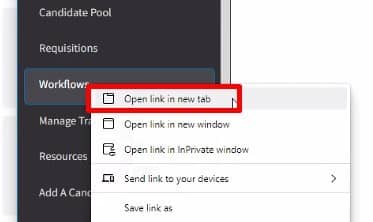Disabling Custom Configurations in Infor Web Applications
When troubleshooting issues, you can look at the base UI of Infor applications temporarily without configurations by simply modifying the URL.
It is important to note that the URL addition must go on the Landmark URL (not Ming.le).
To open up the landmark URL, first right-click on any of the menu items on the side panel and select “Open link in new tab”.
Next, you will need to add the text &csk.disableuiconfigs=true to the URL. Keep in mind that this will only work for the HTML4 web UI.
That’s all there is to it. You’ve successfully disabled custom configurations in Infor web applications.