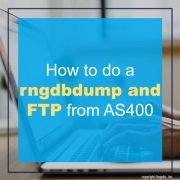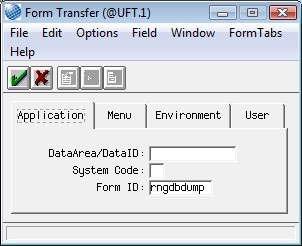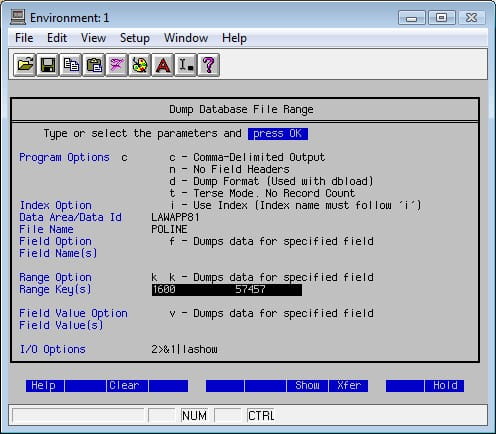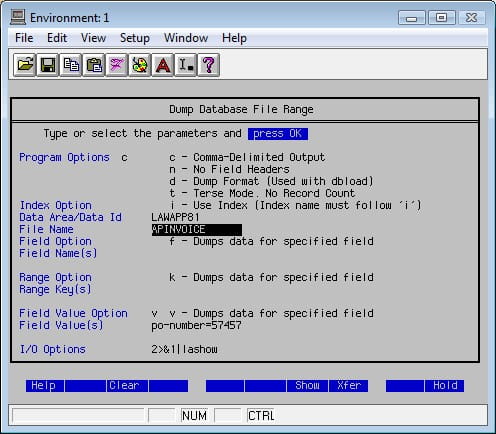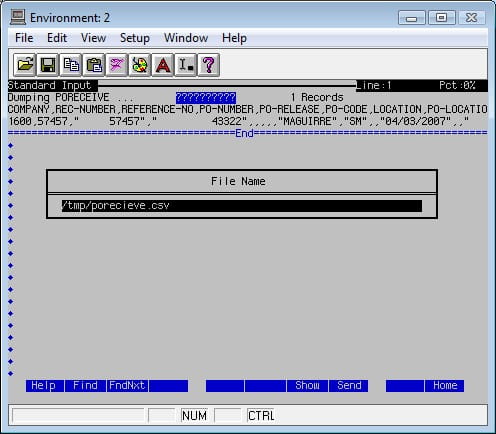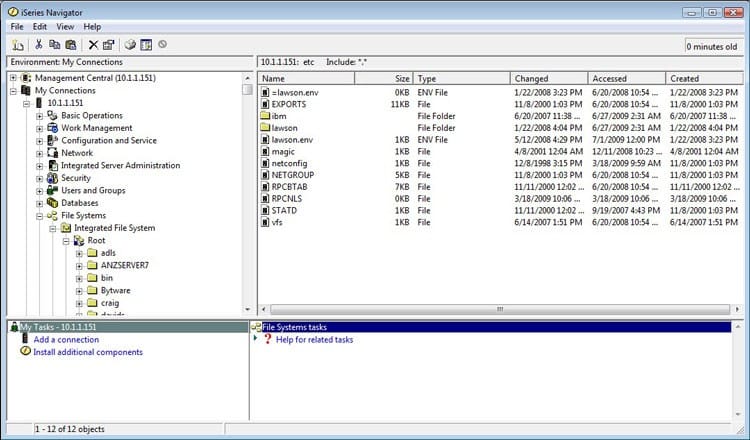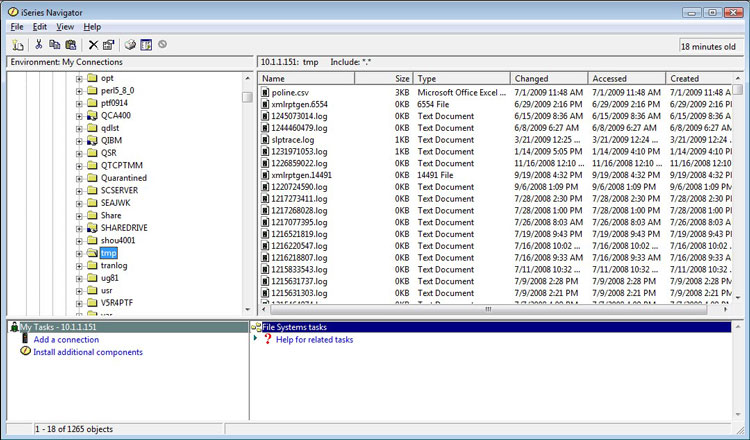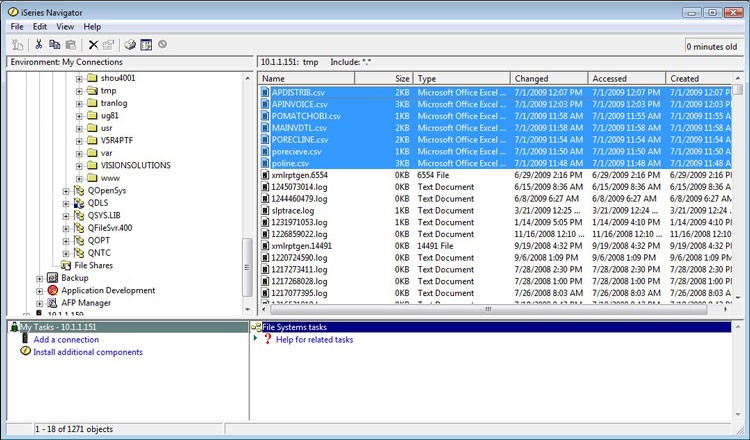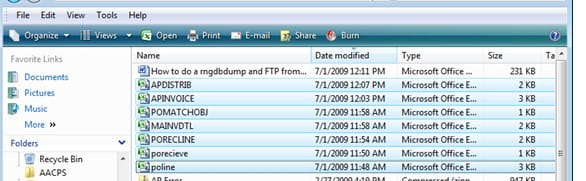How to do a rngdbdump and FTP from AS400
To do a rngdbdump and then ftp to your PC, in LID do a form transfer and enter rngdbdump in the form ID field
Enter the DataArea, FileName Range Option and Range Keys
Hit return for output
Shift F8 to save to a file
Log into Navigator and go to the filesystem you saved the file
Drag and drop to your local directory