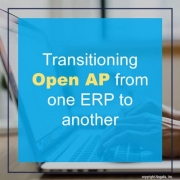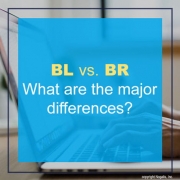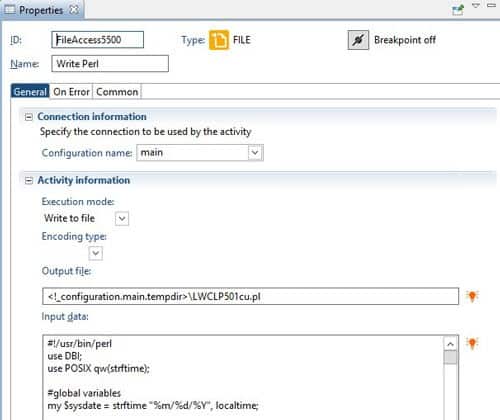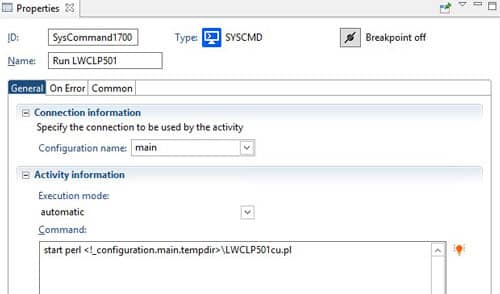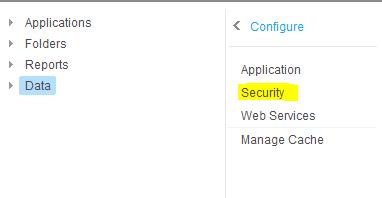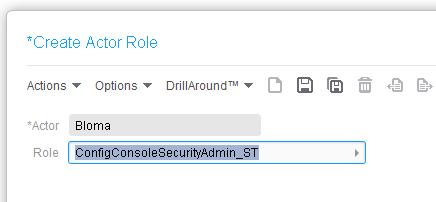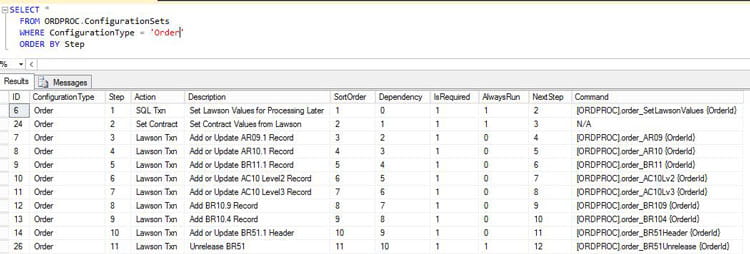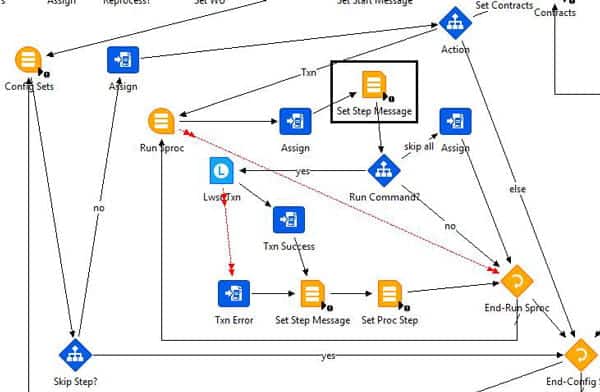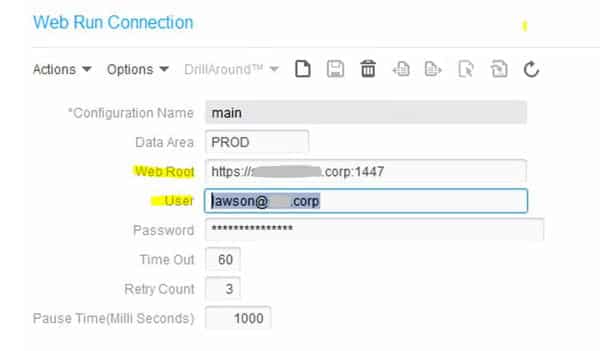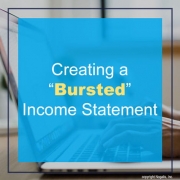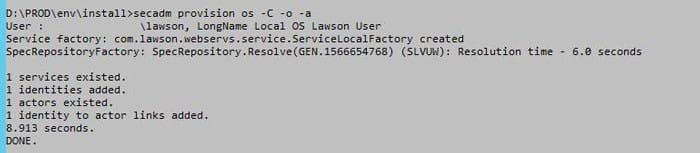Things to consider:
- Can you pay off all your existing AP prior to transitioning to a new system?
- This is preferred whenever possible and start your new ERP with fresh AP
- Consider the length of the address fields in your new ERP
- Do you need to come up with some abbreviations that work throughout your addresses in the new system?
- Have you used abbreviations you no longer need to use and therefore want to undo your abbreviations and make them full words in your new system?
- Do you have duplicate addresses that need to be consolidated prior to transitioning? If you are moving off of Lawson, Vendor locations often have duplicate addresses which other ERP systems can’t accept
- Cleaning up of inactive Vendors or addresses
- This is work that should be done now instead of waiting to the last minute. Paying a consultant to clean up your addresses is expensive. Hire a temp now and get it done early and less expensive.
- Is there anything special about your AP processing that needs to be considered when changing ERP systems?