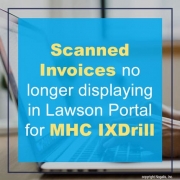Scanned Invoices no longer displaying in Lawson Portal for MHC IXDrill
There are a few common reasons why scanned invoices may stop showing up in Lawson Portal via MHC’s IXDrill.
Reason 1 – IXDrill is outdated on the user’s PC and may need a newer version (assuming auto-update is not enabled or working).
Reason 1 resolution: The server’s version of IXDrill may have updated, you’ll need to contact MHC or your organizations Windows IT support to get a newer version installed of MHC IXDrill
Reason 2 – Error: Cannot connect to ixQueryEngine Server
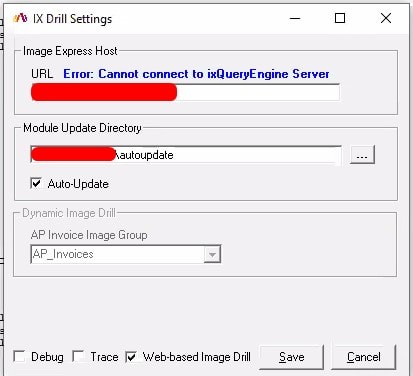
Reason 2 resolution: The server’s IXQueryEngine process may have crashed and your organizations local IT windows support may need to reboot it. Alternatively, the server may have migrated to a new virtual machine and the URL in your IXDrill settings will need to be updated.
Reason 3 – Incompatible or Outdated Browser
Reason 3 resolution: Contact MHC to get a compatibility matrix for browser supported with the version if IXDrill you’re currently using or contact your Lawson support team to verify the browser in use is also supported with Lawson Portal.