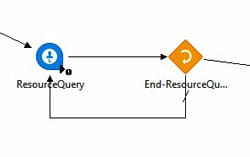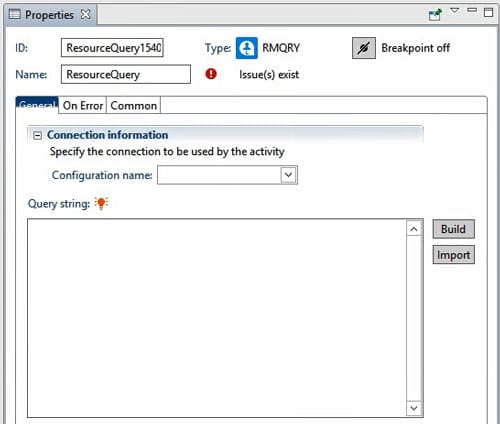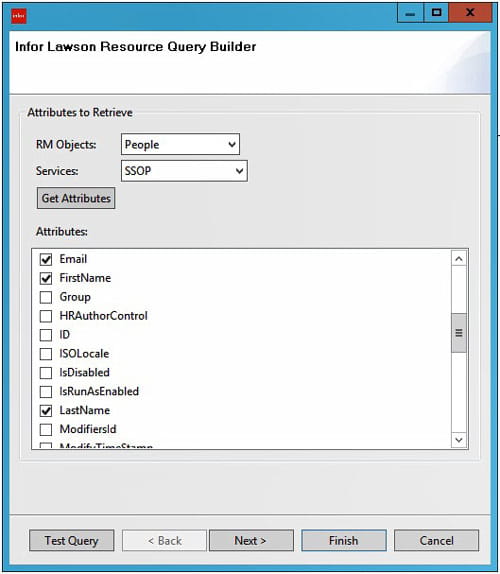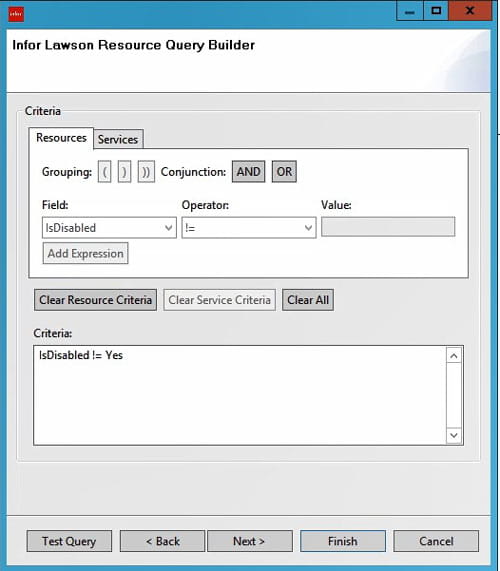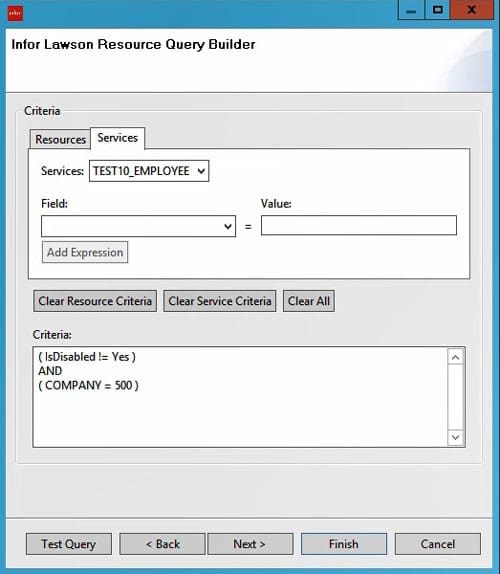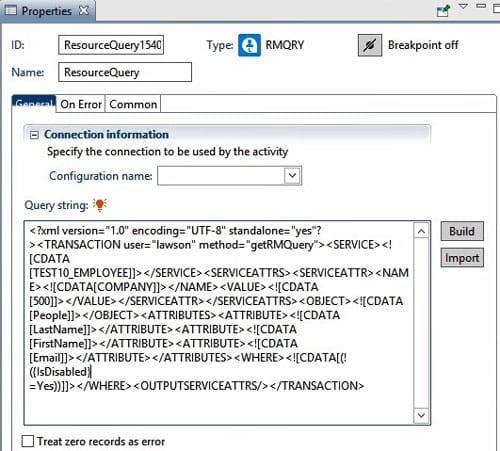IP Designer Series – Resource Query
The Resource Query node can be used to query Lawson user (RM) data in Lawson Security. This node can be especially useful for automated user functions, such as onboarding and offboarding.
To start a query, click “Build” on the properties screen.
Select the RM Object and the Service that you want to use and click “Get Attributes”. Choose the Attributes that you want to retrieve from each user’s record. Then click “Next” to select the search criteria.
You can choose users based on their Resource (RM) data or Services, or both.
Once you click finish, the query should be built in the properties window.