Accessing Rich Client directly with the local Lawson user
If you’re an On-Premise Lawson client and your Windows user profiles were wiped and you you’re your shortcuts to Rich Client. You can still access Rich Client directly with the local Lawson user account.
First, find out the local lawson account in services on the Landmark server:
Use Windows Remote Desktop Protocol (RDP) to login into the Landmark server with the .\lawson local account which should show the domain as the Virtual or Physical machine name:
Find and run the the Command Window for Lawson Landmark as Administrator.
Type canvas64 gen and press enter
This brings up Rich Client with full access


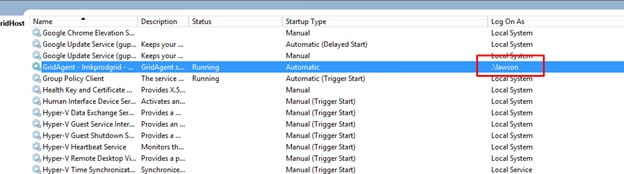
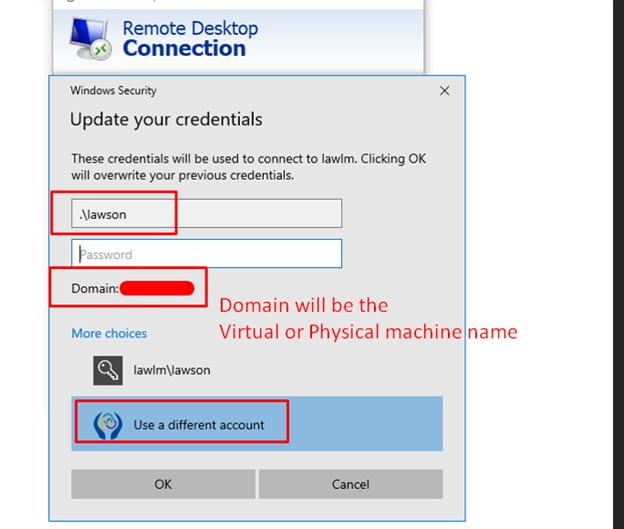
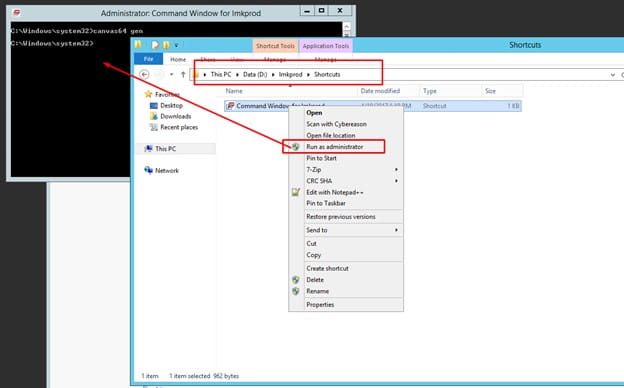

Leave a Reply
Want to join the discussion?Feel free to contribute!