How to restrict or grant access to a function code in Lawson Security
For this example, we will be granting access on a restricted function code on GL45.1. The function code is the Q – Quick Post.
On the Lawson form to get more information, select the function code field and press CTRL + SHIFT + O
We care about LINE-FC and parent column DT0.
- In LSA create your security class and click add rule.
- Grant all access to GL45 system code:
- Now expand GL45.1 and search for column DT0, then expand it.
- Find LINE-FC and select it
- On the right, select the Unconditional Access for Action and click in the blank white box, you’ll see a list of codes you can grant access to. For this example select Q for Quick post.
- Now click Apply and you’re done.
You can also restrict this by creating a Conditional Rule Access.
Good luck!


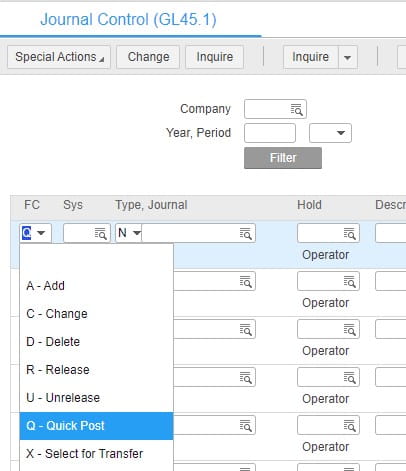
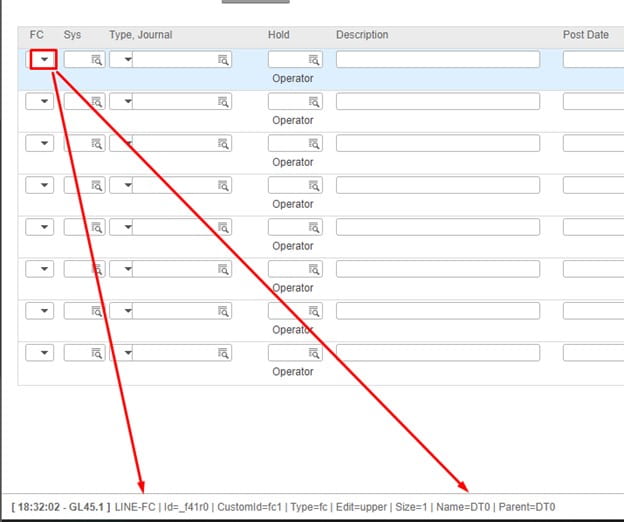
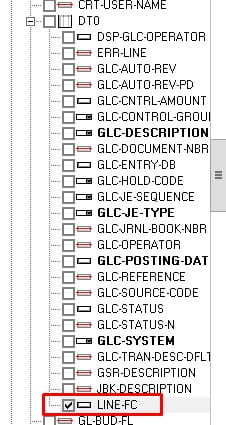
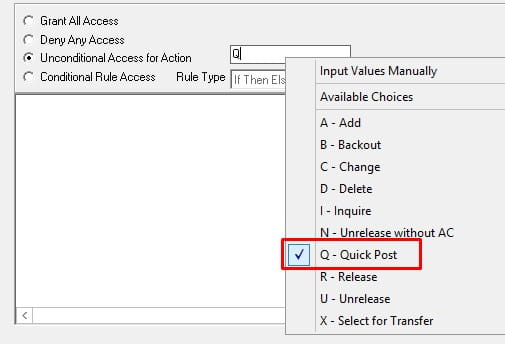


Leave a Reply
Want to join the discussion?Feel free to contribute!