PR160 In Recovery but can’t delete and need to update the file path parameter
So you ran the PR160 again and it went into recovery due to an ACH file path parameter not being correct.
We don’t want to delete this but we also want to resolve it so we can recover it quickly.
To do this, perform a jobdump on this specific job:
jobdump -d -o Job -v JobName PR160JOBNAME -v UserName YourUSERNAME YourUSERNAME_dmp.txt
Once you dump this job, edit it in notepad or notepad++ and locate the incorrect path, example below:
Update this path ONLY to what you need it to be and use jobload to reload it:
jobload -c -o Job YourPR160JOBNAME.txt
Then recover the job and it should put the file in the correct path.

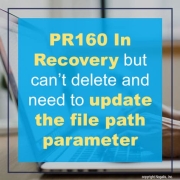
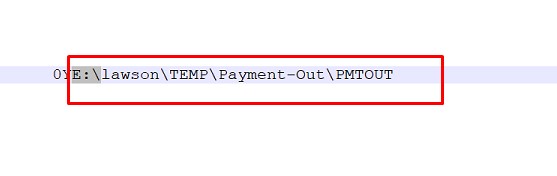


Leave a Reply
Want to join the discussion?Feel free to contribute!