CKPOINT table does not exist after a productline copy
If you’ve ever come across the following problem below, follow this quick guide to solve it.
Problem:
Users receive error messages when they are running jobsf. The errors are indicating that the CKPOINT table does not exist after the system admin completed a productline copy.
Resolution:
Simply put, the CKPOINT file did not get copied over during the copy procedure. Run the following commands to add the CKPOINT table into the productline:
bldckp productlinename
blddbdict productlinename
Stop the WebSphere Application Server
dbreorg productlinename
Have the users login and try to run their jobs again. Your error message is now resolved.

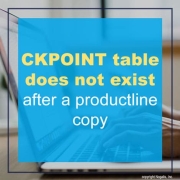


Leave a Reply
Want to join the discussion?Feel free to contribute!