LBI error “unable to connect to the server: usspw154”
If you receive the Crystal Reports error message “Unable to connect to the server” when attempting to run a report in LBI, it is likely that your server information is not configured correctly in the ClientSDKOptions.xml file. There is a quick solution for this.
To validate the server configuration, navigate to: <LBI Install dir>\ReportingServices\Reporting Services.ear\erswar-10.6.0.0.war\WEB-INF\classes\clientSDKOptions.xml and <LBI Install dir>\ReportingServices\Reporting Services.ear\erswar-10.6.0.0.war\WEB-INF\lib
If the server details do not match the host server, update it with the correct ports. If you have CRAS horizontally scaled, be sure to include server details for each port.
And you’re done! you should not see the error on LBI anymore.

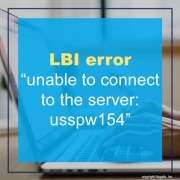
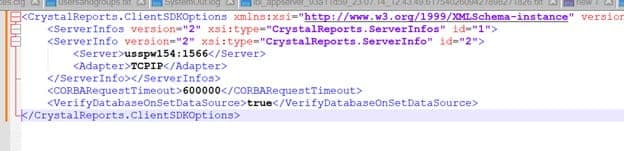
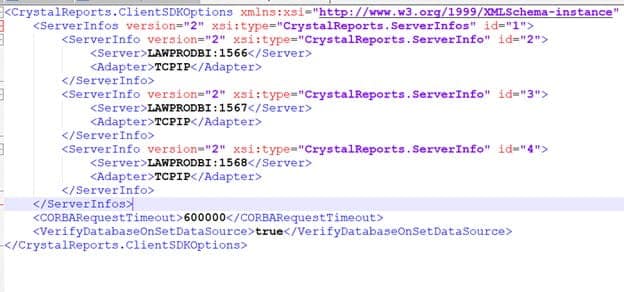

Leave a Reply
Want to join the discussion?Feel free to contribute!