Where does Lawson Process Flow (IPA) get the SMTP server for emailing?
If you’re creating a new IPA (Infor Process Automation) Process Flow or editing a new one, you’ll want to know where the SMTP configuration information is to send out email notifications within the flow itself.
For 901 and v10 systems:
- Go to your LSF application server
- Go to the $LAWDIR\system directory.
- Search for the bpm.properties file and find the mailserver= line that contains the SMTP server info.
- Update it if needed, restart the server and test.
For cloud customers, this can be found in the Web based Process Server Administration portal for your organization.
- Login into your organizations Process Server Administration portal
- Go to Configuration >> System Configuration
- Locate the “system” configuration name and double click it to open
- Under property name, find mailServer, edit the value if needed
That’s it!

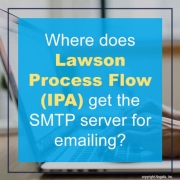

Leave a Reply
Want to join the discussion?Feel free to contribute!