How to Gain access to Infor Reporting Tools
To gain access to Infor Reporting to create and edit reports, you’ll need to make sure your organization first has the license for the software. Consult with Infor before moving forward.
Example of Infor Reporting Icon:
The above screenshot shows how a user may gain access to view Infor Reporting Reports. These can be reports that show Expense Reports, User Proxies, etc.
To gain access to the administration tools, you’ll need to assign these two roles:
XM-AdvancedBusinessAuthor – Allows access to canned templates (example reports to build off of)
XM-ProfessionalAuthor – Allows freeform access to create new and edit existing reports.
These roles must be assigned in Mingle under user management tab
Good luck!


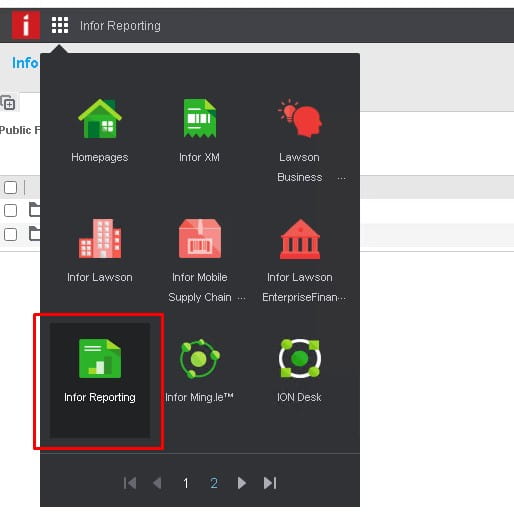
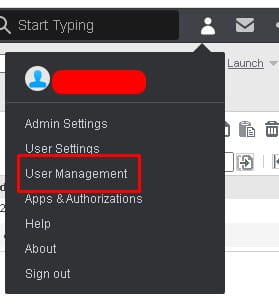

Leave a Reply
Want to join the discussion?Feel free to contribute!