Clearing the Internal WebSphere Cache
Problem:
How do I delete or clear out the IBM WebSphere Application Server (WAS) temporary directories and cached files?
Summary:
This guide explains the process of removing or erasing the temporary directories and cached files in IBM WebSphere Application Server (WAS). It includes the appropriate situations for performing this task, the intended users, and the step-by-step instructions.
When is it necessary to perform this action?
If you encounter issues where the deployment manager, nodeagent, or application server fails to start, you can attempt the following steps. However, unless specifically requested by a support analyst, there is no need to carry out these actions.
Who should carry out this task?
System Administrators are responsible for executing these steps.
How is this done?
Follow the instructions below for each profile located within WAS_HOME/profiles (including Dmgr01 and AppSrv01, or whichever name your application server profile has).
- Stop the Deployment Manager, nodeagent, and application servers.
- Create backups of the existing configurations:
- cd PROFILE_ROOT/bin
- Run backupConfig
- Unix: ./backupConfig.sh backup_file
- Windows: backupConfig backup_file
- IBM i: ./backupConfig backup_file
- Repeat for every profile you have (Dmgr, AppSrv01, etc.)
- Rename the contents of the following directories or rename these temp directories. They will be recreated when you restart the servers.
- PROFILE_ROOT/wstemp
- PROFILE_ROOT/temp
- PROFILE_ROOT/config/temp (*** DO NOT REMOVE THE ENTIRE CONFIG DIRECTORY, JUST TEMP ***)
- Repeat for every profile you have (Dmgr, AppSrv01, etc.)
- Delete the javasharedresources directory:
- Unix and IBM i: /tmp/javasharedresources
- Windows:
- C:\Windows\System32\config\systemprofile\AppData\Local\javasharedresources
- From a command prompt or Qshell prompt, run the following command to initialize the OSGI configuration and clear the OSGI class cache:
- cd PROFILE_ROOT/bin
- Unix:
- ./osgiCfgInit.sh
- ./clearClassCache.sh
- IBM i:
- ./osgiCfgInit
- ./clearClassCache
- Windows:
- osgiCfgInit
- clearClassCache
- Repeat step 5 for the Dmgr01 profile and any other profiles present on your system.
- Start the Deployment Manager, nodeagent, and application servers.
Good luck!

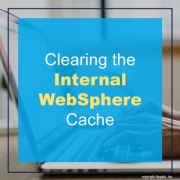
Leave a Reply
Want to join the discussion?Feel free to contribute!