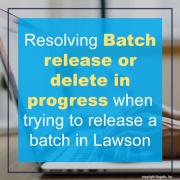Resolving Batch release or delete in progress when trying to release a batch in Lawson
Problem: “Batch release or delete in progress” indicates that a process is attempting to maintain the batch in question.
Potential cause: Portal program AP25 or AP26 was previously aborted or if an AP125 or AP126 job went into needs recovery.
Resolution:
If there isn’t a batch process currently running and there isn’t a job in recovery (AP125 or AP126), then the database record associated to the batch being maintained needs to be deleted from the APMONITOR (DBAPMON) table.
The record will have a Run Prog value of “APREL”. If there are multiple records where “APREL” exists in the Run Prog value, then the other fields (Pay Group, Company, Auth Code, Batch Num, etc.) could be used to identify which record needs to be deleted.
Alternately, all records may be removed where the Run Prog value is “APREL” as no records with that data should exist if AP125, AP126, AP25, AP26 are not currently active (or in needs recovery if a batch process).
Important Note: While maintaining the APMONITOR data for “APREL” related records, other records (ones where the Run Prog value is not “APREL”) should not be removed as those control other aspects of the pay cycle processing and doing so may result in corrupt data.
To maintain the data, inquire on the desired records via Infor application AP94 ‘Apmonitor’ and delete the record(s) where Run Program value equals ‘APREL’.
Make sure you check with Infor or your Lawson MSP consultants to see if this is required based on the environment version you’re running. Good luck!