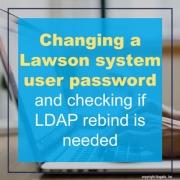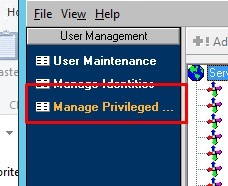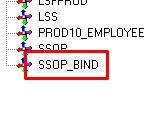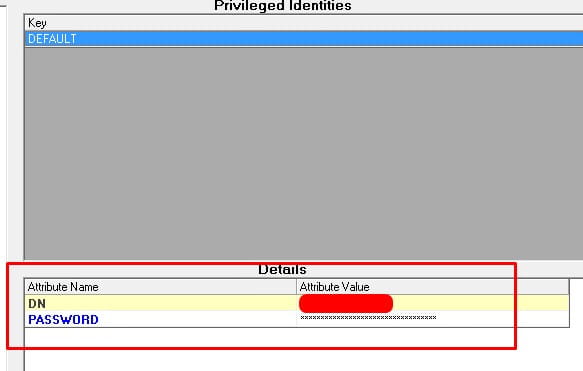Changing a Lawson system user password and checking if LDAP rebind is needed
When updating a Lawson system user, we need to make sure that the user is not LDAP bound and check if it needs a ldap rebind.
The first thing you need to do is login to Lawson Security Administrator then navigate over to Managed Privileged Identities.
From here, you need to select SSOP_BIND.
Next, select the DEFAULT key as shown below. Make note if the DN Attribute name is the same as the system user. If so, you will need to do a full LDAP rebind. If not, you’re okay to change the password.
And you’re all done. Good luck!