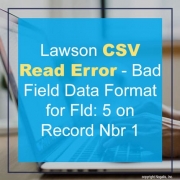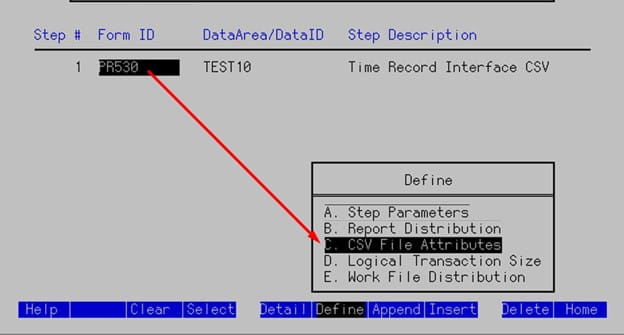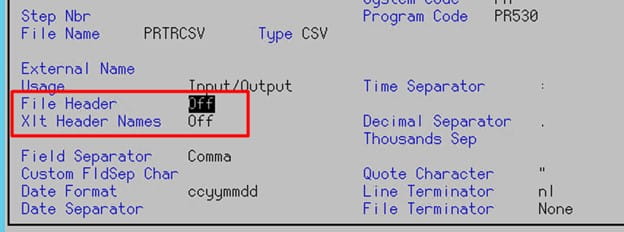Lawson CSV Read Error – Bad Field Data Format for Fld: 5 on Record Nbr 1
Common error with conversion upload file: “CSV Read Error: Bad Field Data Format for Fld: 5 on Record Nbr 1”.
This could happen for example when running say PR530 in Lawson.
There are a couple ways to resolve this issue:
Resolution #1:
Fix the headers of the file by removing spaces or bad characters that the program doesn’t like in the file you’re using for upload.
Also keep in mind that if there are problems with the header records, you will be able to see the exact errors in the examine log after you run the job (Job Scheduler > Completed Queue > click on completed job and then select ACTIONS from the menu and highlight Examine Log). This gives more detail as to the exact CSV Header Read errors.
Resolution #2:
For the job that’s throwing this error, in LID, go to jobdef and enter the username and jobname
Move down to the form field >> F6 >> C. CSV File Attributes (PR530 is the example below):
Turn off File Header and Xlt Header Names and save.
When you run the job again, it will ignore the headers and process the data so make sure the columns are correct. This has to be done per user that runs the job.
Good luck!