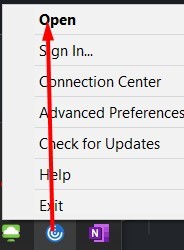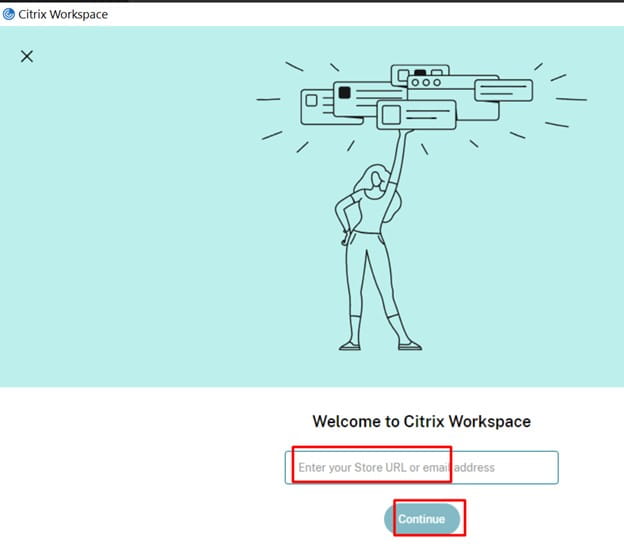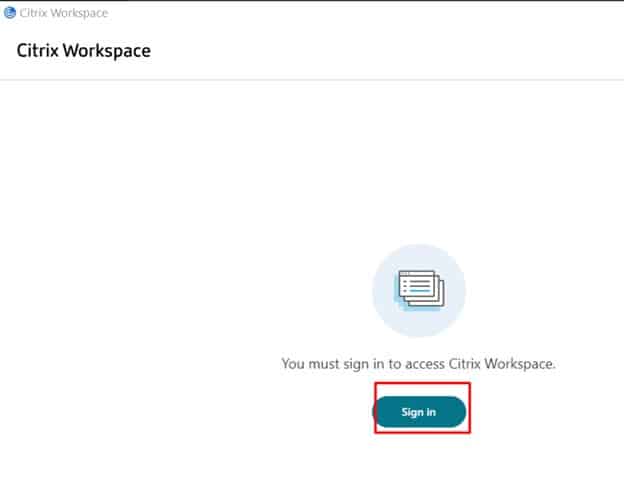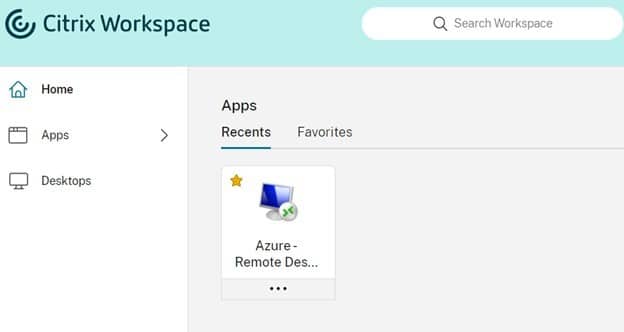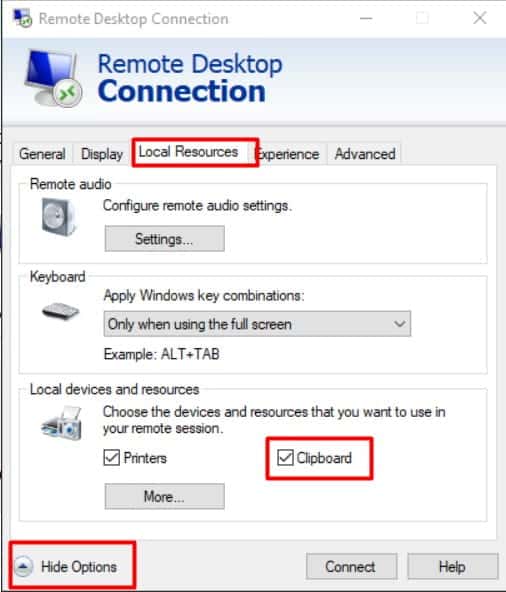How to fix Remote Desktop clipboard using Citrix Workspace from the browser
I’m often connecting to Lawson servers to grab reports, important files, etc. via Citrix through the browser and it’s frustrating when you can’t copy files via clipboard direct from the server, forcing me to use alternatives like wetransfer.com.
A workaround that seems to work for me is opening Citrix Workspace from your desktop tray icon
Then select Menu >> Accounts >> Add…
Add your store URL and continue
Once added, click Sign In
Enter your credentials and open the Remote Desktop app in your Citrix App Store.
Once remote desktop is open, click Show Option >> Local Resources and make sure Clipboard is checked
Clipboard should work properly now. If this ever doesn’t work, reboot your PC and try again.