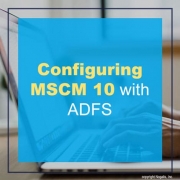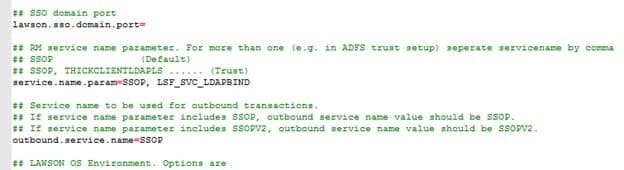Configuring MSCM 10 with ADFS
To configure MSCM 10.x for ADFS, update the mscm.filter.properties file. Set the service.name.param to the thick client identity, or you can set it to both thick client and SSOP delimited by a comma (i.e. SSOP, THICKCLIENTLDAPLS). Also, set the lawson.username to the UPN.
Run an updateconfig to set the changes.
NOTE: All MSCM users in Lawson Security must have a thick client identity configured before making these changes. Otherwise, the user synchronization task will fail in MSCM.
You can validate the change by checking the USER_IDENTITY table in your MSCM database. This should show records for each user for each identity configured.