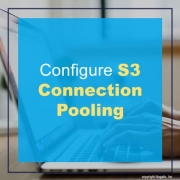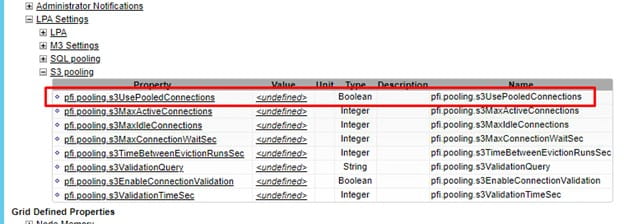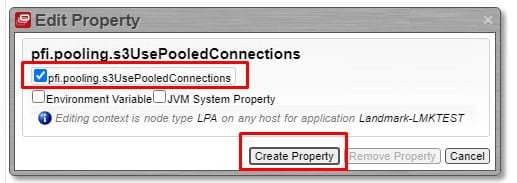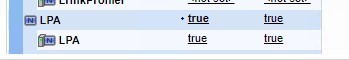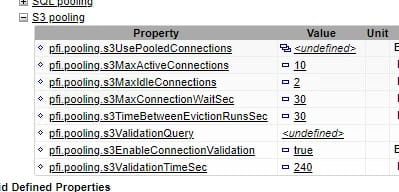Configure S3 Connection Pooling
If you are receiving frequent connection failures between IPA and Lawson S3, you may want to configure the connection pooling for S3.
To do this, open the Landmark Grid, and click the “gear” to open the configuration manager. Click Applications > [your landmark application] > Edit Properties.
Expand “LPA Settings” then “S3 Pooling”. Click “pfi.pooling.s3UsePooledConnections”
Select “All” for the display complexity. Click the top LPA option, first column.
Check the box “pfi.pooling.s3UsePooledConnections” and click “Create (or Update) Property”
Now, set the rest of the s3 connection properties. Best practices are as follows:
Be sure to click the save button at the top of the screen.